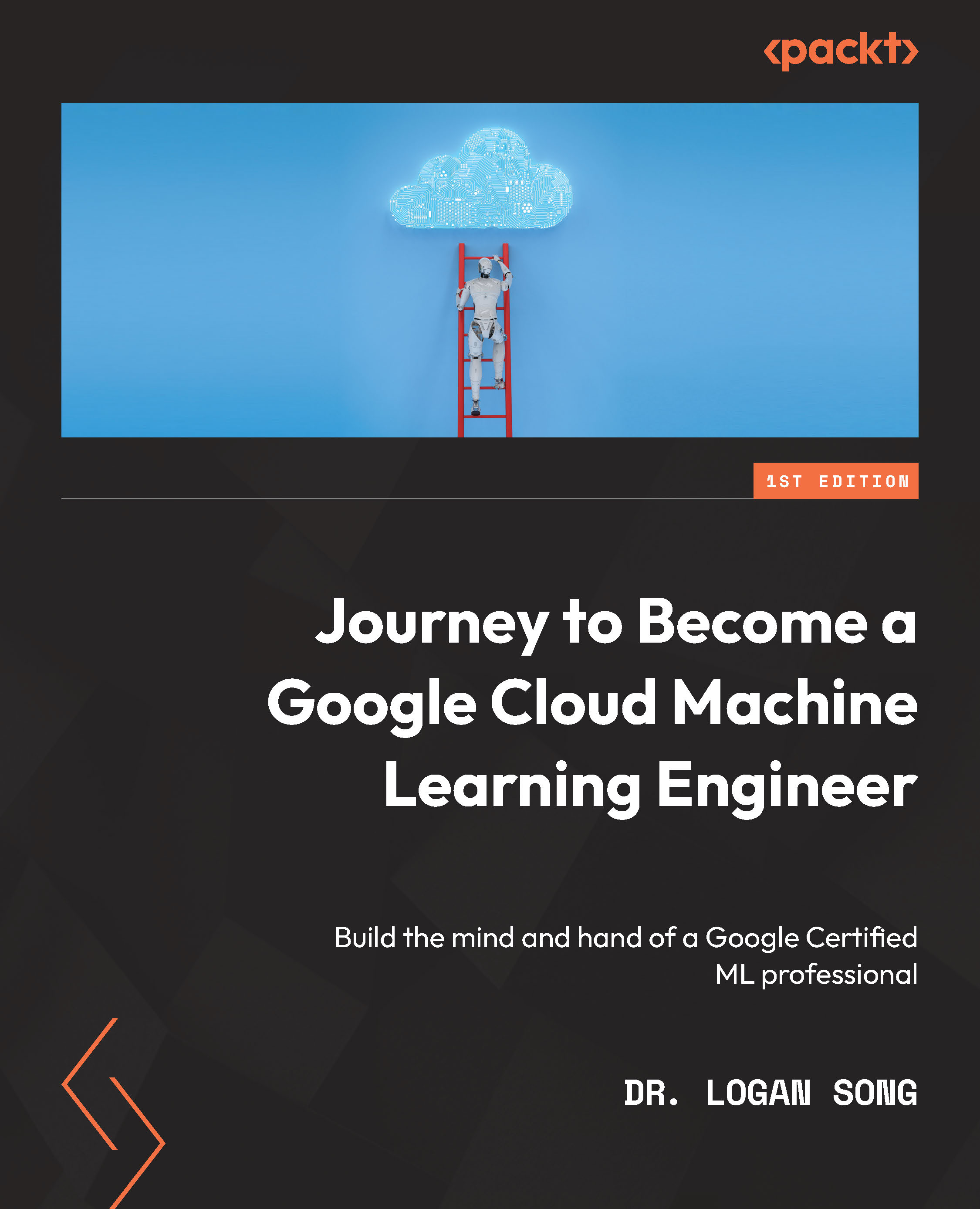Practicing using GCP services with the Cloud console
In GCP, a project is the basic unit for resource provision. You can use the following steps to begin a project:
- After you log into the GCP console (https://console.cloud.google.com) from your browser, you will see the following starting page:

- You can always create a new project by clicking the drop-down button next to My First Project.

Within the My First Project project, we will now create the network VPCs, subnets, and VMs.
Creating network VPCs using the GCP console
Use the following steps to create a VPC in the GCP console:
- On the upper-left side of the window, there is the navigation drop-down menu that you will be able to use to choose the GCP services.

- From the navigation menu on the left side, go to VPC network and select VPC networks from the dropdown. It will prompt you to enable Compute Engine API...