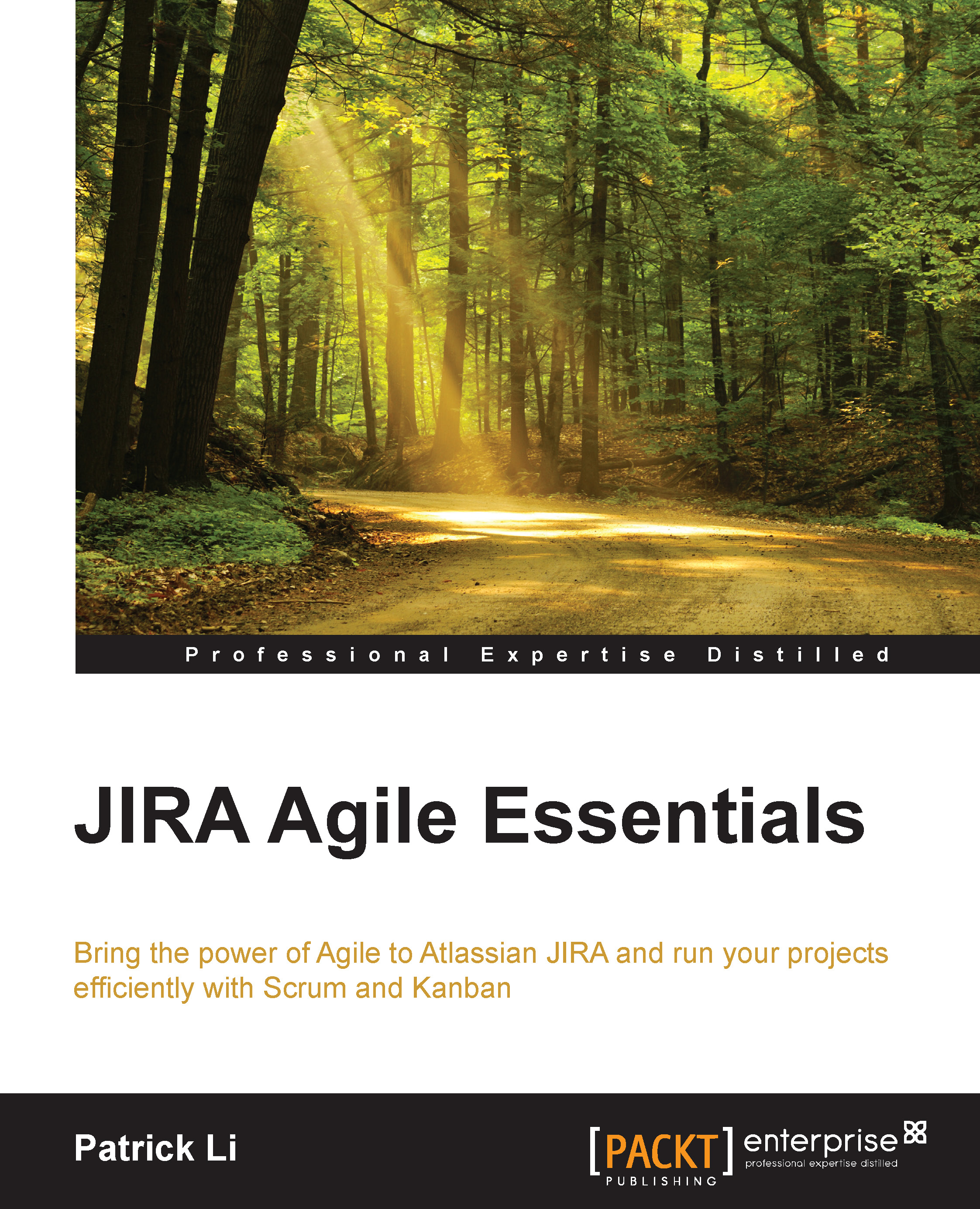Understanding the Kanban board
For those that are familiar with the Scrum board in JIRA Agile, the Kanban board will look very similar to the work mode of the Scrum board, with only a few differences:
There is no backlog, or rather the first column on your board is your backlog
There are no active sprints or sprint planning
Some of the columns may have a minimum and maximum number, which appears next to the column name
Some of the columns may be highlighted in red or yellow, as shown in the following screenshot, where the In Progress column is highlighted in red:

So, let's take a closer look at the Kanban board and see why we have these differences. First of all, as explained in the earlier section, Kanban does not use discrete time periods such as iterations to plan work in advance. Instead, work is being done constantly, going from the backlog to the finish line to be released. Therefore, the Kanban board does not have separate views for the backlog (or Plan mode in older versions of JIRA Agile...