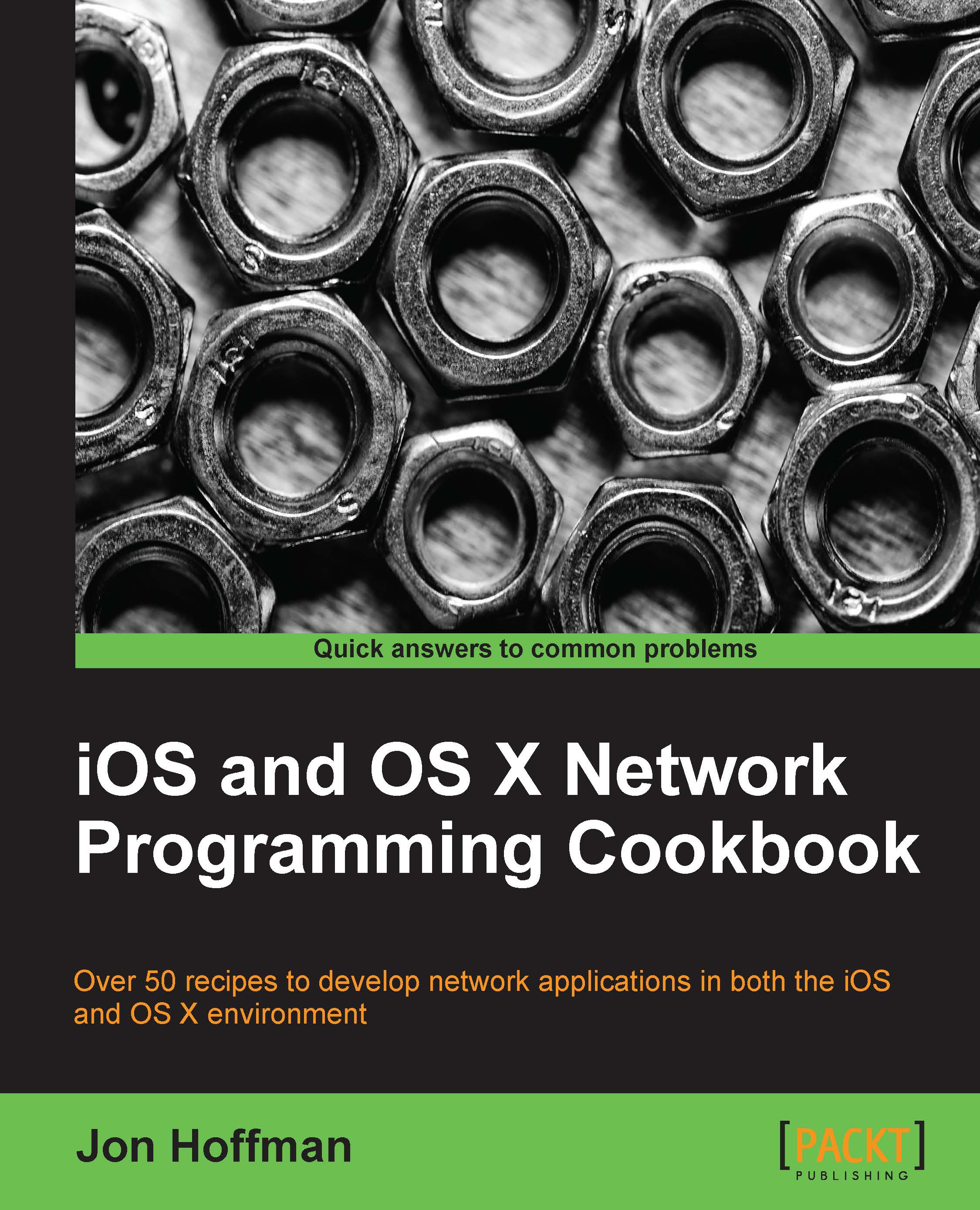Creating a web client using AFHTTPSessionManager
In this recipe, we will be subclassing AFHTTPSessionManger to create a class that can be used to access the iTunes Search API. This class will be reliant on Apple's NSURLSessionConfiguration and NSURLSessionDataTask classes to implement the network functionality. Therefore, the minimum system requirements for this recipe will be iOS 7 or Mac OS X 10.9.
The
AFHTTPSessionManager class is a subclass of AFURLSessionManager that contains methods for making standard HTTP requests, such as GET, POST, and DELETE. When we set the baseURL property, these HTTP requests will be made using relative paths. In this recipe, we will be setting the baseURL property to https://itunes.apple.com/; therefore, all HTTP requests will be made to https://itunes.apple.com/ with any additional path elements appended at the end.
Getting ready
You will need to download and add AFNetworking to your project. This recipe requires a minimum iOS version of 7.0 or a minimum Mac...