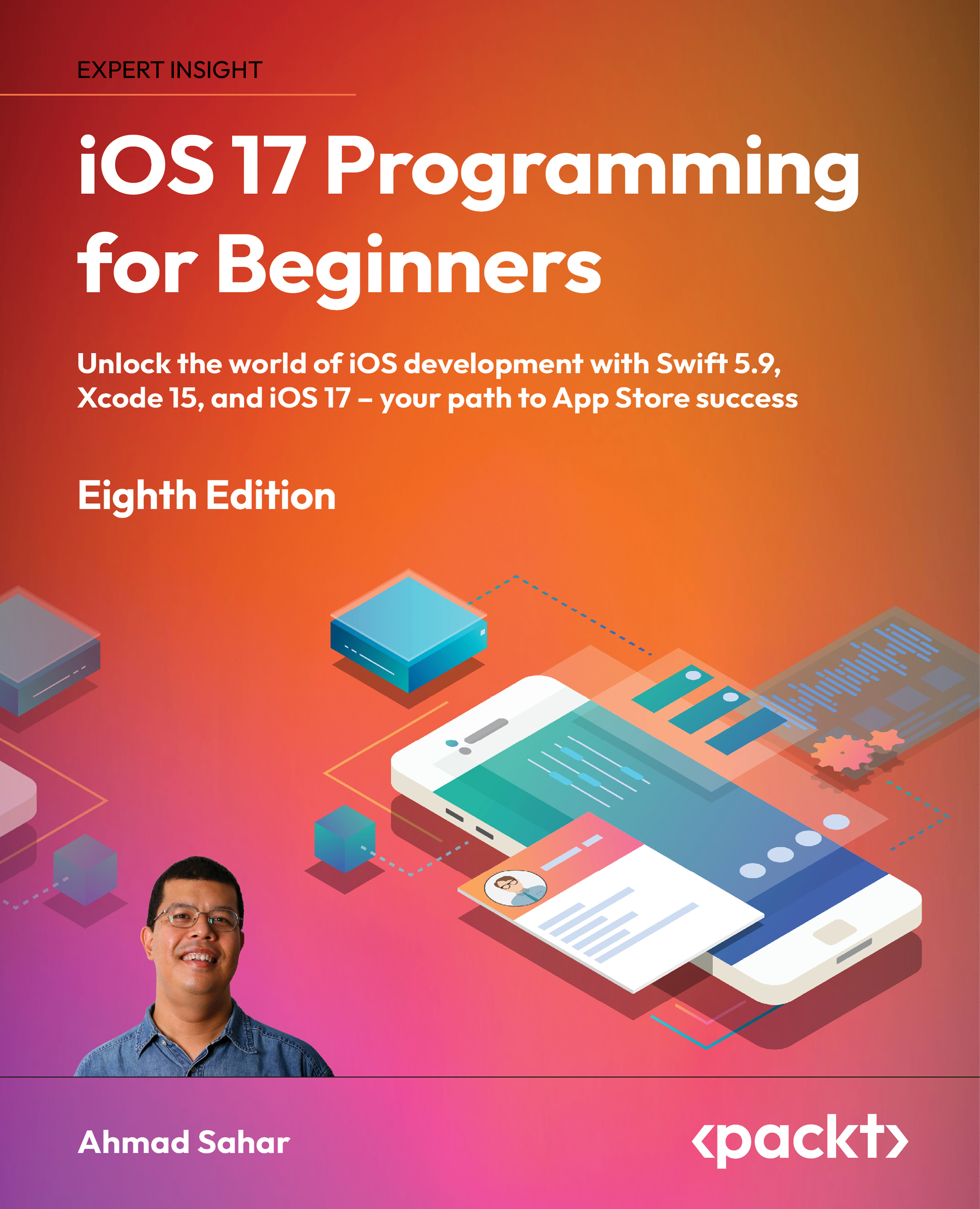Connecting storyboard elements to the view controller
You’ve added a table view to the Journal List screen, but it does not display anything yet. You’ll need to modify the existing view controller to manage the table view in the Journal List screen. The ViewController file was automatically created by Xcode when you created the JRNL project.
It contains the declaration and definition of a UIViewController subclass named ViewController, and this class is currently set as the view controller for the Journal List screen. You’ll change the name of the class in the ViewController file to JournalListViewController and create an outlet for the table view that you added to the view controller scene earlier. Follow these steps:
- Click the ViewController file in the Project navigator. In the Editor area, right-click the class name and choose Refactor | Rename:

Figure 11.6: Editor area showing the pop-up menu with Rename highlighted
-
...