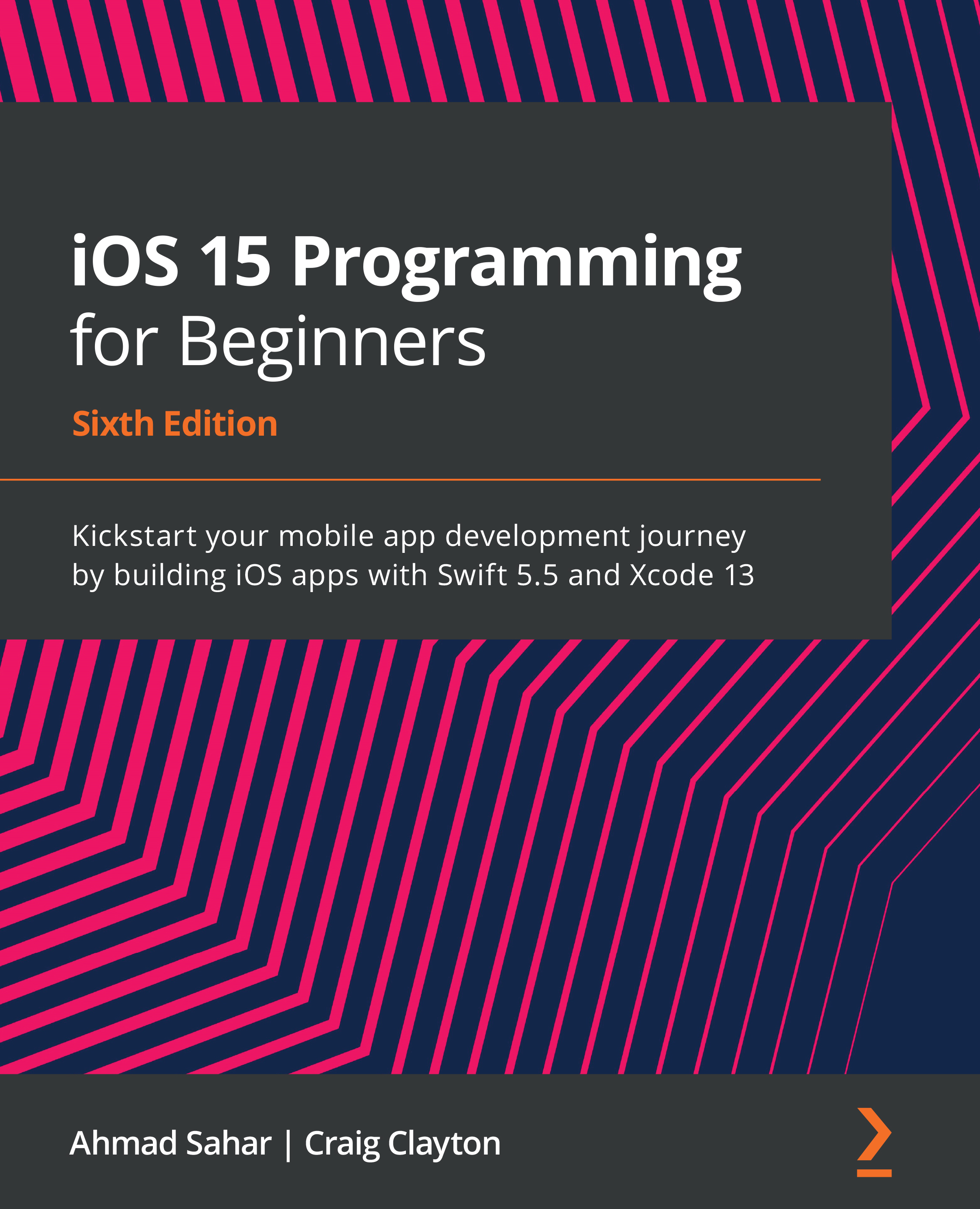Testing SharePlay in the ShareOrder app
You have added all the code required to implement SharePlay in the ShareOrder app. In order to test it, you'll need two iOS devices running iOS 15.1 or later with the ShareOrder app installed. You could also use a Mac running macOS 12.1 Monterey or later as one of the devices. You'll initiate a FaceTime session between both devices and initiate a SharePlay session. You should be able to add orders from either device, and any orders you add will appear on both screens. Follow these steps:
- Install the ShareOrder app on your second iOS device.
- Start a FaceTime call between the two devices and launch the ShareOrder app on the first device.
Figure 25.9: ShareOrder running on first device during FaceTime call
- Tap the button to activate the group activity. You should see a SharePlay prompt on the second device.
Figure 25.10: Tapping button on first device triggers SharePlay...