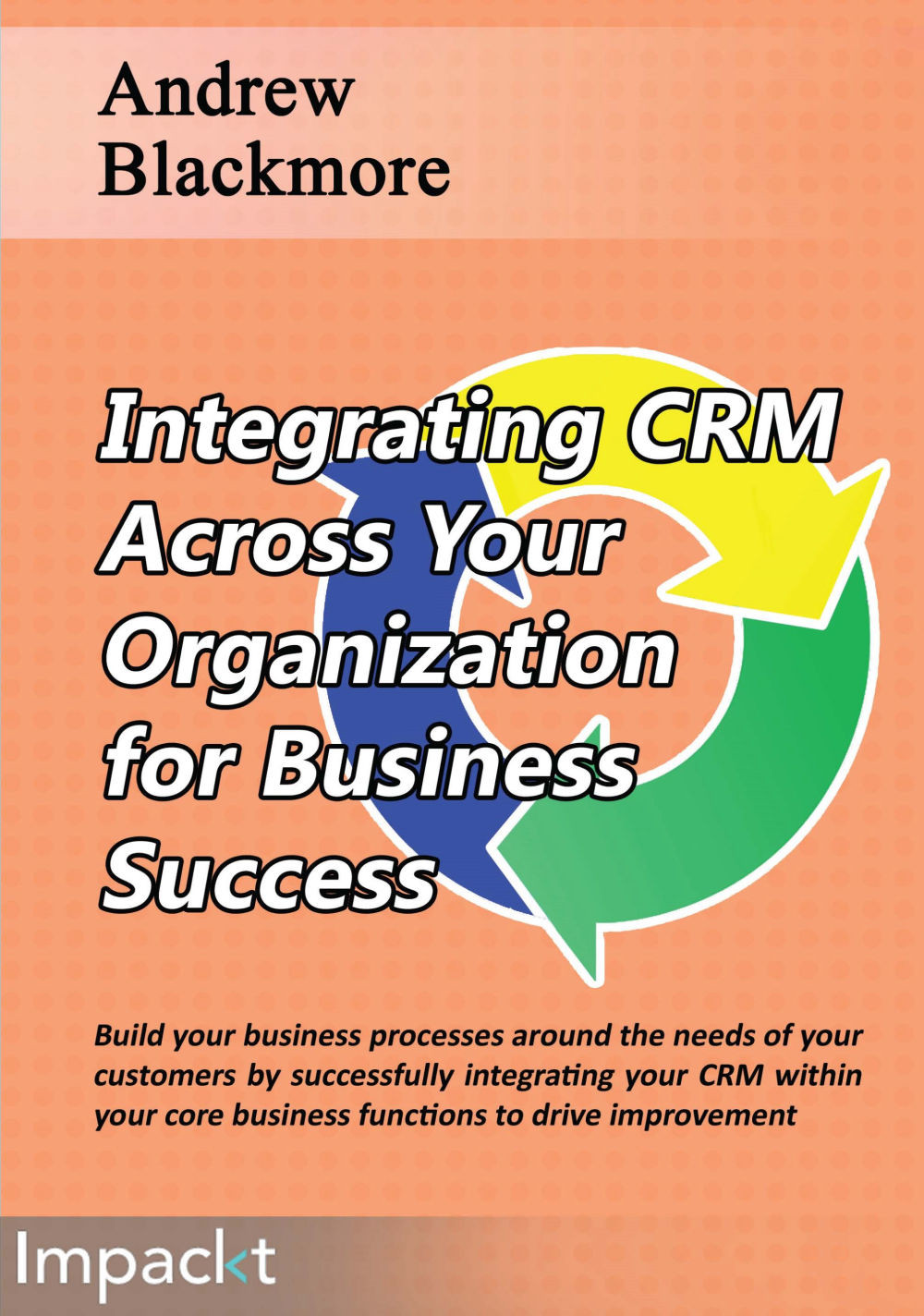Step 1 – entity diagrams
The first step is to do entity diagrams of the data that you are working with.
An entity diagram is a diagram is a graphical representation of entities and their relationships with each other. For us, an entity is concept that defines a logical partition of the data that we will be working with. We need to draw entity diagrams for the CRM data and the ERP data.
A worked example will help explain what we need to do. We know that we are syncing customer information, and so we need to draw an entity diagram of customers for both CRM and ERP.
Entity diagram for SageCRM customers
Here is an entity diagram for SageCRM customers, followed by an explanation:

The explanation of this graph is that every box represents an entity in SageCRM. In SageCRM each entity is stored in a separate database table. The customer information that we are interested in is stored in five entities, there is customer information, contact information, address, phone number, and e-mail information. The...