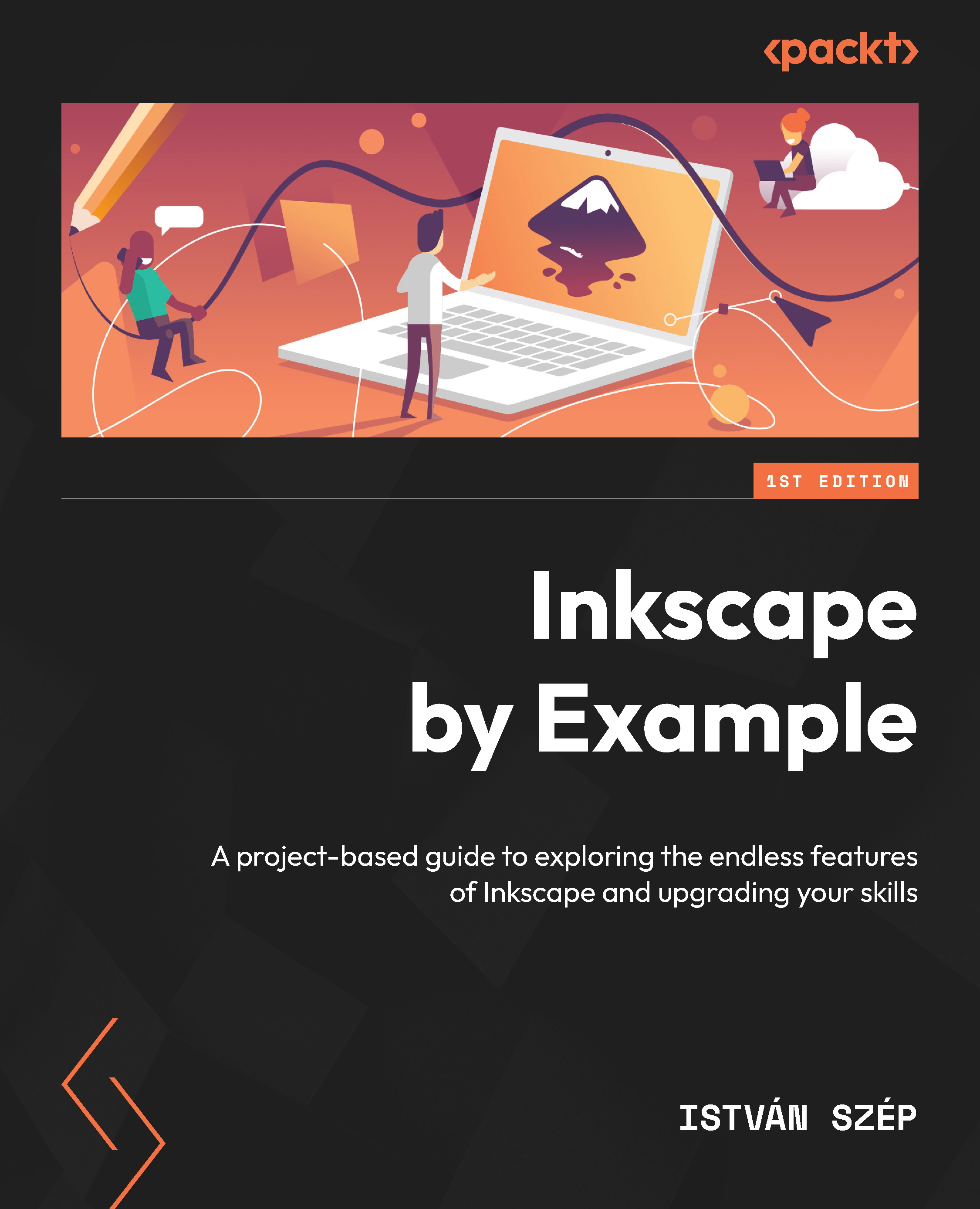Inkscape and Scribus – desktop publishing with crisp vector elements
After painting over vector illustrations with Krita, the second project in this chapter will be less about art, and more about presenting content. To be more precise, this project is about paring Inkscape with the open-source desktop publishing software called Scribus.
It is a well-equipped program that allows users to create different text layouts from single-page presentations to whole books with hundreds of pages of text and illustrations.
Crisp vector images are perfect for printing – and that is why Inkscape fits so well with Scribus. The developers of Scribus know this too, which is why they added great SVG support to their program.
One of the few shortcomings of Inkscape is that you cannot export print-ready files in CMYK color format from your artwork. During this project, you will also learn how Scribus offers an easy solution for this, completing the toolset of Inkscape.
Also, desktop...