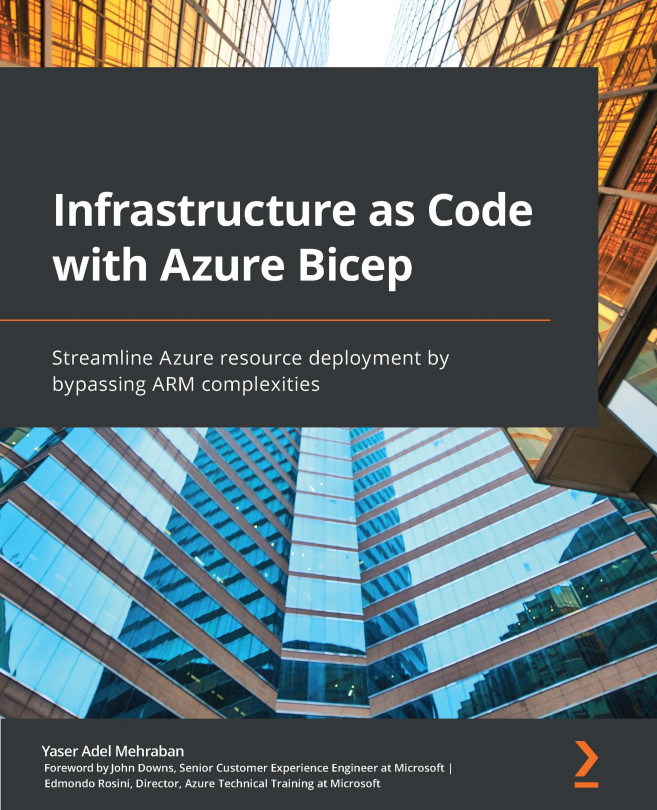Installation on Windows
To install the Bicep CLI on Windows, you have a few options. You can either use Windows Installer, Chocolatey, or winget or manually use PowerShell.
Installation using Windows Installer
You can download the installer from the following URL and install it: https://github.com/Azure/bicep/releases/latest/download/bicep-setup-win-x64.exe.
The following is the Azure Bicep CLI installation wizard:
Figure 2.2 – Azure Bicep CLI wizard
You do not need to have administrator rights to do so and the CLI automatically gets added to your PATH environment variable for easy access from any terminal, whether it is the Windows terminal, the PowerShell window, or a WSL terminal.
Installation using Chocolatey
Chocolatey is a fantastic package manager for Windows that allows you to install your desired software using scripts instead of Windows installers, which is ideal for automation; think NuGet but for software. If you do not have...