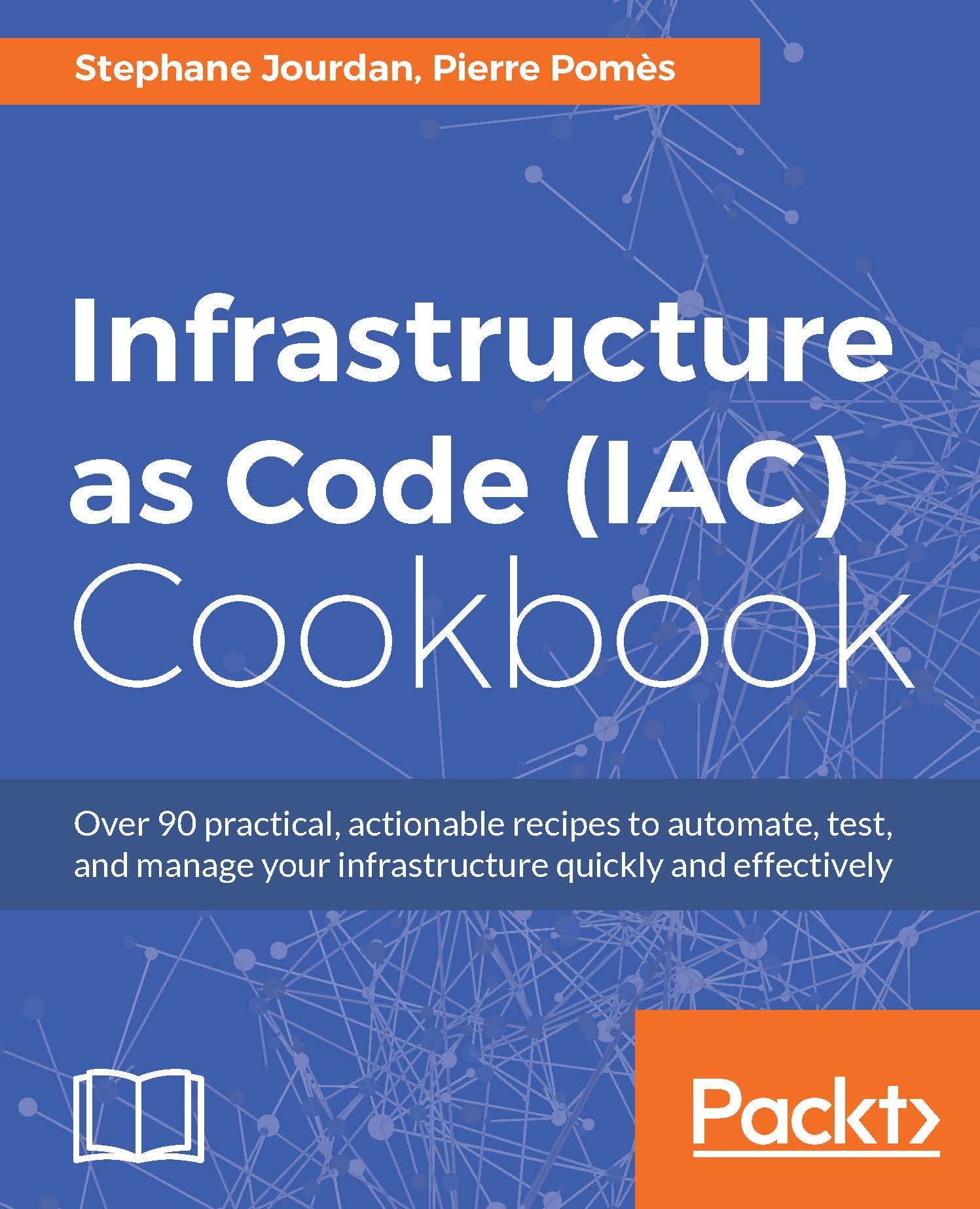Configuring the Terraform AWS provider
We can use Terraform with many IaaS providers, such as Google Cloud or Digital Ocean. Here, we'll configure Terraform to be used with AWS and stick with this provider for the rest of the chapter.
For Terraform to interact with an IaaS, it needs to have a provider configured.
Getting ready
To step through this recipe, you will need the following:
An AWS account with keys
A working Terraform installation
An empty directory to store your infrastructure code
An Internet connection
How to do it…
To configure the AWS provider in Terraform, we'll need the following three files:
A file declaring our variables, an optional description, and an optional default for each (
variables.tf)A file setting the variables for the whole project (
terraform.tfvars)A provider file (
provider.tf)
Lets declare our variables in the variables.tf file. We can start by declaring what's usually known as the AWS_DEFAULT_REGION, AWS_ACCESS_KEY_ID, and AWS_SECRET_ACCESS_KEY environment variables...