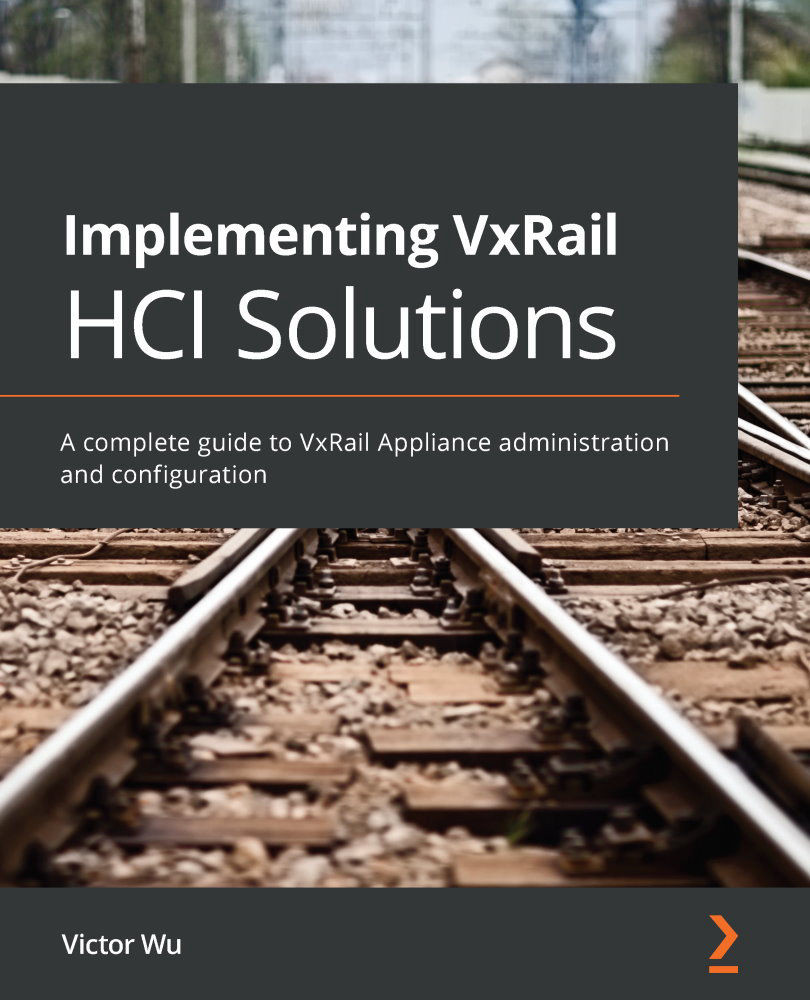What is a VxRail Appliance?
The VxRail Appliance (as seen in Figure 1.1) is developed and powered by Dell EMC and VMware. It is an HCI appliance that is exclusively integrated and pre-configured with VMware vSphere and Software-Defined Storage (SDS). VxRail HCI systems are fully integrated with the VMware vCenter Server Appliance (VCSA) with the VxRail Manager plugin. The VxRail Appliance can deliver resiliency and centralized management to a system administrator and can easily perform all operations and configurations via the VxRail Manager plugin in VMware vCenter Server:

Figure 1.1 – Front view of the VxRail system on the Dell 14th-generation PowerEdge server
The VxRail HCI system is pre-configured in Intel-based Dell EMC PowerEdge servers with VMware vSphere and Virtual SAN (vSAN). The VxRail Appliance provides different options for hardware configuration, for example, Intel and AMD processors with options for the number of cores, MEM RAM, 10 Gbps or 25 Gbps network connectivity, a Graphics Processing Unit (GPU), storage drives, and so on. VxRail models are available in different form factors, that is, four nodes in a two-unit chassis, one unit per node, and two units per node. These allow customers to buy what they need now. This is one benefit of HCI, that the customer is able to buy and build the system configuration from day one. Since VxRail appliances are fully integrated with VMware products, they are also supported by other VMware solution products, including VMware vRealize, NSX, and SRM, and work as a foundation for SDDC (Software Defined Data Center) and private clouds like VCF (VMware Cloud Foundation). You can go to the VMware website (https://vmware.com) if you want to learn about these VMware products in more detail.
The VxRail Appliance architecture is designed so that customers buy and grow their appliances based on forecasts for their hardware requirements (Dell EMC engineers use the Live Optics sizing tool for VxRail design). Live Optics is online software we can use to collect data about our IT environment and workloads. Live Optics provides data analysis to help us understand our workload performance. The customer can choose different hardware configurations for their different scenarios. The Dell EMC VxRail family includes six types of platforms, that is, E (entry-level) Series, P (performance-optimized) Series, V (VDI-optimized) series, D (durable-platform) Series, S (storage-dense) series, and G (general-purpose) Series.
In VxRail 4.7.100, a two-node VxRail cluster is available. This configuration is only supported on VxRail E Series appliances, which is directly attached across two nodes.
Now we will introduce each model of the Dell EMC VxRail appliance:

Figure 1.2 – Front view of VxRail E (entry-level) Series on the Dell 14th-generation PowerEdge server
The VxRail E Series appliance has three options: NVMe, hybrid, or all-flash. If you want high performance, you can choose the NVMe or all-flash option, whereas if you want a general-purpose one, you can choose the hybrid option. Each node is a One-Unit (1U) form factor system that is used for every scenario. It is based on Dell EMC PowerEdge R640 server technology, and it supports 1 GbE, 10 GbE, and 25 GbE network interfaces:

Figure 1.3 – Front view of VxRail P Series on the Dell 14th-generation PowerEdge server
The VxRail P Series appliance has three options: NVMe, hybrid, or all-flash. Each node is a Two-Unit (2U) form factor system that is used for high-performance and data-intensive application scenarios. It is based on Dell EMC PowerEdge R740xd server technology, and it supports 1 GbE, 10 GbE, and 25 GbE network interfaces:

Figure 1.4 – Front view of VxRail V Series on the Dell 14th-generation PowerEdge server
The VxRail V Series appliance only has two options: hybrid or all-flash. Each node is a 2U form factor system that is used for Virtual Desktop Infrastructure (VDI) optimized for specialized scenarios. It is based on Dell EMC PowerEdge R740xd server technology, and it supports 1 GbE, 10 GbE, and 25 GbE network interfaces. Only V Series can support GPU cards.
Figure 1.5 shows the VxRail D Series appliance:

Figure 1.5 – Front view of VxRail D Series on the Dell 14th-generation PowerEdge server
The VxRail D Series appliance only has two options: hybrid or all-flash. Each node is a 1U form factor system that is designed to withstand extreme conditions, such as intense heat, cold, humidity, and so on. It is based on Dell EMC PowerEdge XR2 platform technology, and it supports both a 10 Gb and 25 Gb network interface. VxRail D Series is a MIL-STD 810G certified configuration:

Figure 1.6 – Front view of VxRail S Series on the Dell 14th-generation PowerEdge server
The VxRail S Series appliance only has the hybrid option. Each node is a 2U form factor system that is used for the higher storage capacity at the server level, for example, big data, analytics, archive data, and so on. It is based on Dell EMC PowerEdge R740xd server technology, and it supports 1 GbE, 10 GbE, and 25 GbE network interfaces:

Figure 1.7 – Front view of VxRail G Series on the Dell 14th-generation PowerEdge server
The VxRail G Series appliance has two options: hybrid or all-flash. Each node is a Two-Unit (2U) form factor system that is used for general purposes and computes dense scenarios. It is based on Dell EMC PowerEdge C6420 server technology, and it supports 1 GbE, 10 GbE, and 25 GbE network interfaces. Each VxRail G Series chassis can install four nodes.
Important note
In a standard VxRail cluster, the first three VxRail nodes in a cluster must be identical models. In a two-node VxRail cluster, system expansion is not supported. The G Series VxRail nodes in a chassis must be identical models. Hybrid and all-flash nodes cannot mix in a VxRail cluster. There can also be no mixing of all-flash and NVMe nodes in the same cluster.
This table shows a summary of the hardware configurations on each VxRail series:

Now you know the different types of VxRail appliances and which option is suitable for different scenarios.