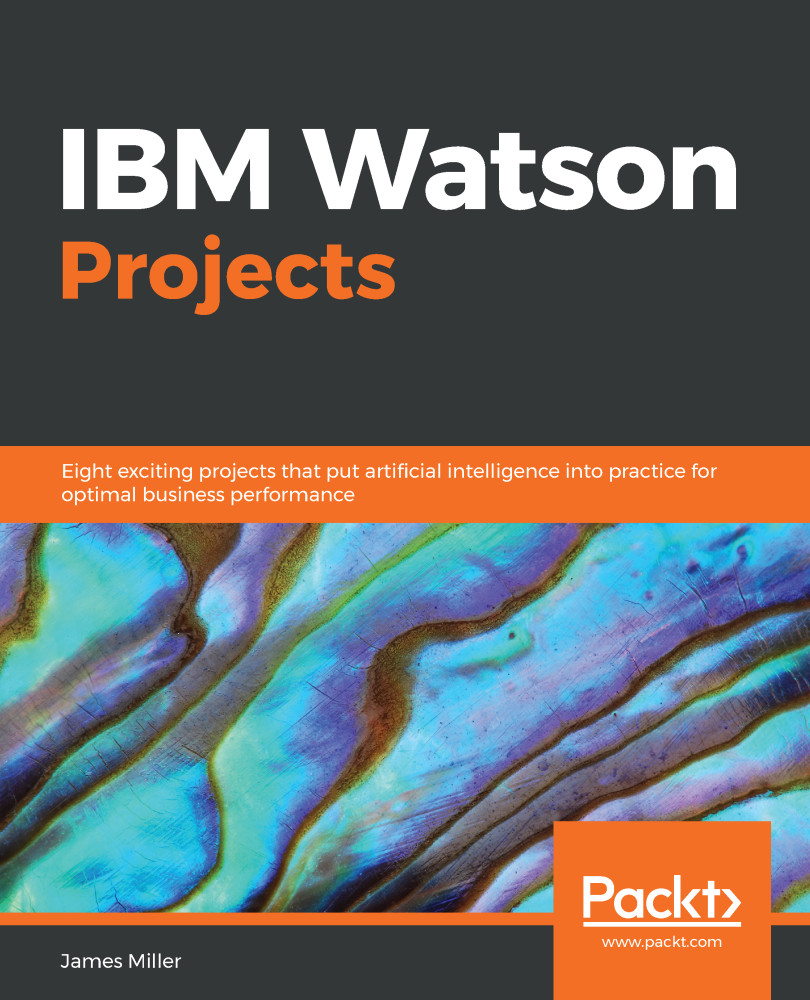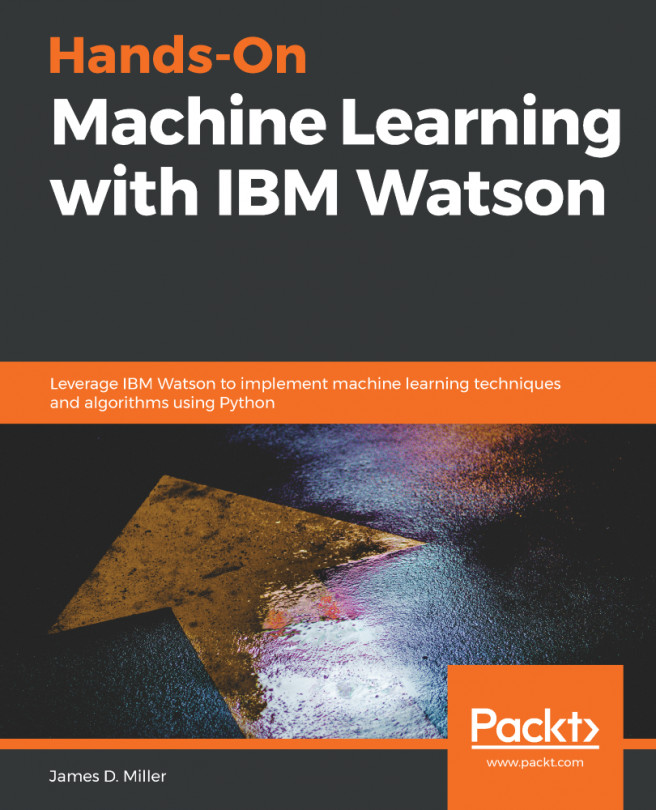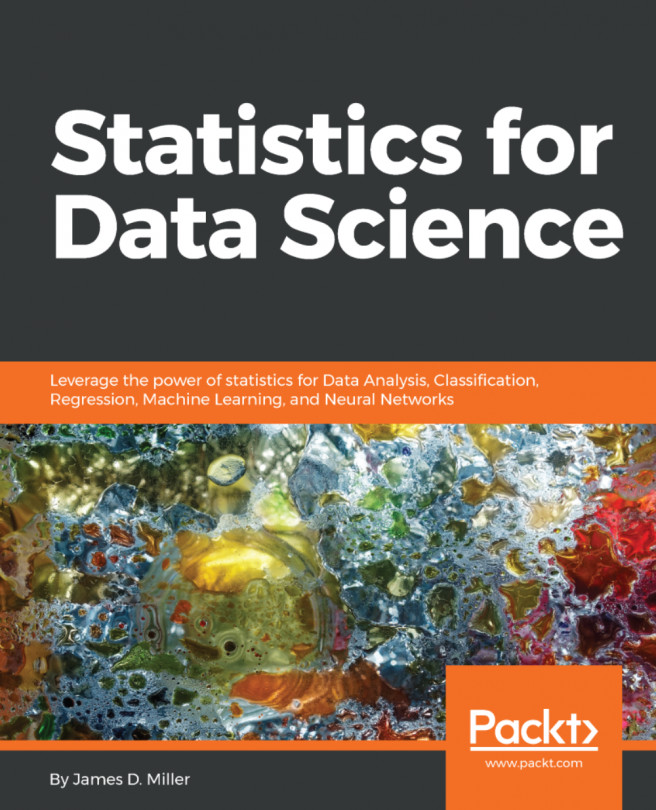In this section we will go through a first project covering the basics of a simple Watson Analytics project, preparing you for upcoming, more complex projects presented in later chapters.
Building your Watson project
Loading your data
To actually start using Watson Analytics, go through the following steps:
- You'll need to log in and, from the main or Welcome page, click on the +Add icon as shown in the following screenshot:

- From there, you will see Create something new and add your data. Of course, we want to add our trip data, so we can choose between two methods: Drop file or browse or Upload data. Typically, for more realistically sized data files, you'll want to select Upload data and then browse to the file...