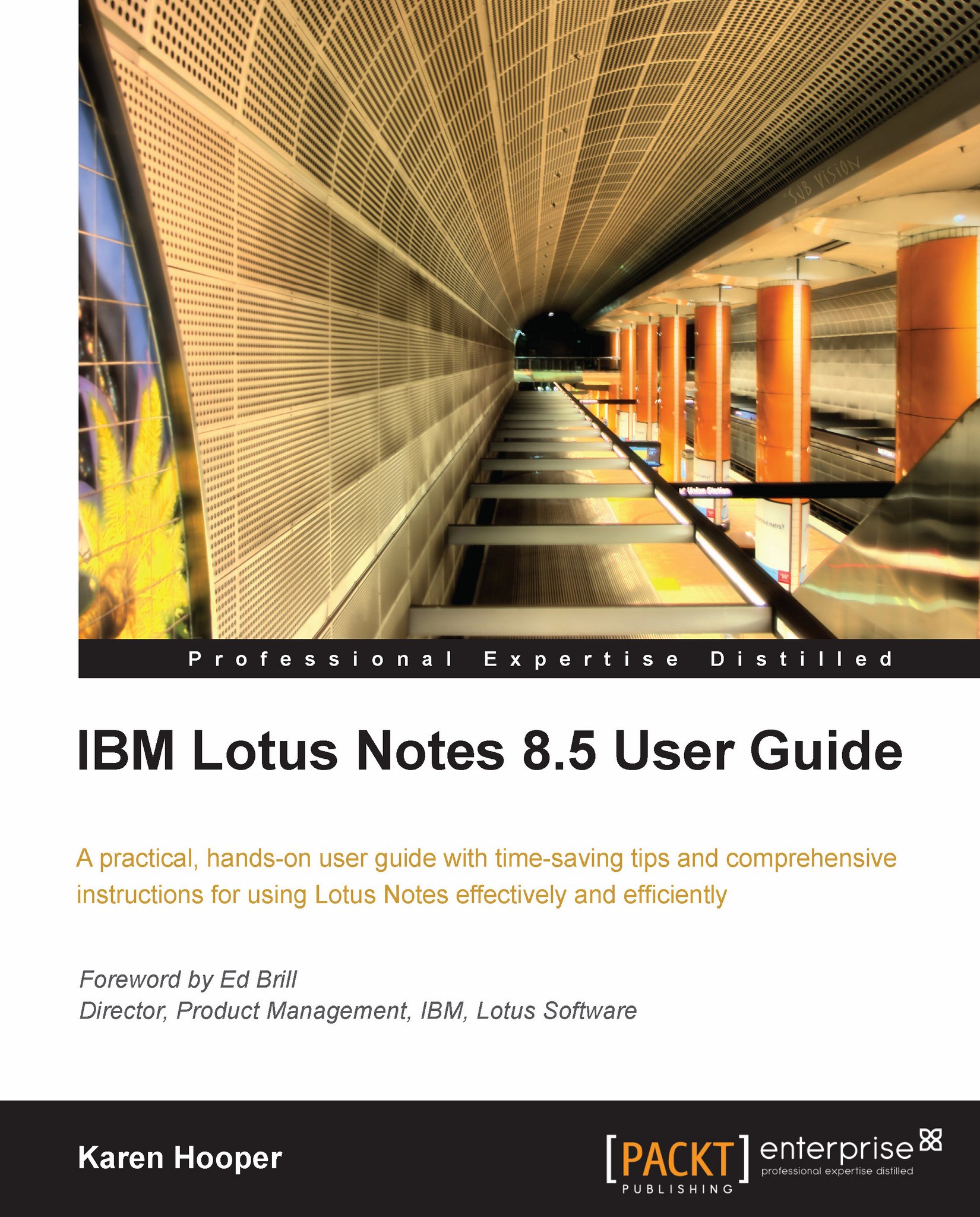Chapter 6. Lotus Notes Mail Tools
In the previous chapter, we navigated the basics of Lotus Notes mail. In this chapter, we will focus on the advanced features available and how we can best utilize them to assist us in being efficient with mail management.
Take the time to explore the available tools and you might be surprised to find that once we start using some of them, we might wonder how we ever lived without them. One of my favorite tools is Stationery—this is like a template for e-mails that I send on a regular basis such as a monthly report. Many colleagues I know have Stationery, which they have set up to send to their travel agent; it includes all their relative details such as frequent flyer numbers, passport details, and so on.
Another tool is Copy Into New … Memo/Calendar/To Do, which copies the text from a selected message into a new memo, calendar entry, or To Do. I use this to copy details within a memo into a calendar entry so that I have all the details of the information...