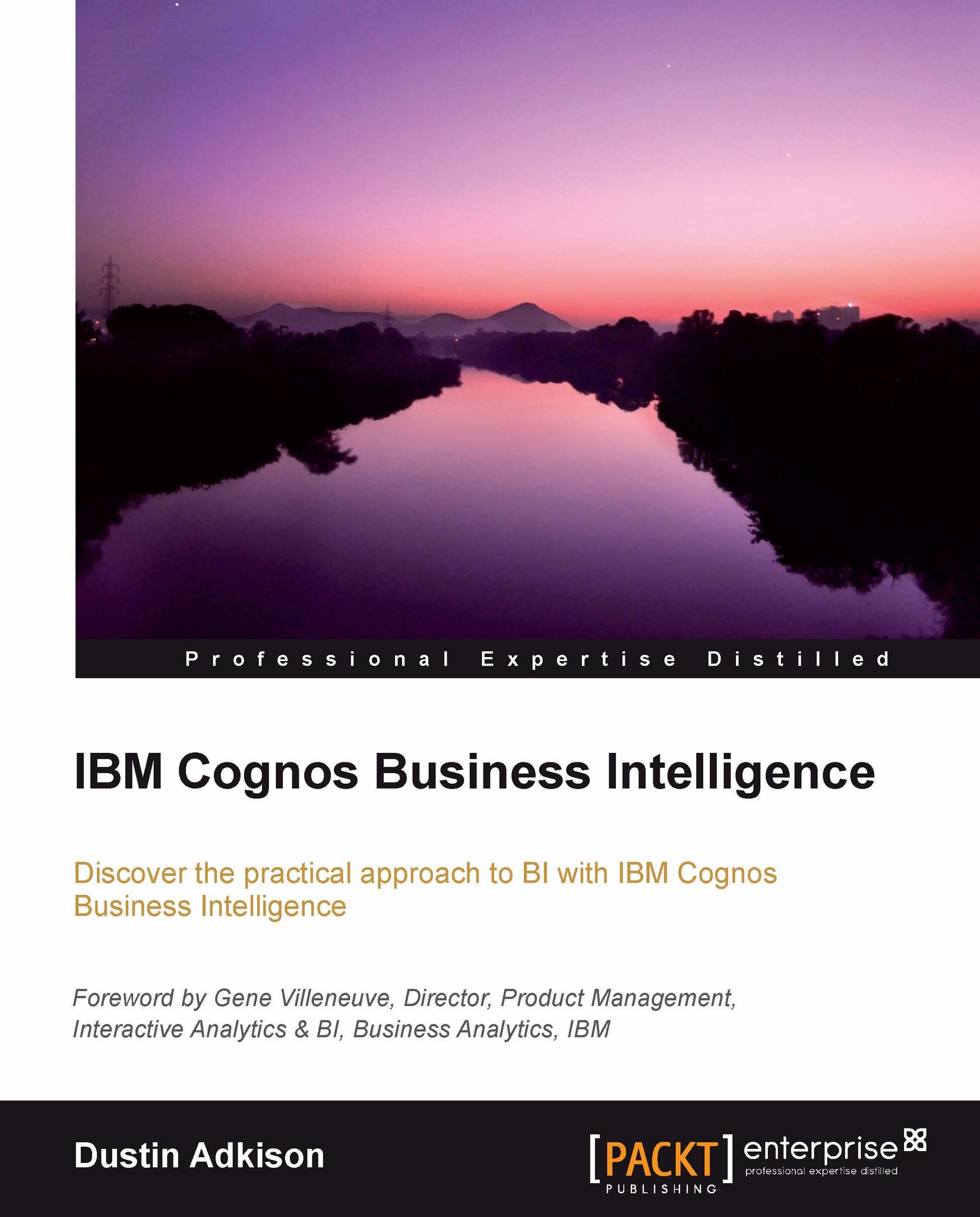The welcome page
The welcome screen is designed to help steer new users towards the tool that will meet their need for reporting or analytics. Most users will eventually choose to not show the welcome screen at start-up, simply because it can slow you down from getting to the report or report design tool that you are interested in accessing.
This is how the welcome screen appears:

You can see from the preceding screenshot that there are a variety of options available. The options shown on the screen will be determined by the access rights that are defined for each user and the options that have been installed by the administrator. For the purpose of this book, we will have administrator access, which will allow us to see every available option.
The available options are as follows:
My Content options:
My home: This option will take a user to their defined home page, which they can set by setting any area as their default.
My dashboards: This option will load Cognos Workspace along with options to load saved dashboard views.
IBM Cognos content: This option will take you to the Public Folders area. Public Folders is a place where shared content is stored.
My Inbox: This option will take a user to the My Inbox area. The My Inbox area allows users to set and assign tasks related to reporting and analysis.
My Actions options:
Create my dashboards: This option will take you to Cognos Workspace and will allow you to create a new Cognos Workspace dashboard.
Author business reports: This option will take you to Cognos Workspace Advanced, which will allow you to create business reports ad analyses.
Manage my metrics: This option will take you to Cognos Metric Studio. In Cognos Metric Studio, you can manage and track Key Performance Indicators (KPI) for your business. Cognos Metric Studio is outside the scope of this book.
Query my data: This option will take you to Cognos Query Studio. Cognos Query Studio allows you to create standard report queries.
Explore my data: This option will launch Cognos PowerPlay Studio. Cognos PowerPlay Studio is a legacy tool that was carried over from IBM Cognos Series 7 PowerPlay web. Cognos PowerPlay Studio is outside the scope of this book.
Analyze my business: This option will launch Cognos Analysis Studio. Cognos Analysis Studio is an interface that allows you to perform data discovery with OLAP: preaggregated data.
Author advanced reports: This option will launch Cognos Report Studio. Cognos Report Studio is the primary report development interface in IBM Cognos BI. Cognos Report Studio allows you to create very advanced reports.
Manage my events: This option will launch Cognos Event Studio. Cognos Event Studio allows monitoring of data based on data triggers. You can set up data-based triggers that can do anything from starting a process to sending an e-mail.
The Administration option:
Administer IBM Cognos content: This option will launch the IBM Cognos Administration interface. This is where you can do everything from tracking the status of your IBM Cognos BI environment to setting up data source connections to manage security.
The Quick tour option:
The Quick tour area has overviews for IBM Cognos Connection and each of the studios. These are useful, high-level overviews for end users who are new to IBM Cognos BI v10.x.