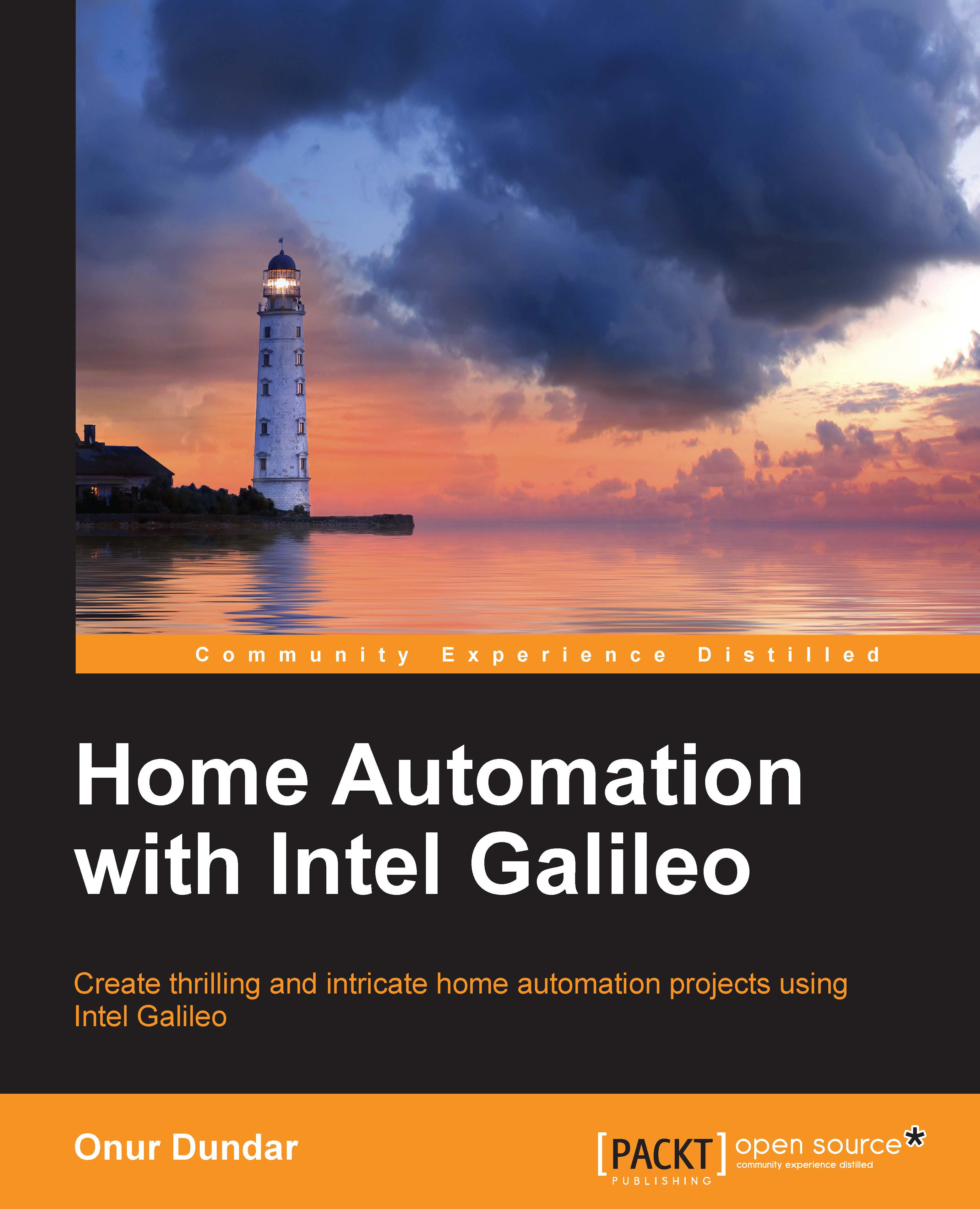Energy management with remote switches
Remote switches are another key component required to automate your home. A remote switch gives the ability to remotely switch on and switch off if the plugged device is required to be open or closed. Some remote switches also have energy meters on them that provide the amount of consumed energy to the user.
We have a remote wall plug from Fibaro that uses the Z-Wave protocol to communicate. The Fibaro wall plug has a relay switch to turn it on/off and an energy meter to provide a power consumption value. You can see the device in the following image:

We will try to switch it on and off by sending basic commands through a Z-Wave controller. We will use the Aeon Labs Z-Stick S2 USB adapter for our controller. As Intel Galileo has a USB host port, we will connect the Z-Wave controller from Intel Galileo's USB host. The Z-Wave USB adapter uses serial communication when it's on a host device, and so we will implement a couple of C functions to...