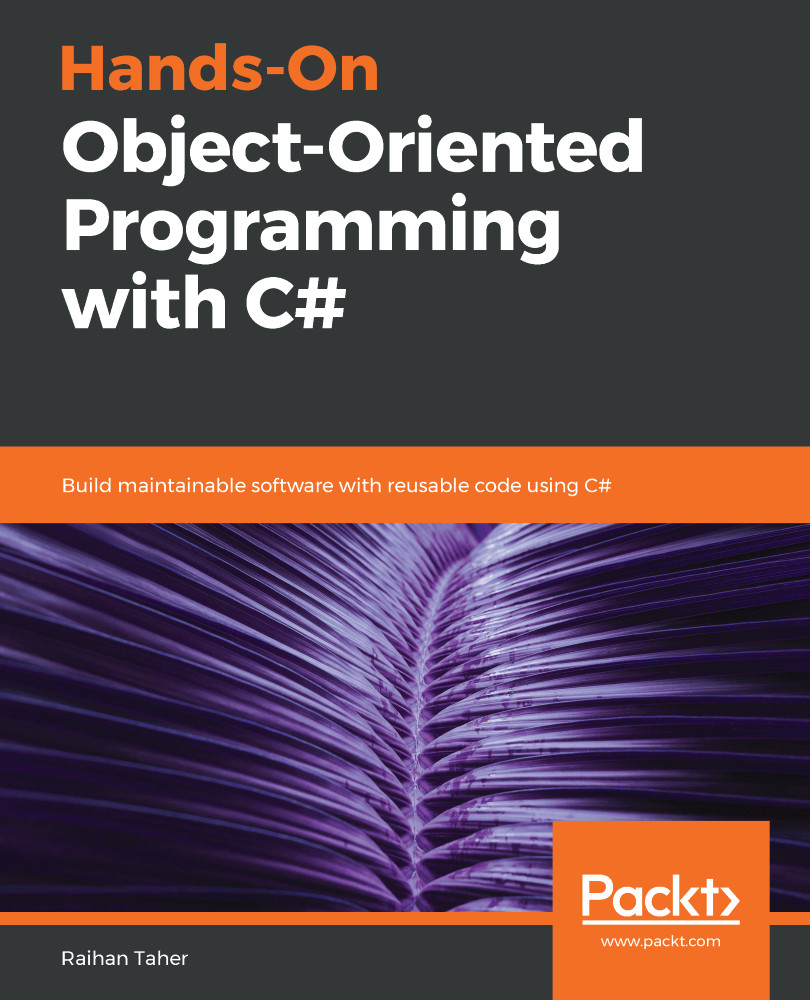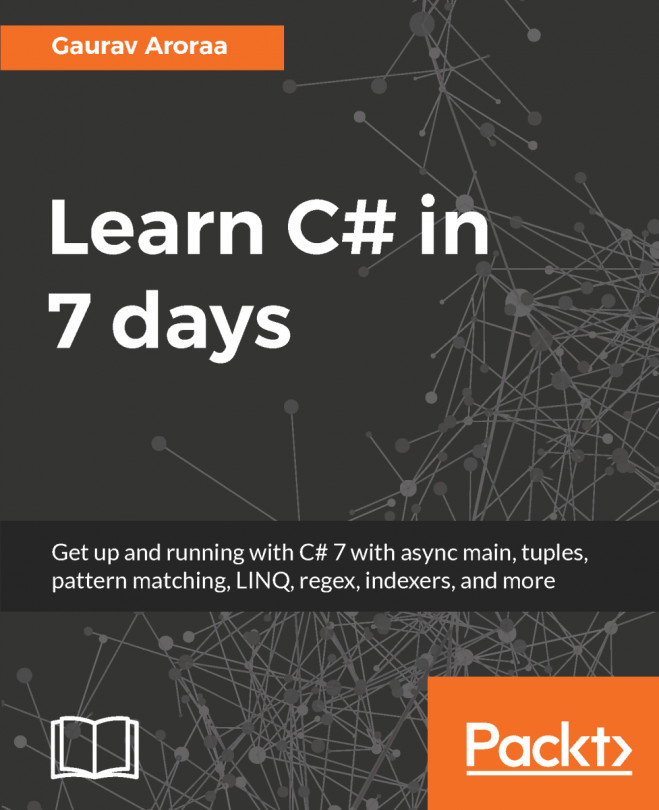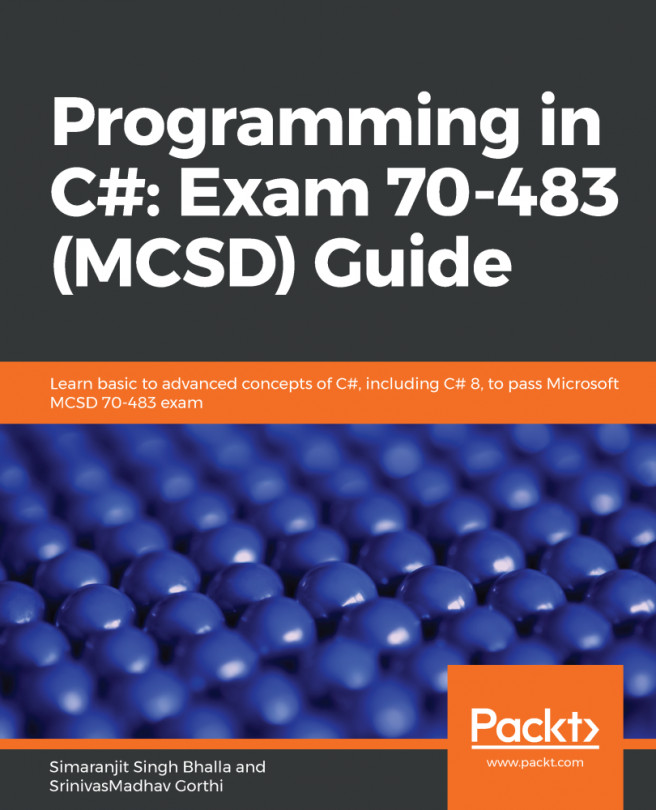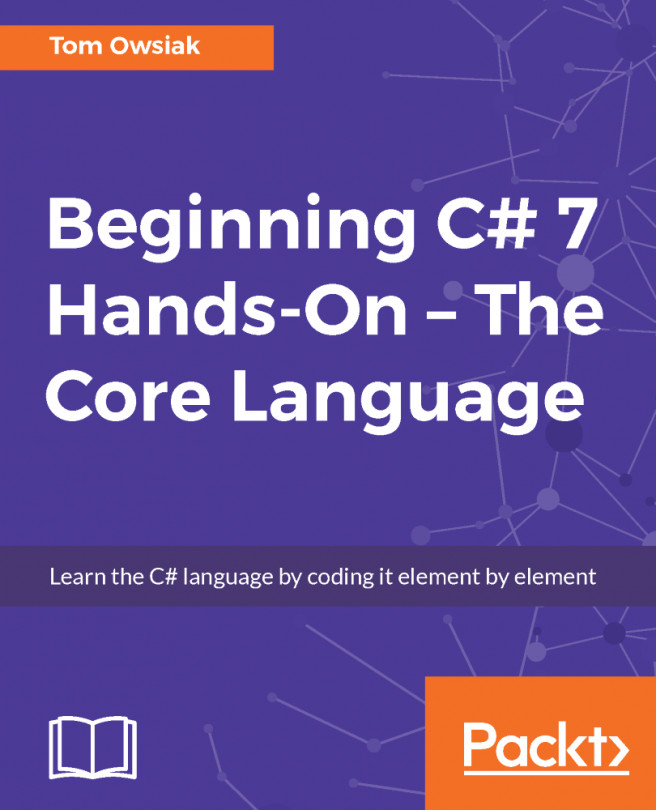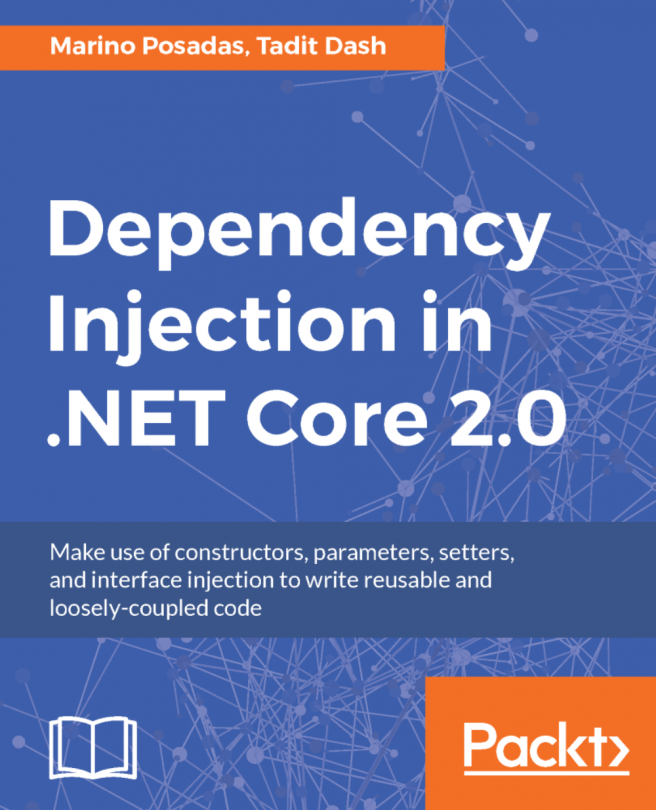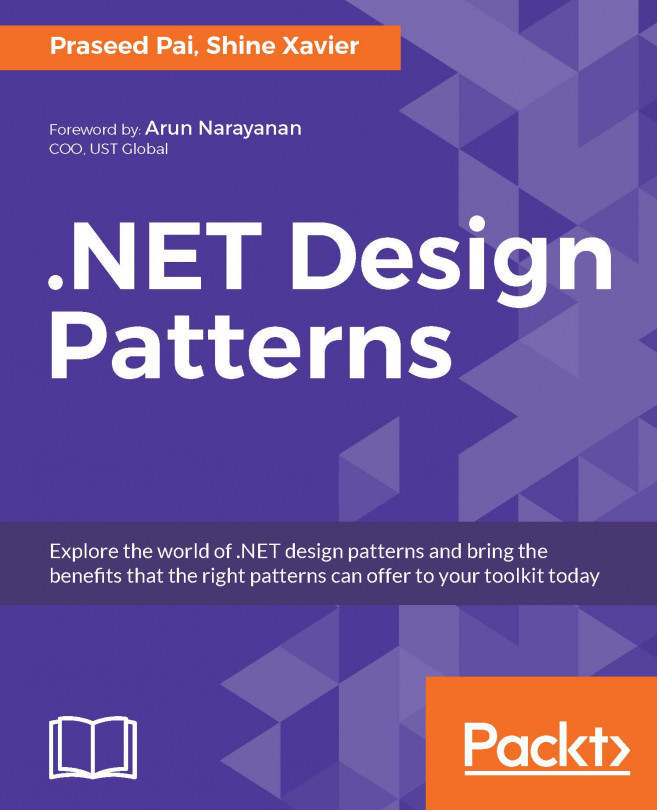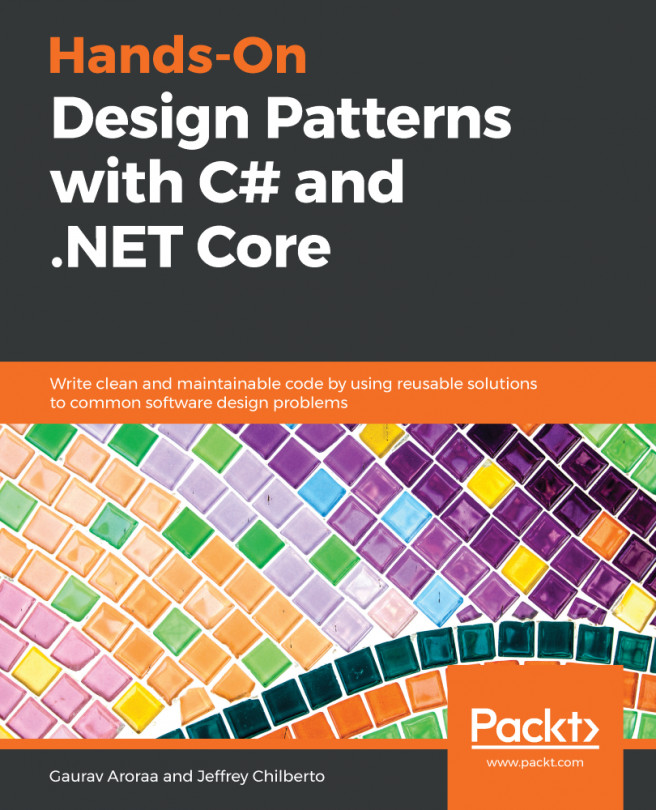Git was primarily developed for Linux- or Unix-based operating systems. When it grew in popularity and Windows users started to demand Git, Git for Windows was launched. Installing Git on Windows is now a very easy process. To install Git, go to https://git-scm.com/download/win.
You will be taken to the page shown in the following screenshot:

Git for Windows should start downloading automatically. If it doesn't start, you can click on the links given on the website. The download file will be an executable file, so to start installation, execute the executable file. During installation, if you are not sure what to choose, the best option here is to keep everything as default.
The following screenshot shows which components you can install:

There is a section in which you can choose the default editor to be used for Git. The default editor that is...