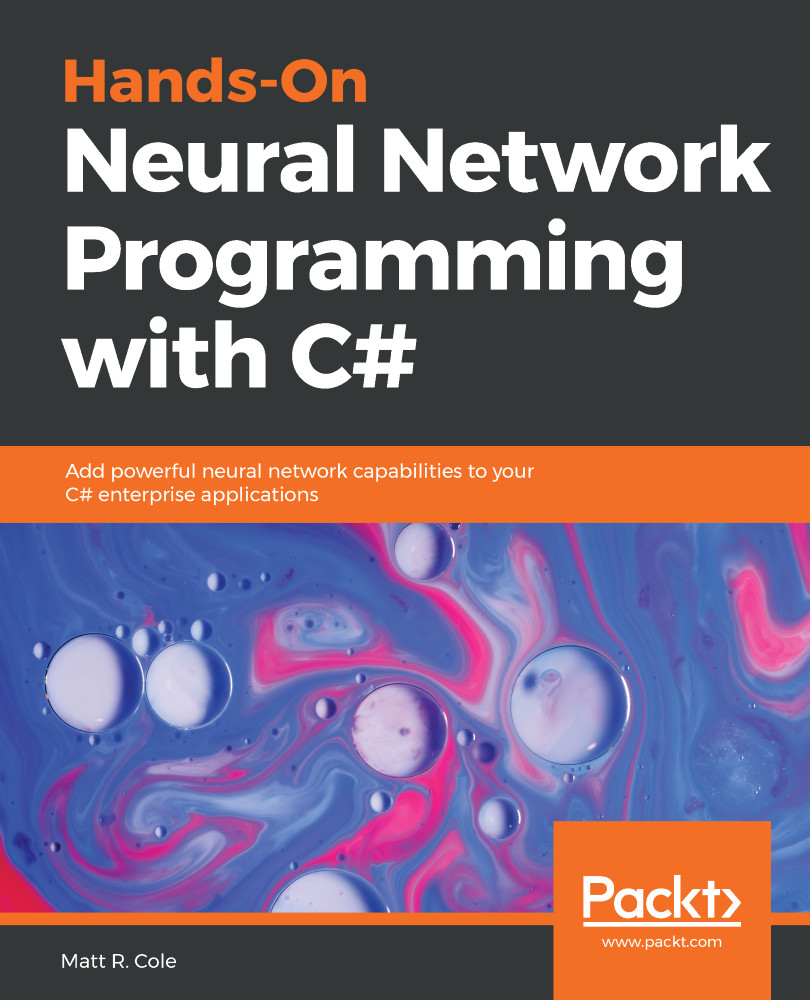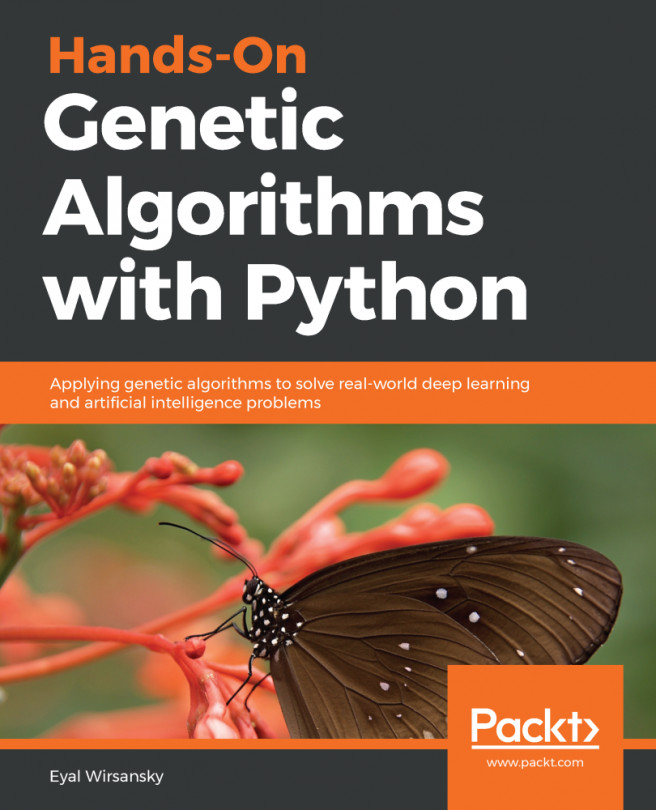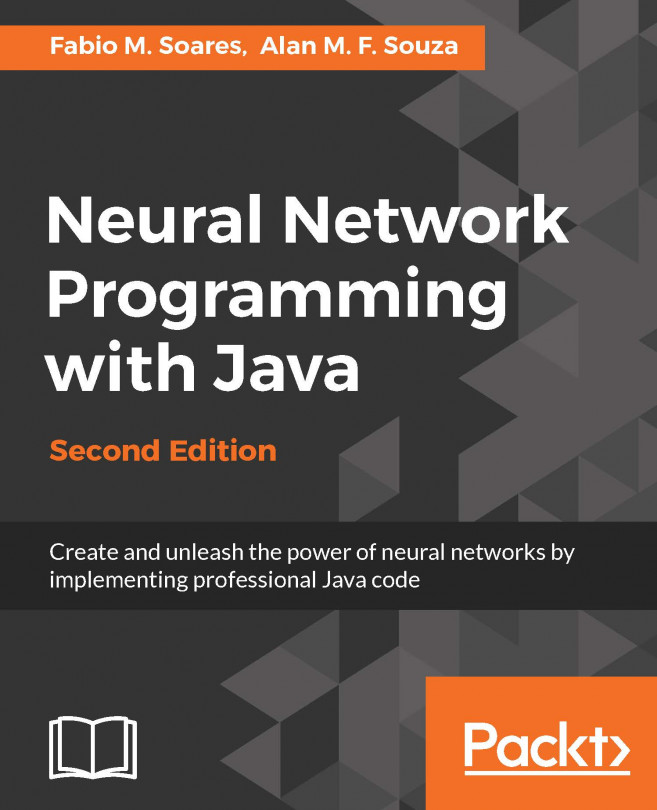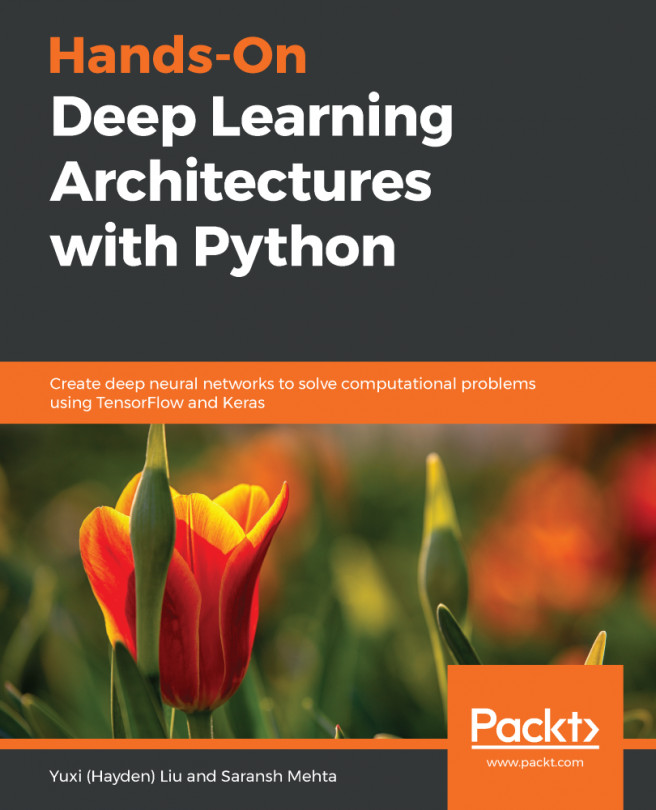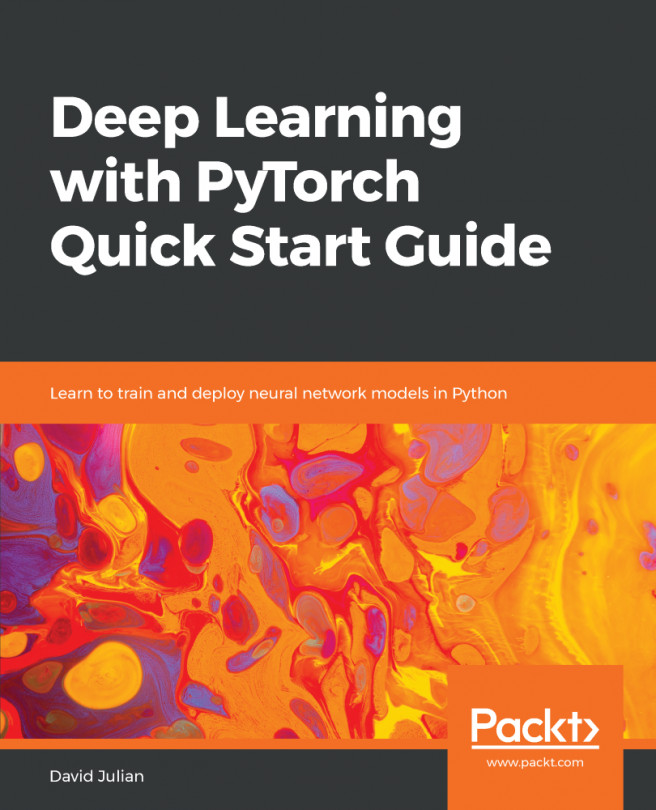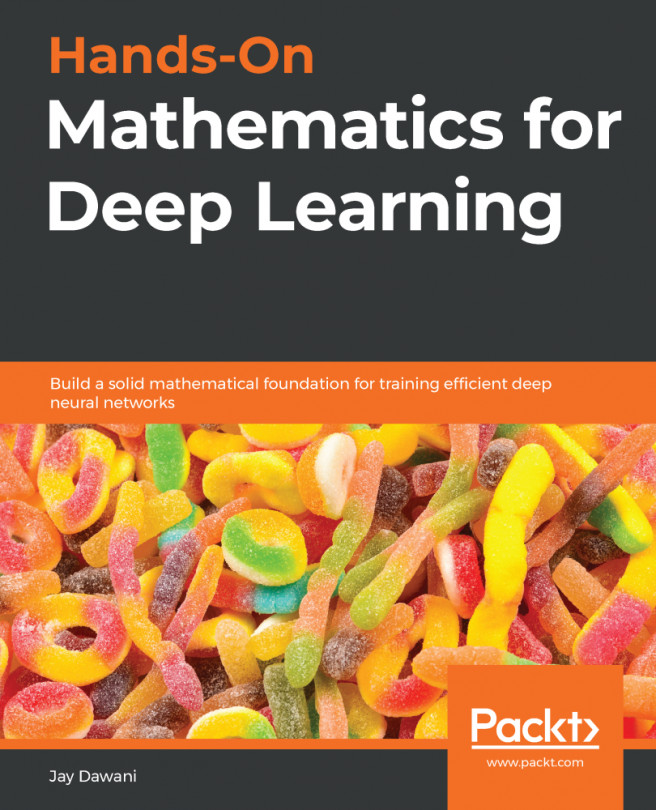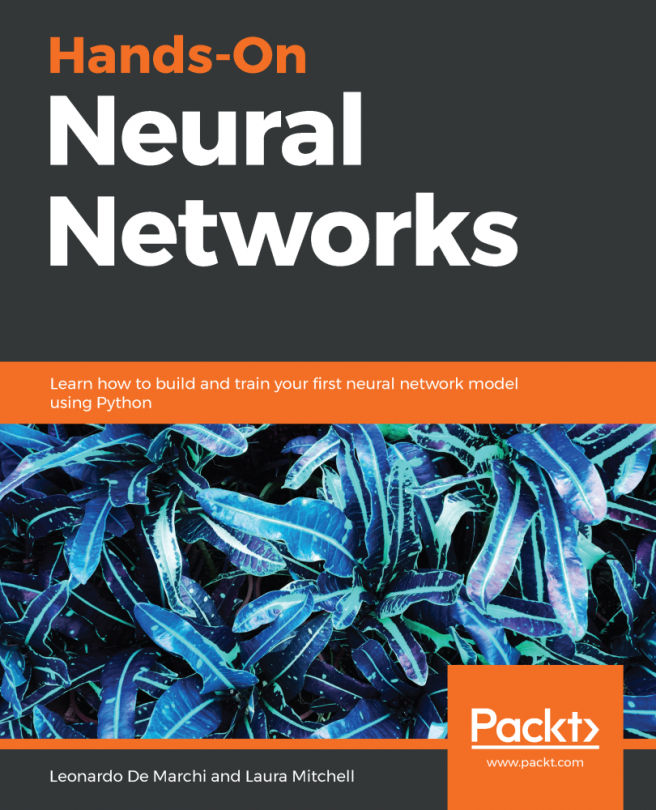Now that we've shown you some preliminary code samples, let's move on to our example project—how to use TensorFlowSharp from a console application to detect objects within an image. This code is easy enough for you to be able to add into your solution if you so desire. Just tweak the input and output names, perhaps allow for user adjusted hyperparameters, and you're off!
To run this solution, you should have the source code for this chapter downloaded from the website and open in Microsoft Visual Studio. Please follow the instructions for downloading code for this book:

Before we dive into the code, let's talk about one very important variable:
private static double MIN_SCORE_FOR_OBJECT_HIGHLIGHTING = 0.5;
This variable is our threshold for identifying and highlighting objects in our base image. At 0.5, there...