Creating a list from an existing list
In many cases, you have an existing list for a specific purpose, but you may also have some interest in it from different groups. For example, the Leave Tracker list, which we are using in this chapter, is something that other colleagues or even teams could be interested in. Instead of setting it up the same way repeatedly, it is more efficient to create a copy for new audiences whenever it's needed.
In the New list creation dialog, once you've select the From existing list option, you need to decide which list you want to duplicate. You can do this by selecting the team or site where the list has been created, followed by selecting the specific list:
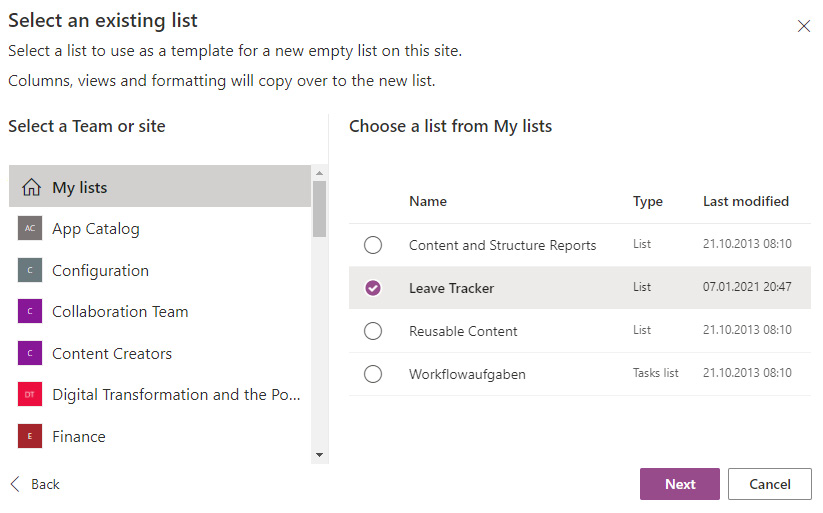
Figure 2.25 – Selecting an existing list to duplicate
Afterward, the familiar options dialog where you can define the list's name and other properties, among which is the destination location, such as a different site or My list, will appear again. Once you click Create, a copy of your list will be created in the selected destination, including all the previously created columns.
This method is useful when an existing list has been deemed valuable and should be used in other locations as well. Instead of setting up the same list structure again or using a third-party tool to create a copy, this out-of-the-box functionality provides you with a convenient way to create duplicates of a list.










































































