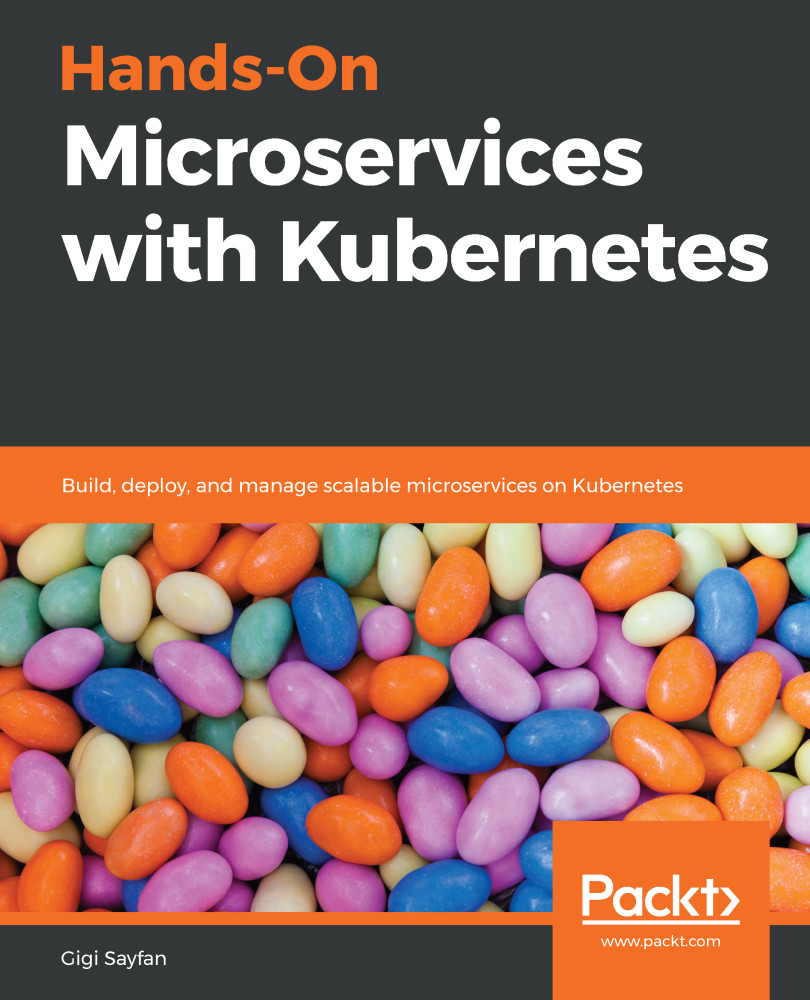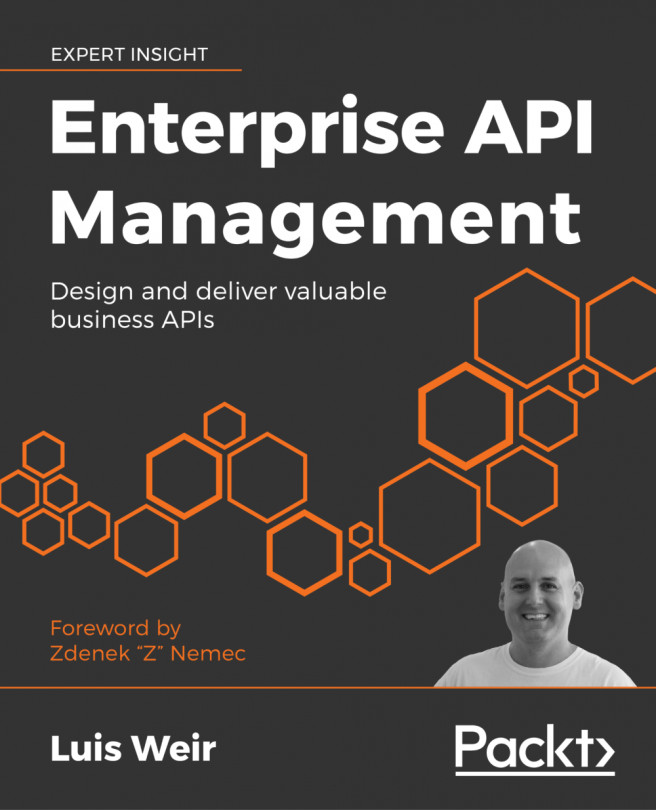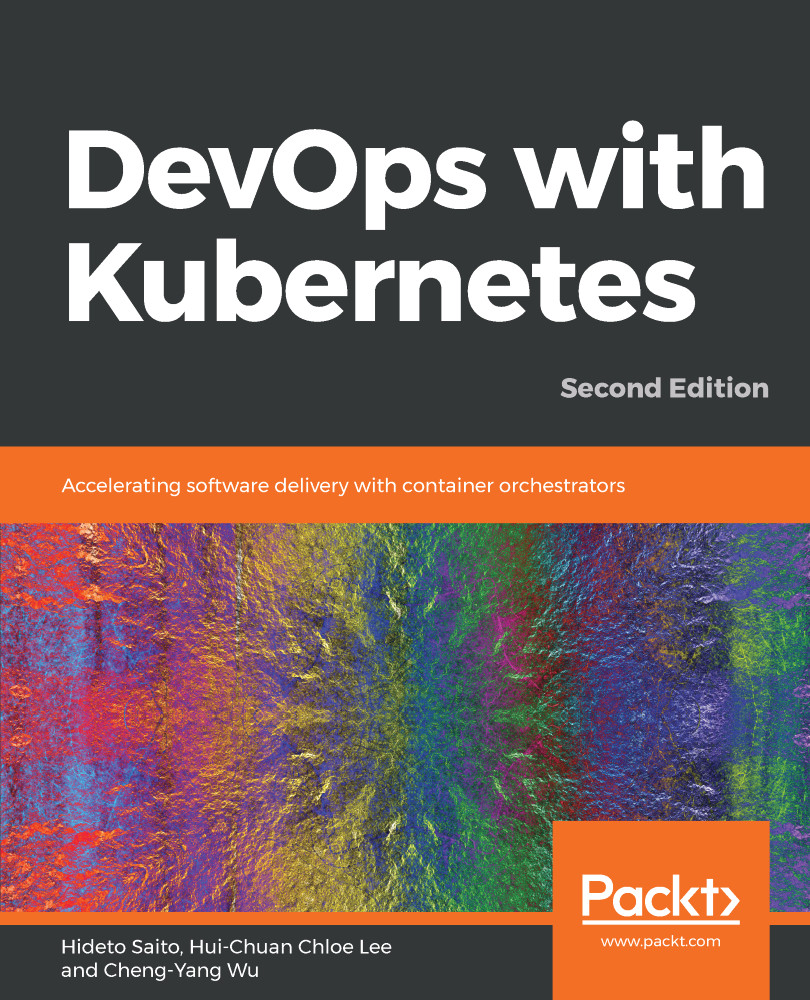Minikube is a single node Kubernetes cluster that you can install anywhere. I used macOS here, but, in the past, I used it successfully on Windows too. Before installing Minikube itself, you must install a hypervisor. I prefer HyperKit:
$ curl -LO https://storage.googleapis.com/minikube/releases/latest/docker-machine-driver-hyperkit \
&& chmod +x docker-machine-driver-hyperkit \
&& sudo mv docker-machine-driver-hyperkit /usr/local/bin/ \
&& sudo chown root:wheel /usr/local/bin/docker-machine-driver-hyperkit \
&& sudo chmod u+s /usr/local/bin/docker-machine-driver-hyperkit
But, I've run into trouble with HyperKit from time to time. If you can't overcome the issues, I suggest using VirtualBox as the hypervisor instead. Run the following command to install VirtualBox via Homebrew:
$ brew cask install virtualbox
Now, you can install Minikube itself. Homebrew is the best way to go again:
brew cask install minikube
If you're not on macOS, follow the official instructions here: https://kubernetes.io/docs/tasks/tools/install-minikube/.
You must turn off any VPN before starting Minikube with HyperKit. You can restart your VPN after Minikube has started.
Minikube supports multiple versions of Kubernetes. At the moment, the default version is 1.10.0, but 1.13.0 is already out and supported, so let's use that version:
$ minikube start --vm-driver=hyperkit --kubernetes-version=v1.13.0
If you're using VirtualBox as your hypervisor, you don't need to specify --vm-driver:
$ minikube start --kubernetes-version=v1.13.0
You should see the following:
$ minikube start --kubernetes-version=v1.13.0
Starting local Kubernetes v1.13.0 cluster...
Starting VM...
Downloading Minikube ISO
178.88 MB / 178.88 MB [============================================] 100.00% 0s
Getting VM IP address...
E0111 07:47:46.013804 18969 start.go:211] Error parsing version semver: Version string empty
Moving files into cluster...
Downloading kubeadm v1.13.0
Downloading kubelet v1.13.0
Finished Downloading kubeadm v1.13.0
Finished Downloading kubelet v1.13.0
Setting up certs...
Connecting to cluster...
Setting up kubeconfig...
Stopping extra container runtimes...
Starting cluster components...
Verifying kubelet health ...
Verifying apiserver health ...Kubectl is now configured to use the cluster.
Loading cached images from config file.
Everything looks great. Please enjoy minikube!
Minikube will automatically download the Minikube VM (178.88 MB) if it's the first time you are starting your Minikube cluster.
At this point, your Minikube cluster is ready to go.
 United States
United States
 Great Britain
Great Britain
 India
India
 Germany
Germany
 France
France
 Canada
Canada
 Russia
Russia
 Spain
Spain
 Brazil
Brazil
 Australia
Australia
 Singapore
Singapore
 Hungary
Hungary
 Ukraine
Ukraine
 Luxembourg
Luxembourg
 Estonia
Estonia
 Lithuania
Lithuania
 South Korea
South Korea
 Turkey
Turkey
 Switzerland
Switzerland
 Colombia
Colombia
 Taiwan
Taiwan
 Chile
Chile
 Norway
Norway
 Ecuador
Ecuador
 Indonesia
Indonesia
 New Zealand
New Zealand
 Cyprus
Cyprus
 Denmark
Denmark
 Finland
Finland
 Poland
Poland
 Malta
Malta
 Czechia
Czechia
 Austria
Austria
 Sweden
Sweden
 Italy
Italy
 Egypt
Egypt
 Belgium
Belgium
 Portugal
Portugal
 Slovenia
Slovenia
 Ireland
Ireland
 Romania
Romania
 Greece
Greece
 Argentina
Argentina
 Netherlands
Netherlands
 Bulgaria
Bulgaria
 Latvia
Latvia
 South Africa
South Africa
 Malaysia
Malaysia
 Japan
Japan
 Slovakia
Slovakia
 Philippines
Philippines
 Mexico
Mexico
 Thailand
Thailand