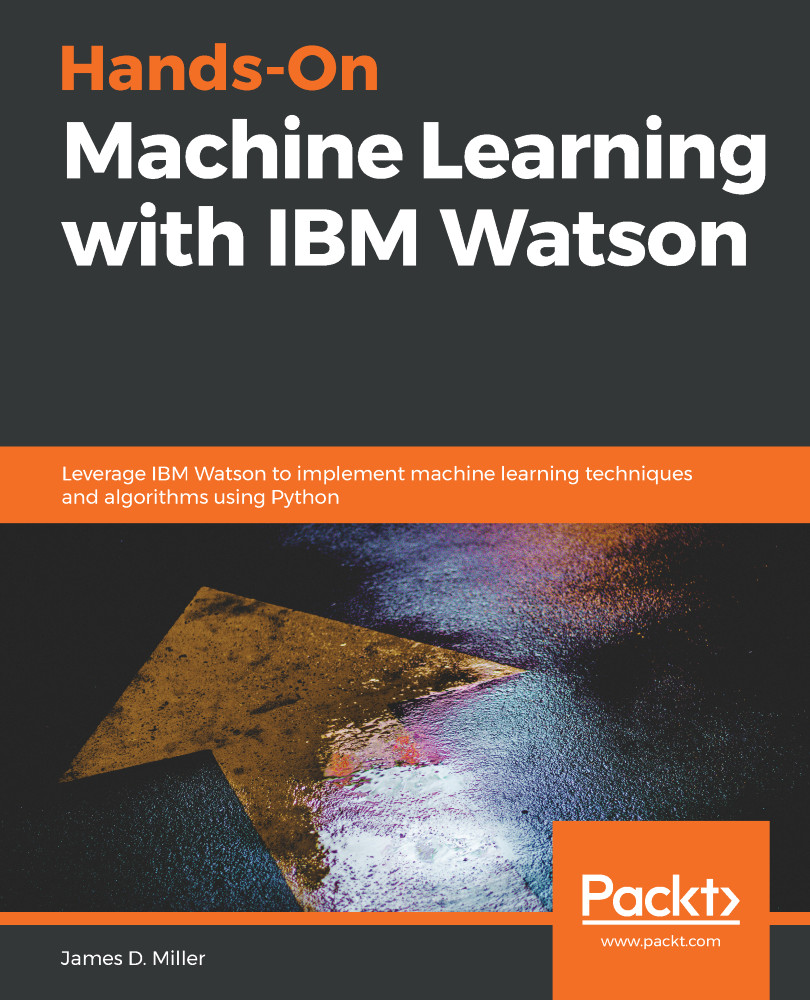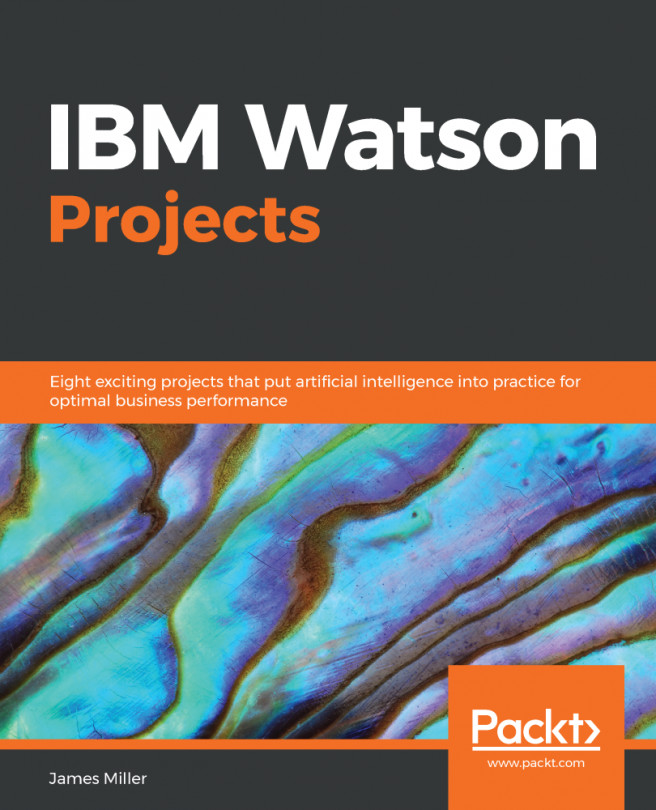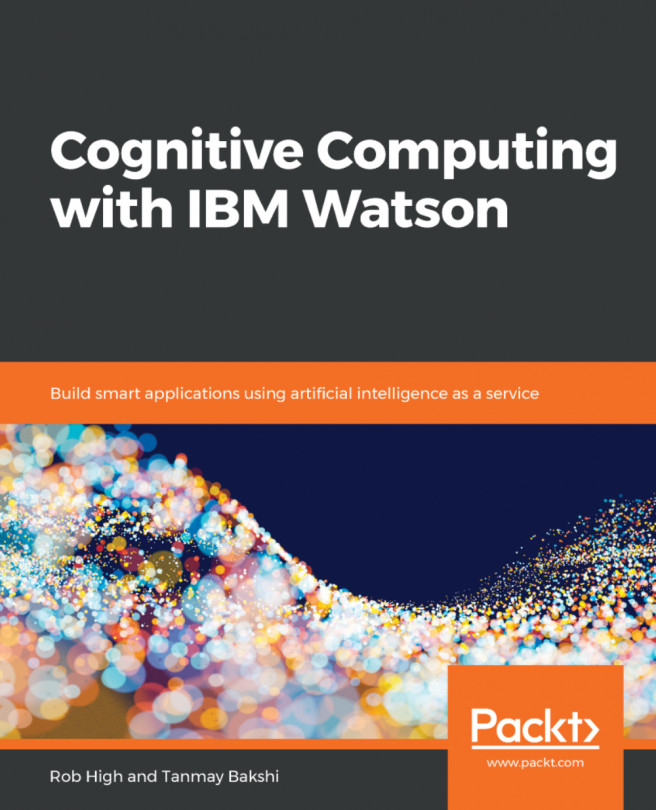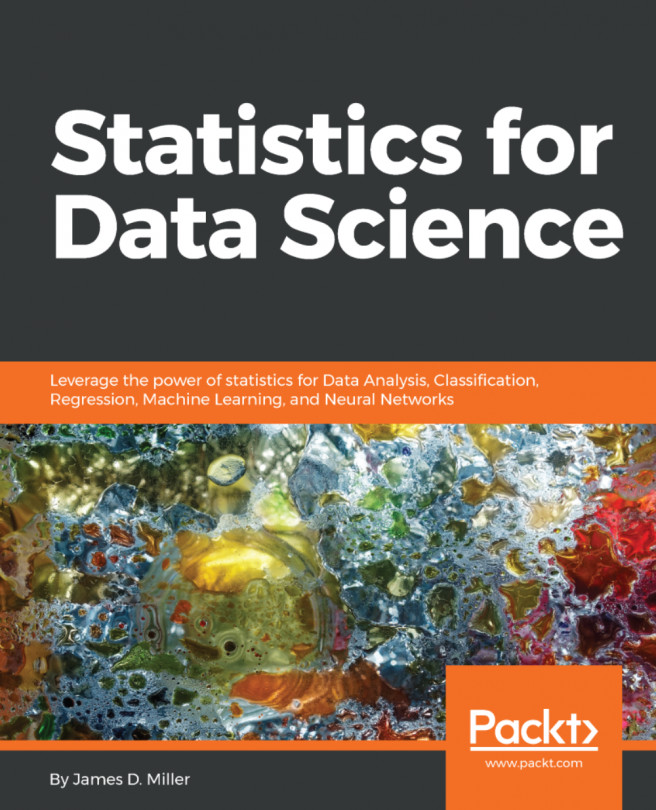One of the most exciting advantages of using a Spark-enabled notebook within an IBM Watson Studio project is that all of the data explorations and subsequent visualizations can frequently be accomplished using just a few lines of (interactively written) code. In addition, the notebook interface allows a trial and error approach to running queries and commands, reviewing the results, and perhaps adjusting (the queries) and rerunning until you are satisfied (with the results).
Finally, notebooks and Spark can easily scale to deal with massive (GB and TB) datasets.
In this section, our objective is to use a Spark-enabled notebook to illustrate how certain tasks can be accomplished, such as loading data into the notebook, performing some simple data explorations, running queries (on the data), plotting, and then saving the results.
...