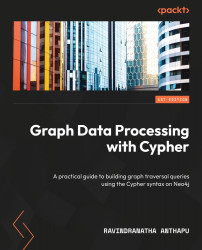Summary
In this chapter, we have covered the process of downloading and installing Neo4j Desktop. We have explored how to activate it by registering with Neo4j, explored the UI in detail, and learned how to create projects and local databases, as well as how to manage a database by changing the configuration or adding/removing plugins. We also explored how to use Neo4j Browser self-help guides to review graph database concepts or to learn Cypher. Finally, we looked at database configuration and log exploration using the command line or file explorer.
We connected to a local instance using Neo4j Browser to start writing queries. With this setup, we should be able to start building Cypher queries to talk to a Neo4j database.
If you would like to learn more about Neo4j Desktop, Neo4j Browser, or available plugins, you can go to http://neo4j.com/docs to find more details.
In the next chapter, we will take a detailed look at Cypher fundamentals and keywords to understand how we can use Cypher to work with the instances we create.