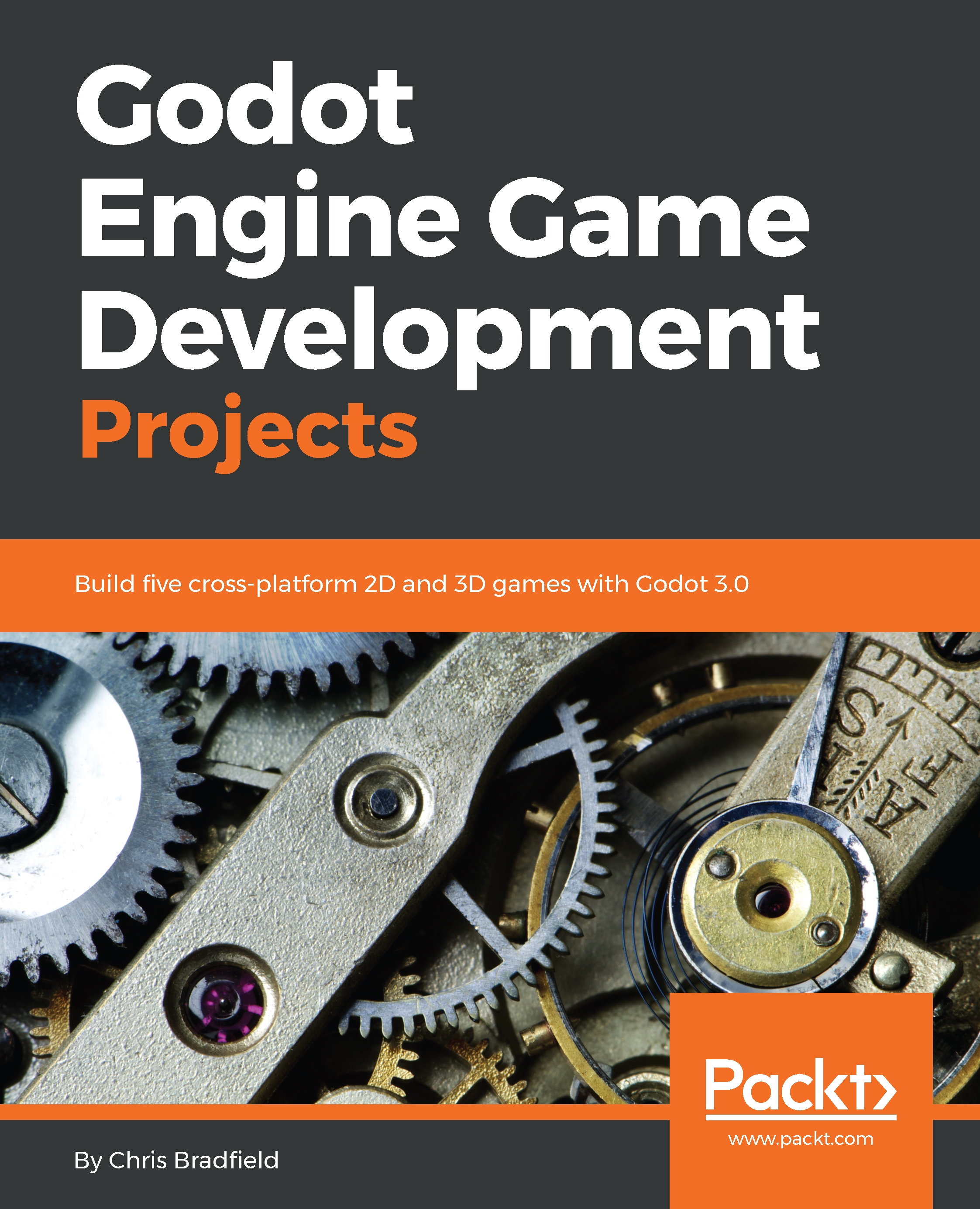Learning Godot's API can seem overwhelming at first. How can you learn all the different nodes, and the properties and methods each one contains? Fortunately, Godot's built-in documentation is there to help you. Develop the habit of using it often: it will help you find things when you're learning, but it's also a great way to quickly look up a method or property for reference once you know your way around.
When you are in the Script tab of the editor, you'll see the following buttons in the upper-right corner:

The Online Docs button will open the documentation website in your browser. If you have a multimonitor setup, it can be very useful to keep the API reference open on one side for quick reference while you're working in Godot.
The other two buttons allow you to view the documentation directly in the Godot editor...