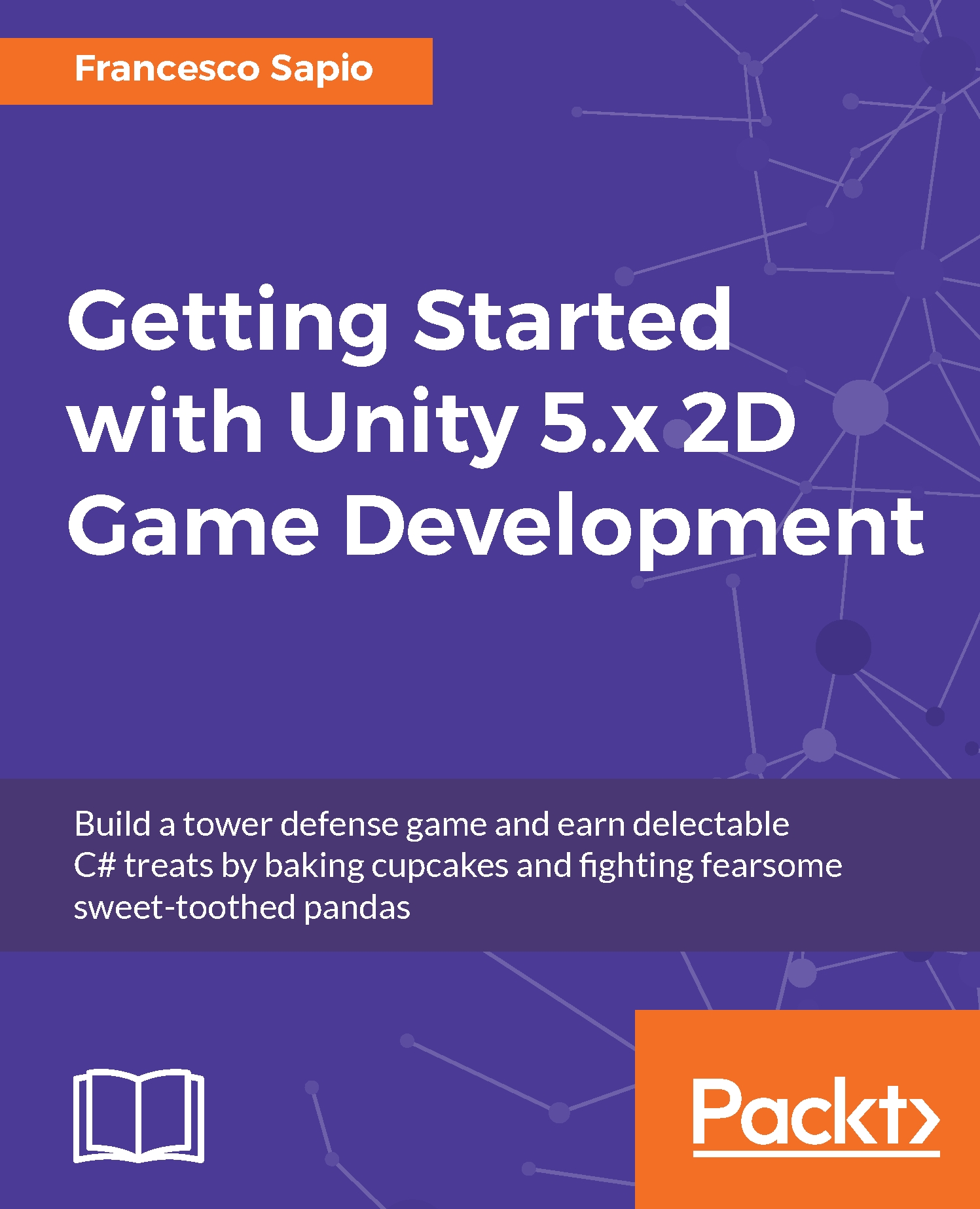Other things about Physics
As with other chapters, this is an optional section with some deeper insights into the topic covered in the chapter. So, feel free to skip this section if you are not interested, and jump directly onto the next section. Otherwise, just grab some more coffee and keep reading.
The Simulate setting on rigidbodies
This aim of this section is to explain the difference between enabling and disabling physical components on a rigidbody and enabling and disabling the Simulate settings on top of the rigidbody component.
Every time that a physical component is either added, enabled, removed, or disabled, the internal memory of the Physics engine is updated (respectively to add or remove the component from the memory). When the Simulate setting is disabled, the Physics engine just stops to perform calculations on it - it doesn't erase the object from the memory. As a result, when Simulate is checked back, the Physics engine has already all the objects/components in the memory...