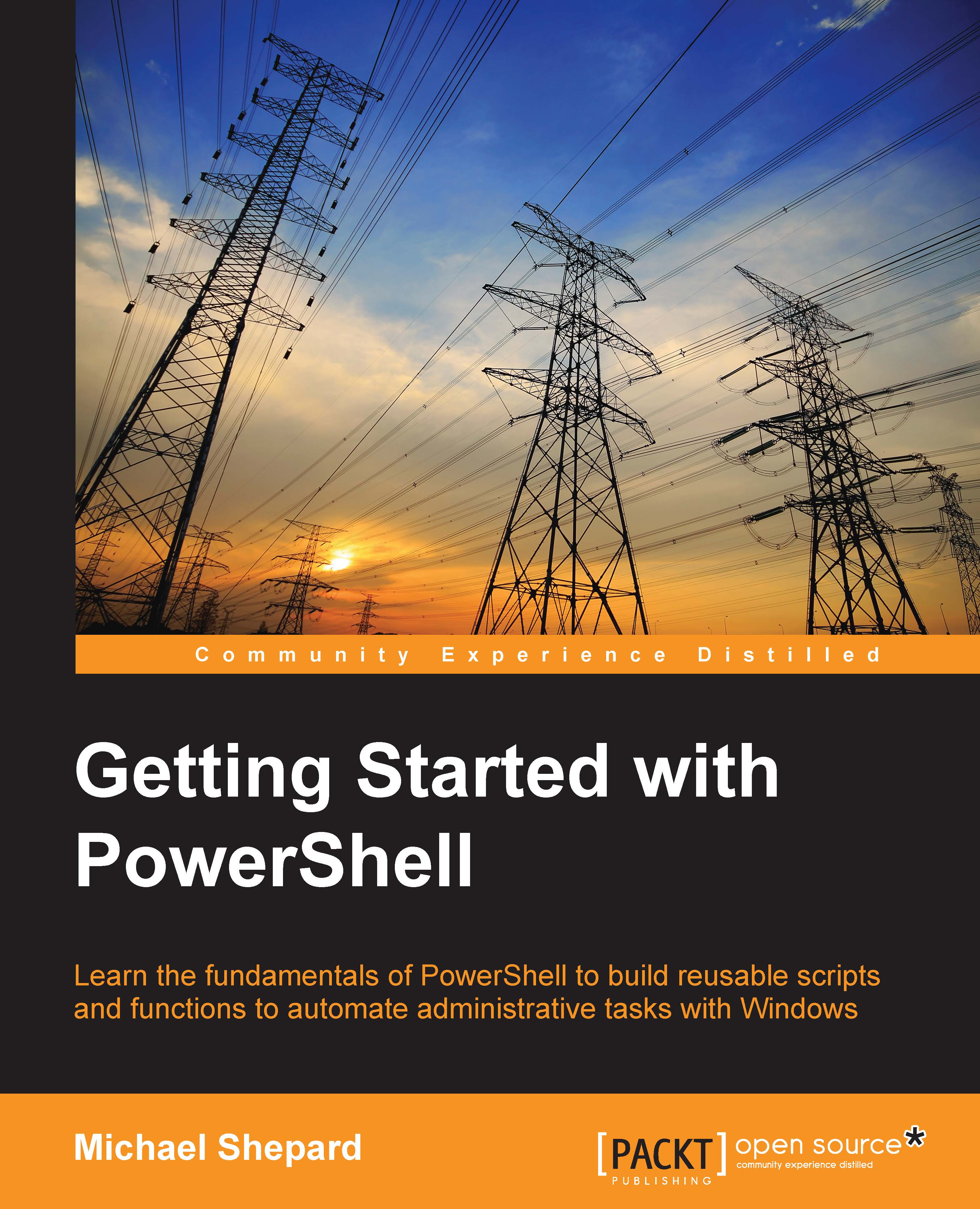Listing modules
A module is simply PowerShell's term for a self-contained library or package. PowerShell modules were introduced in Version 2.0. Your operating system is delivered with a number of built-in modules. To see them, you need to use the Get-Module cmdlet. If you don't supply any arguments, Get-Module outputs a list of all the modules that have been loaded into the current session. To see the list of all the modules that PowerShell can find, you can use the –ListAvailable switch.
On my Windows 7 laptop, in a new ISE session, I have only three modules loaded, two "core" modules, and an ISE-specific module, all of which are automatically loaded:

If we use the –ListAvailable switch, we can see that there are several modules in several places that I could import into this session:

The first column of the output shows the type of the module. In the –ListAvailable output, we can see the Script, Binary, and Manifest modules. Other types of modules that I don't have on my laptop are CIM and...