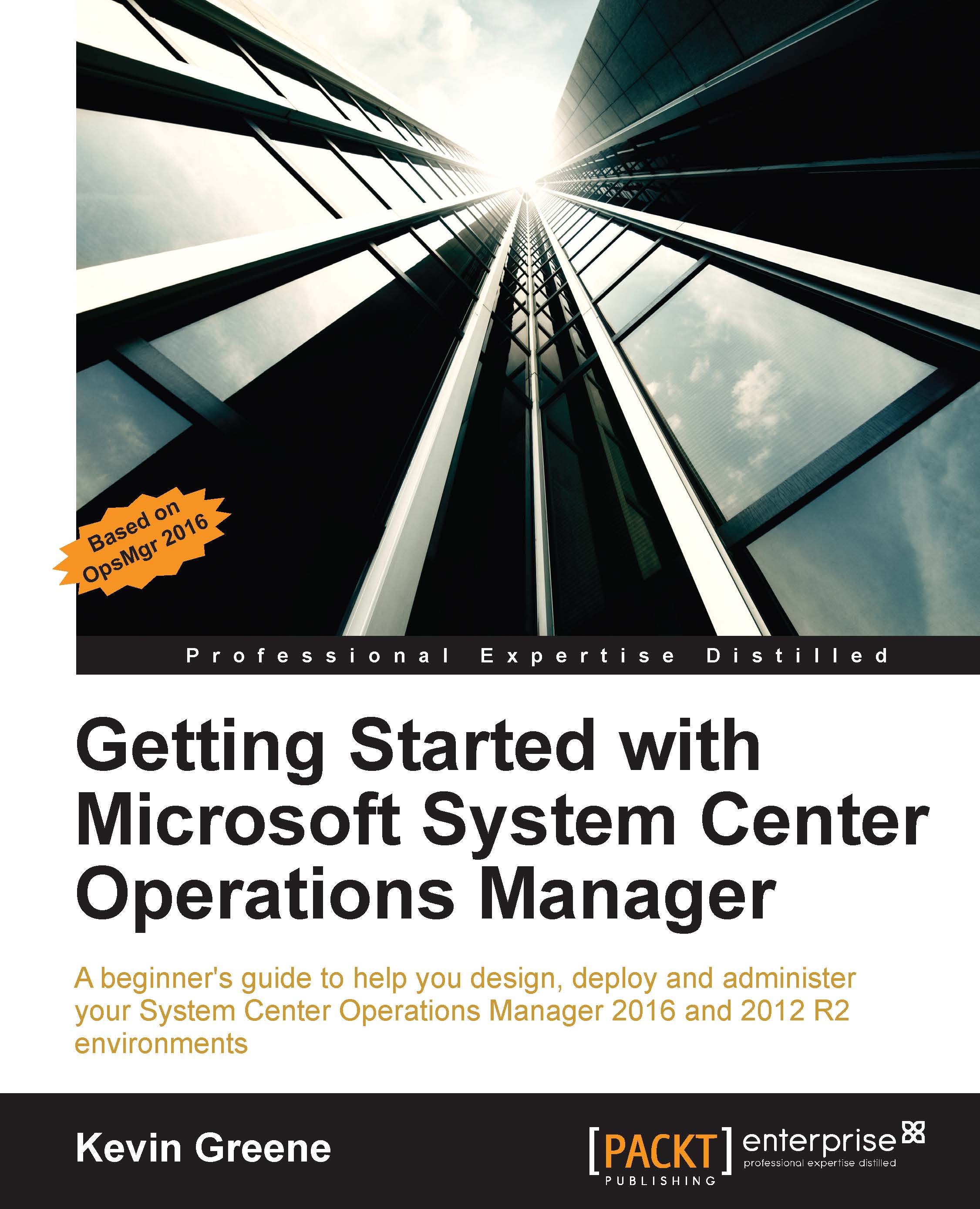Deleting management packs
When you wish to delete a management pack, there's a couple of things to keep in mind. Firstly, if you need to re-import a management pack that you delete at a later stage, ensure you have either exported it (if it's unsealed) or you have a copy of the original sealed management pack downloaded and stored in a library. Secondly, ensure the management pack you want to delete has no outstanding dependencies on other management packs as this will block you from deleting until the dependent management packs are removed first.
Here's how to delete a management pack:
In the Administration workspace of the Operation Console, browse to the Management Packs view and locate the management pack that you wish to delete (use the Find action from the toolbar for this if you've a large number of management packs deployed already).
Right-click on the management pack, then choose the Delete action as shown in Figure 5.47.

Figure 5.47: Deleting a management pack
If the management pack...