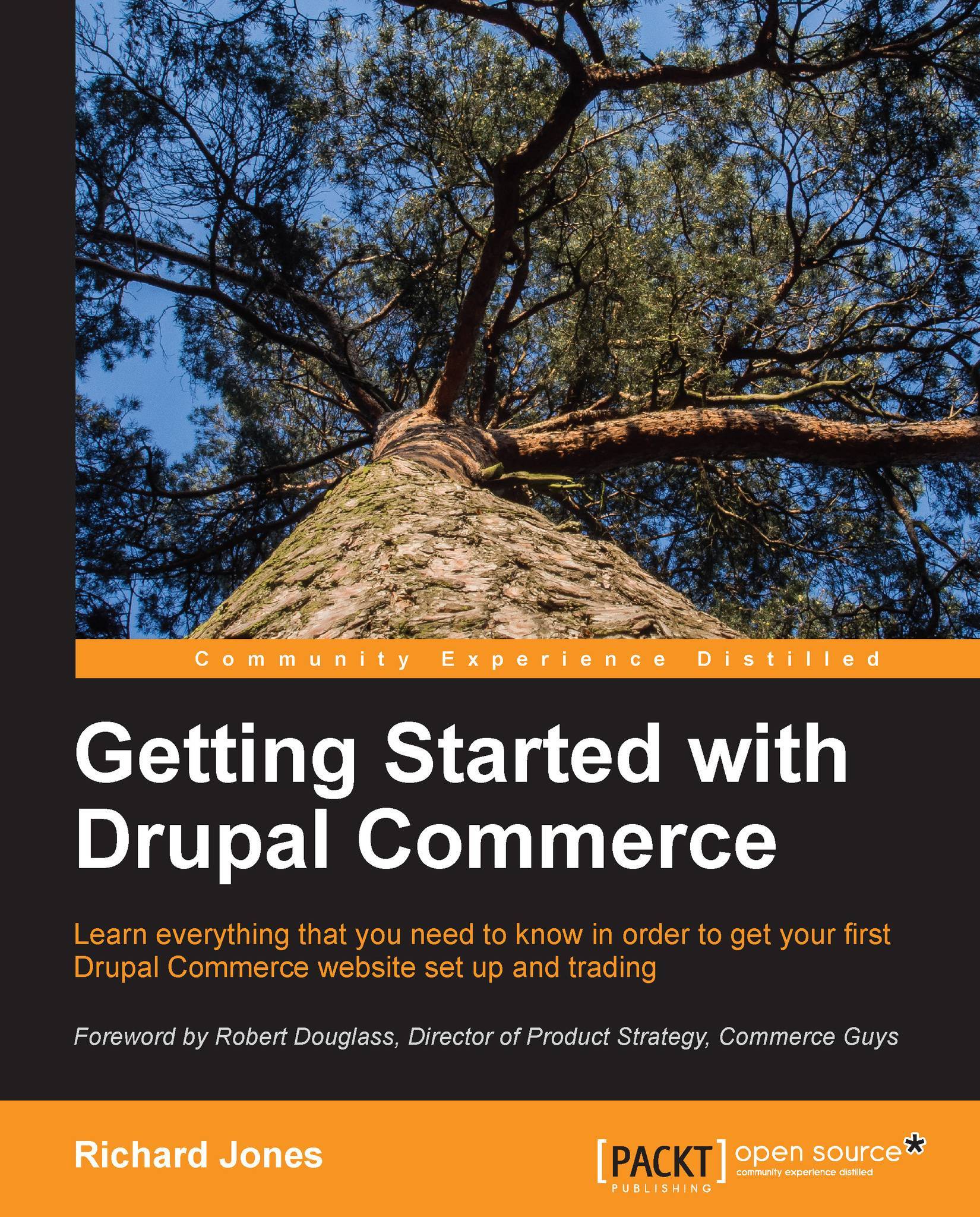Entering product data
All of our product structures are ready to go, so we can set up some products.
Tip
If you have lots of products in your store, you may want to look into the mass import option. This is beyond the scope of this book, but start by looking into the Feeds module on Drupal.org.
Adding taxonomy terms
Before we start adding products, we need to go into the taxonomy and create the catalog sections and brands we set up earlier.
In our coffee wholesale scenario, we have the following terms with which we want to be able to classify our Products:
Fairtrade Coffee
Coffee Options
Coffee Beans
Ground Coffee
Instant Coffee
Disposables
Equipment
Fairtrade and Organic Teas
Gifts
Other Fair trade Products
Sundries
Note that there is a hierarchy in the Fairtrade section. The following are the steps to add taxonomy terms:
From the toolbar, navigate to Structure | Taxonomy.
Then click on add terms next to the Catalog vocabulary.
You can then add the appropriate sections (terms) for your store.
Add each term...