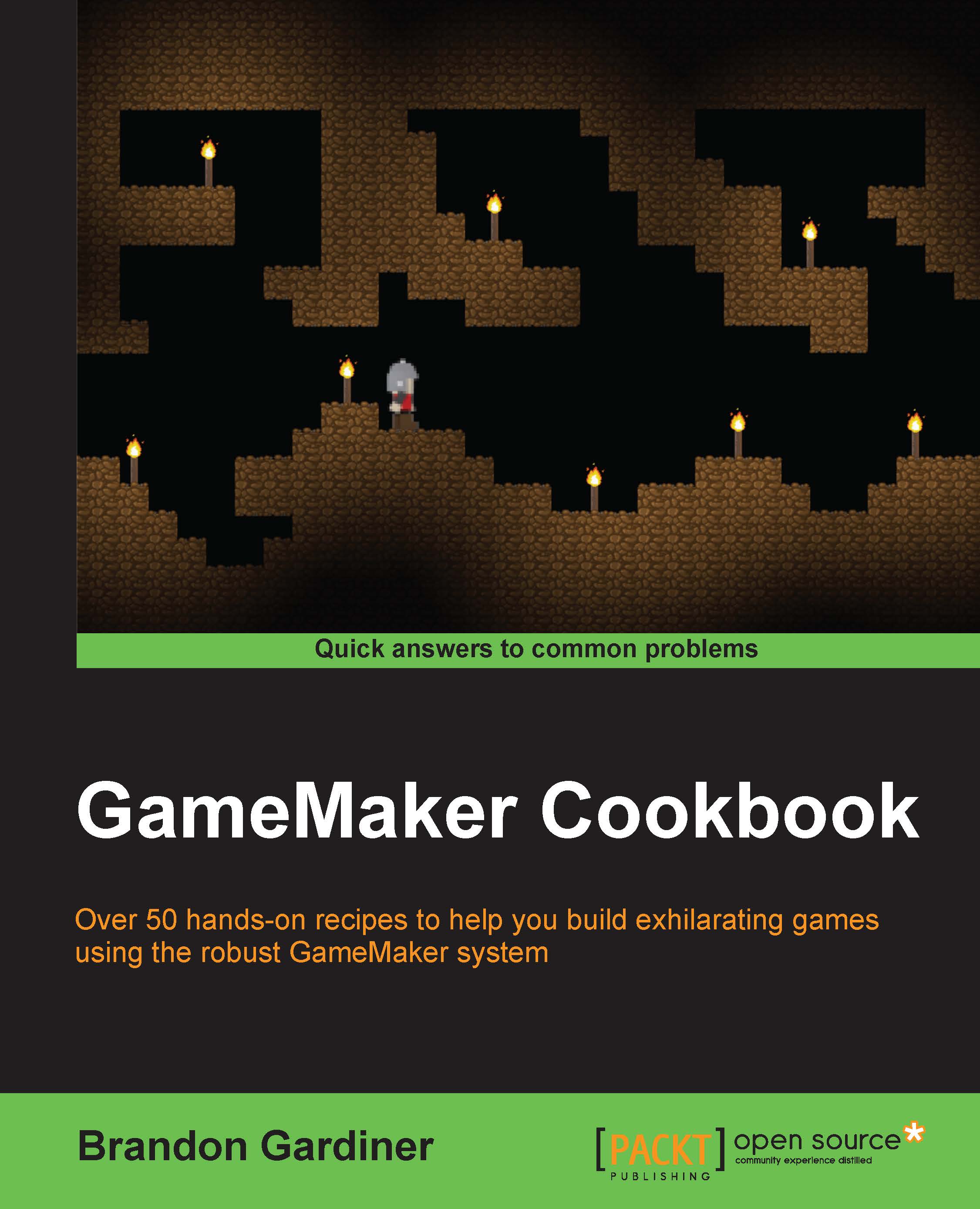Setting up asynchronous play for a turn-based game
I have a confession to make: Some of my favorite games are turn-based. That's right, I said it. I love games such as XCOM and Heroes of Might and Magic. When I was 13, I would unknowingly spend my entire day playing Sid Meier's Civilization II. I would go to the computer room (where there were no windows) in the morning and not come out until dark. I would mostly play against the game's AI but with faster Internet speeds and a greater focus on social gaming, I can enjoy these games with anyone, anywhere. Let's take a look at how to create a 2 two-player turn-based minesweeper game using GameMaker.
Getting ready
This recipe requires only one project file, though you'll need to run it twice in order to test it. Before we begin, you'll need a few objects: obj_tileRed and obj_tileBlue (each with their respective sprites and origins set to 0,0), obj_connection, obj_game, and obj_tileParent. You will also need a 768 x 768 room.
How to do it...
In...