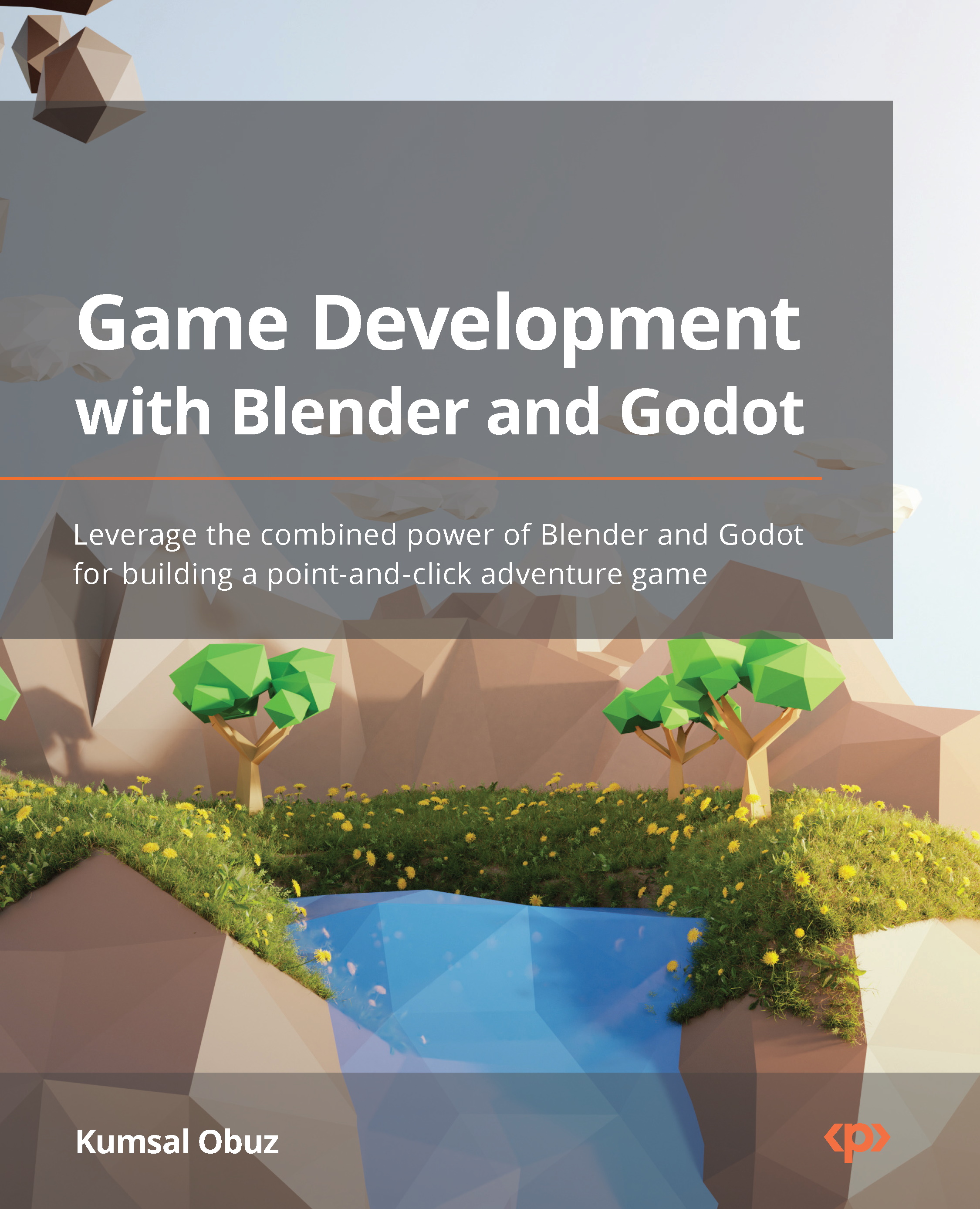Exporting your textures
In later chapters, when we get close to working with Godot Engine, we’ll look into asset and project management in more detail. However, after all the hard work we have done with the lava material, it’s now time to learn how to export the texture.
We’ll do a few interesting but necessary things in this section to export our texture. First, we’ll change Blender’s rendering engine. Then, we’ll add an Image Texture node in the middle of our material without connecting it to anything. Weird, right? Blender works mysteriously sometimes.
Changing the rendering engine
We have been using the default Eevee rendering engine so far. Eevee is a real-time rendering engine that gives you really fast results. Most game engines have their own internal real-time rendering engines that are responsible for calculating lights and shadows. So, Eevee is a good way to simulate in Blender what you’ll most likely experience when...