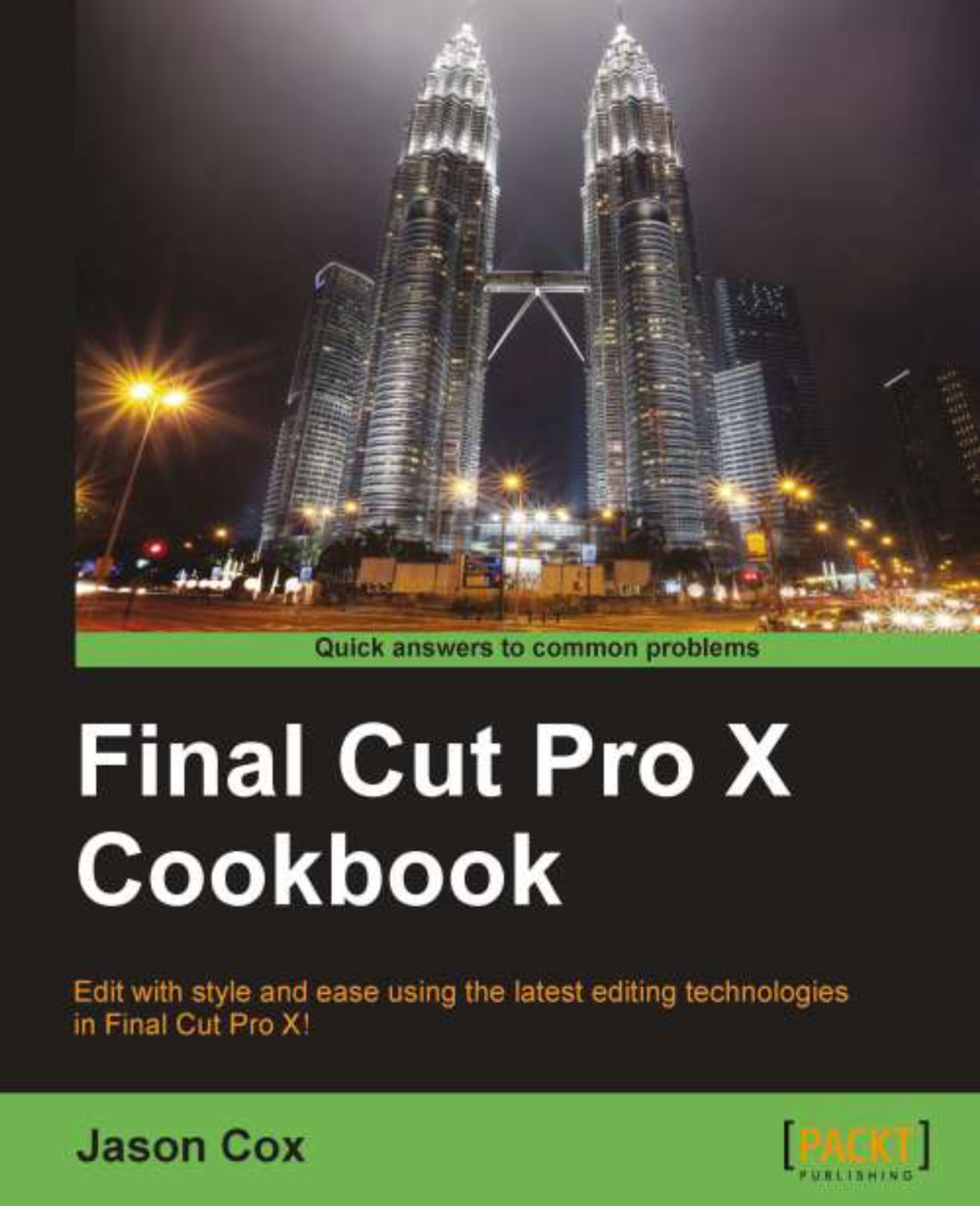Importing Final Cut Pro 7 projects
One of the biggest complaints about FCPX when it was released, was that it had zero capability to import projects that had been created in Final Cut Pro 7. This obviously irked many long time FCP users who had vast amount of archived projects that would never be able to be opened unless they kept FCP7 on their machine. Apple chose not to directly rectify this problem, but thanks to the release of version 10.0.3 and its stronger XML capabilities, a company called Intelligent Assistance released 7toX for Final Cut Pro. This program acts as a middleman to get your FCP7 project files converted for FCPX.
Getting ready
First off, you obviously must own Final Cut Pro 7 and have an active project to work with. Secondly, you must download 7toX for Final Cut Pro from the Mac App Store (Snow Leopard or above required). At the time of publishing, the application costs $9.99.
How to do it...
1. We start in Final Cut Pro 7. Make sure your browser window is active and nothing inside is currently selected:

2. Go to File | Export | XML.... In the XML export window, make sure Apple XML Interchange Format, version 5 is selected, and then click on OK:

3. If you are on the same Mac or partition as FCPX, quit FCP7. If not, copy the newly created XML file to a flash drive or hard drive and bring it to the Mac/partition with FCPX.
4. Open 7toX. It will immediately prompt you for a FCP7 XML file. Locate your XML file (not the original FCP7 project file) and click on Open:

5. 7toX will ask if you want to send it to FCPX or save an XML. Click on Send to Final Cut Pro X.
How it works...
The team behind 7toX has done an incredible job translating projects from FCP7 to FCPX. When you send a project to FCPX using 7toX, the first thing that happens is that a new event is created with the name of your original project. All clips that had been imported into that project in FCP7 are imported into the new event.
Note
FCPX does not copy any of the media into the Final Cut Events folder, even if you normally have the option on by default! It merely references the original media from whatever
original location FCP7 had referenced it from. This means you better have all your media in the exact same place as it was when you worked with it in FCP7.
Additionally, any bins (what FCP7 calls folders) you had in FCP7 are converted into keyword collections! And last, but certainly not least, any sequences are converted into compound clips. These compound clips can be placed as a whole entity into a new FCPX project's timeline OR you can double-click on them to reveal a near-perfectly translated version of your original sequence—clips, transitions, filters, and more! Read on for exceptions.


There's more...
What does and doesn't translate
While 7toX does a Herculean feat of translating from FCP7 to FCPX, it isn't perfect, although not necessarily from a lack of effort on the part of the programmers. There are simply some things that cannot translate between the two programs given their radically different interfaces and features. This happens often when translating between two major programs (such as FCP7 to Adobe Premiere or vice versa).
All basic mechanics of editing from a FCP7 timeline translate—your clips and timing, many transitions, audio levels, and even some titles. However, a few things do not translate such as Motion 4 project files, offline media, sequence markers, travel mattes, and a few more.
The list of what does and doesn't translate is quite long and the makers of 7toX are committed to updating the program, so the best thing to do is read about the program in greater detail at www.assistedediting.intelligentassistance.com/7toX.
Xto7
Intelligent Assistance also makes Xto7, which, as you can probably infer from the name, does the exact opposite as 7toX and will take a FCPX project and convert it so it can be imported into FCP7. Perhaps you've done a rough cut of your project quickly in FCPX, but really want to send your project to Color, Soundtrack Pro, or DVD Studio Pro. This is the answer. Read more about it at www.assistedediting.intelligentassistance.com/Xto7.
See also
As stated in the previous section, FCPX will import your old FCP7 sequences as compound clips. If you don't know what a compound clip is or does, read the Grouping clips together as a compound clip recipe in
Chapter 4
, Enhancing Your Editing. Also, as stated before, when FCPX imports FCP7 projects via 7toX, all media is referenced from the original media location, it is not imported into the Final Cut Events folder. If you're unsure of how this process works, continue to the following, Working with your already organized media section.