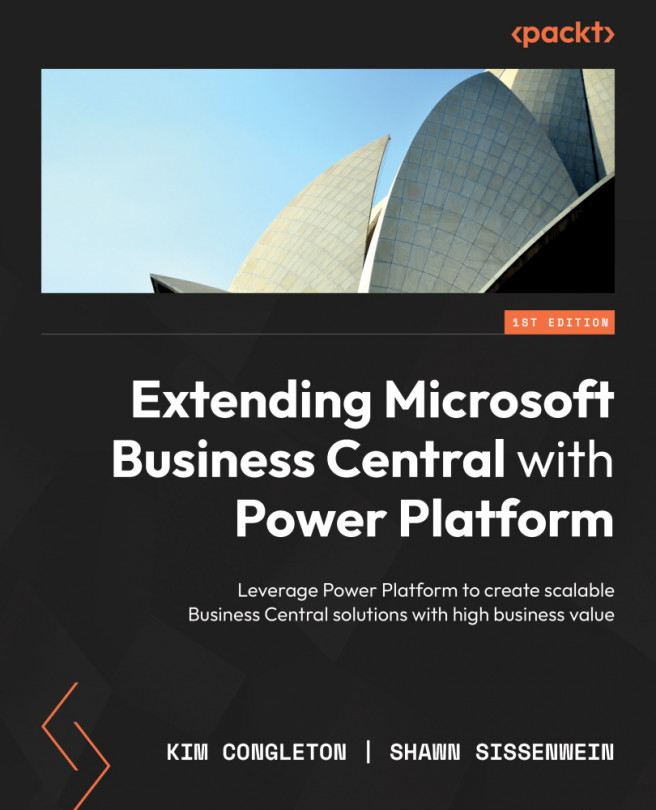Additional admin tools and monitoring Power BI dashboards
The CoE kit provides additional admin tools and monitoring Power BI dashboards to aid in managing and overseeing your environment effectively. Each Power App is available in your solution and designed to help you manage and monitor your environment. Here are the Power Apps you can use: Dynamics 365 Custom, App Catalog, CoE Admin Command Center, CoE Maker Command Center, CoE Setup and Upgrade, Power Platform Admin View, and Solution Health Hub.

Figure 12.12 – List of CoE core components
- Dynamics 365: This Power App allows you to create a custom application using the Dynamics 365 platform.
- App Catalog: When you launch this app, it will search for apps available in your organization; you can leave feedback for makers and request access to the app.
- CoE Admin Command Center: This app is designed for admins and provides a centralized dashboard for managing and governing Power Apps...