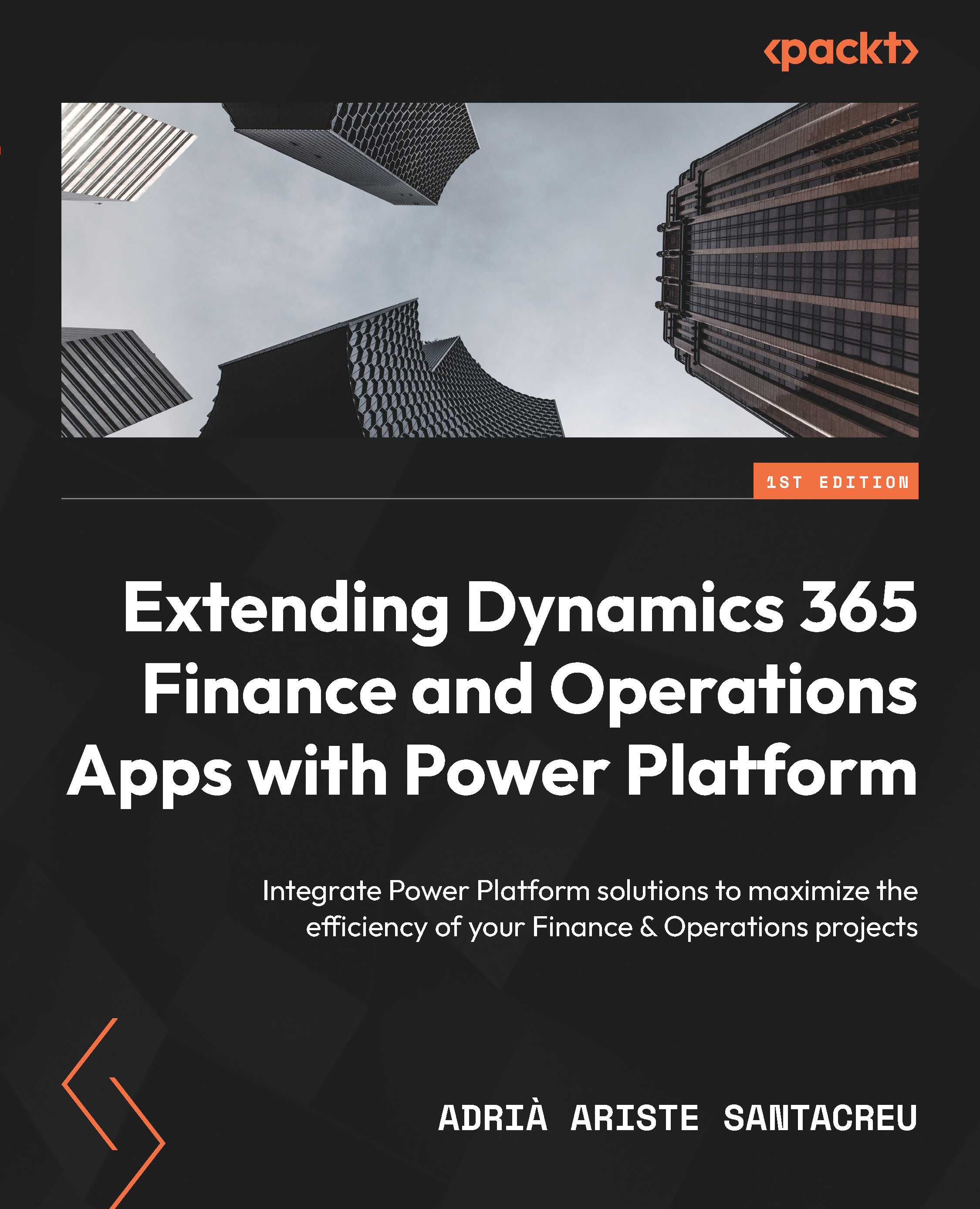Scheduled, instant, and automated cloud flows
When you create a Power Automate cloud flow, you can choose among three different cloud flow types (see Figure 3.1):

Figure 3.1 – Power Automate cloud flow types
In the maker portal, when you click New flow, you can choose between Automated, Instant, or Scheduled cloud flows. The difference between these three types is the trigger they use, which is the starting step of a flow – the action that will start the process:
- Automated cloud flows are triggered by events
- Instant cloud flows are started by clicking a button
- Scheduled cloud flows run on a schedule
In the next sections, we will learn more details about each of these flow types, how they’re triggered, and the differences that exist between them.
Automated cloud flows
Automated cloud flow triggers are event-based; for example, an F&O business event, receiving an email, or having a new file created in...