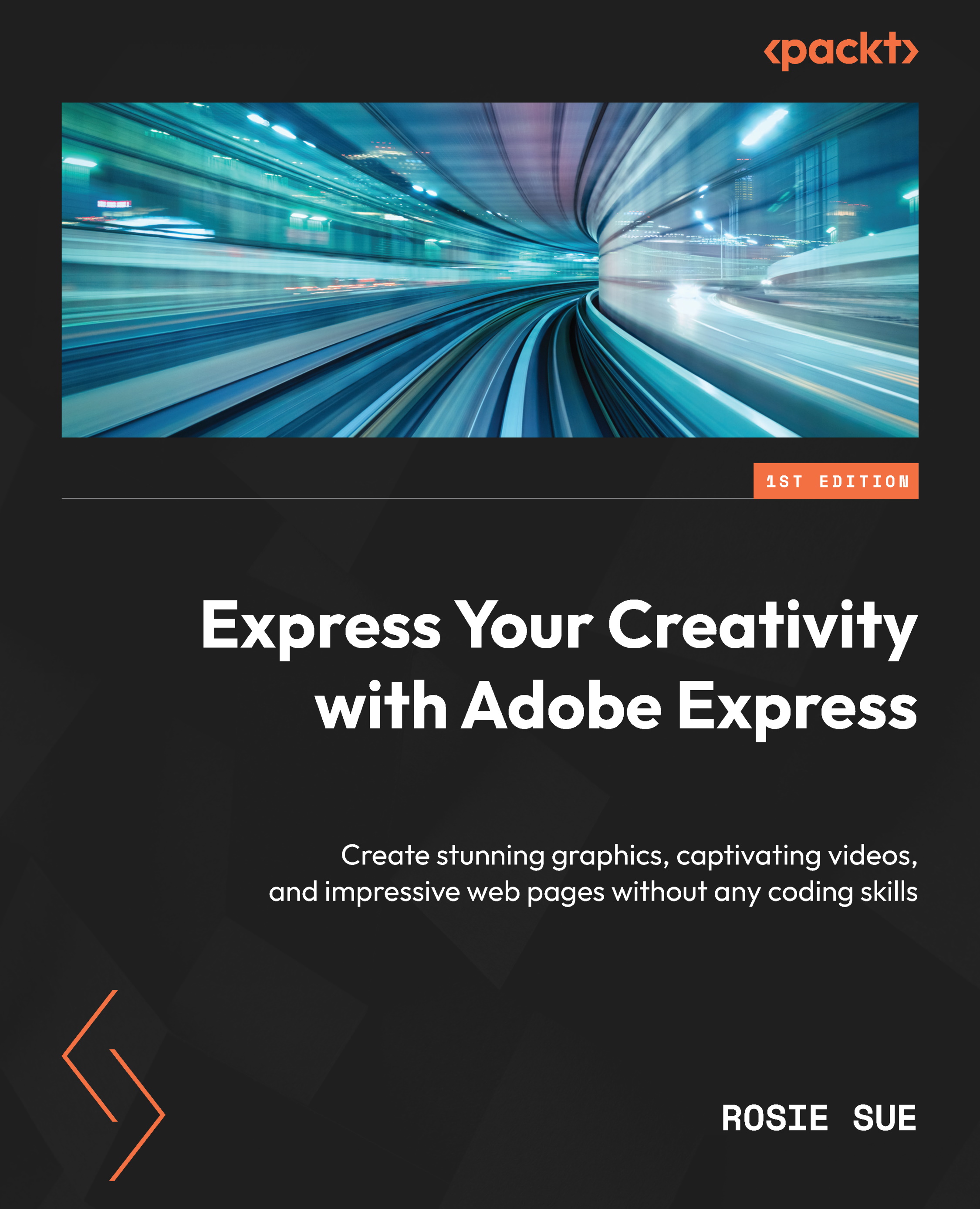How to resize and crop an image
In this section, we will explore how you can resize and crop an image using Adobe Express. To start with, let’s explore how you can crop an image using Quick Actions.
To get started, follow these steps in the browser:
- Navigate to the Adobe Express home page, https://express.adobe.com/, in your browser:
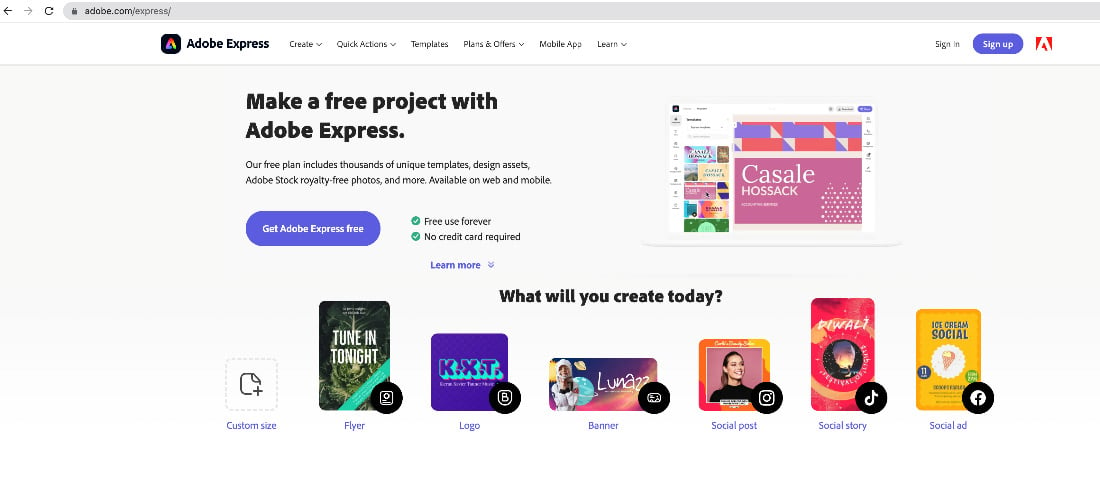
Figure 6.16 – Accessing Adobe Express via the browser
- Navigate to the + icon.

Figure 6.17 – Click on the + to open the Quick Actions window
- When you click on the + icon, the Quick actions tab opens.

Figure 6.18 – Quick actions options
- Under Quick actions, navigate to the Resize image option.

Figure 6.19 – Resize image under Quick actions
- Adobe Express will open the Resize image window. You can either drag and drop an image or click on Browse on your device...