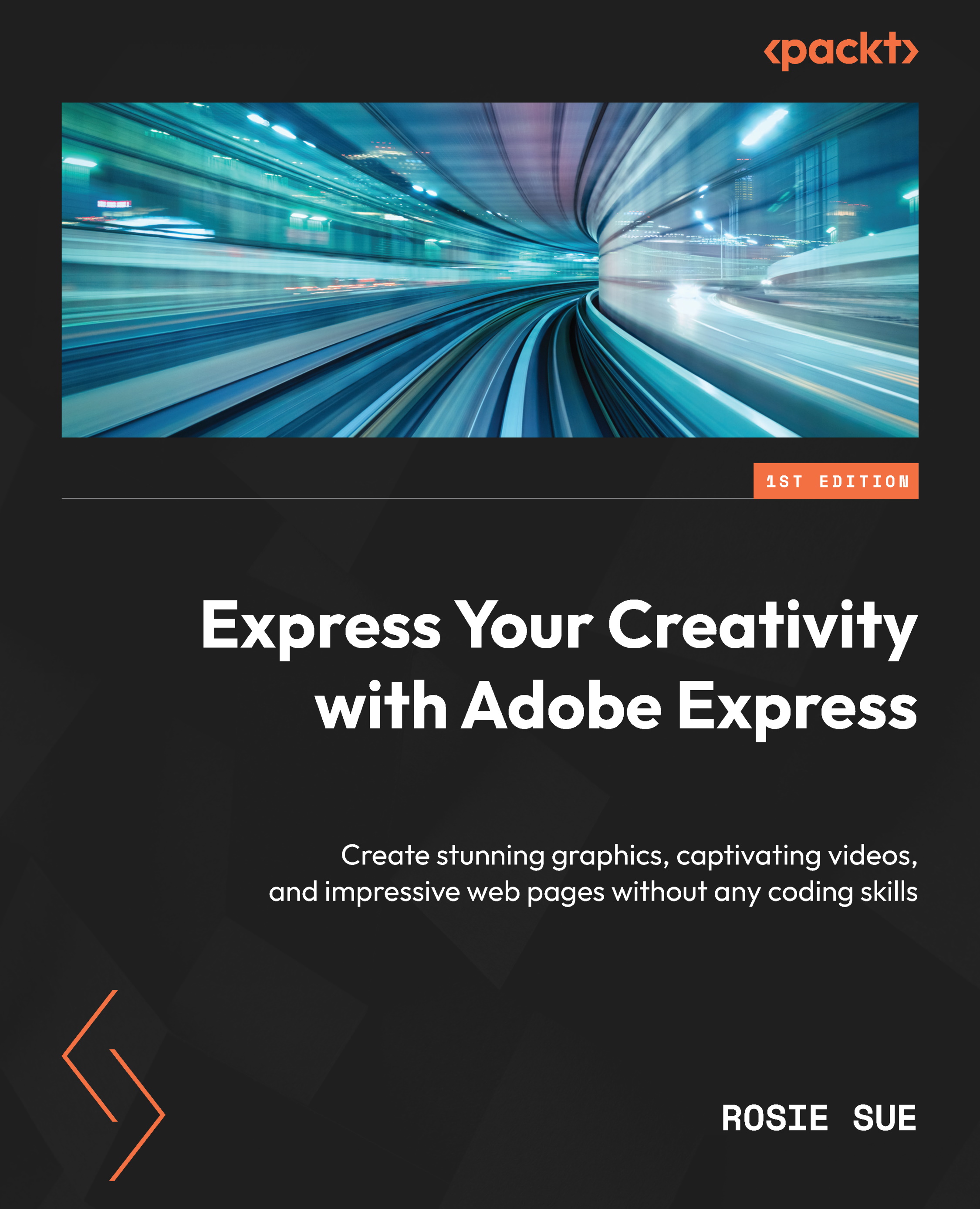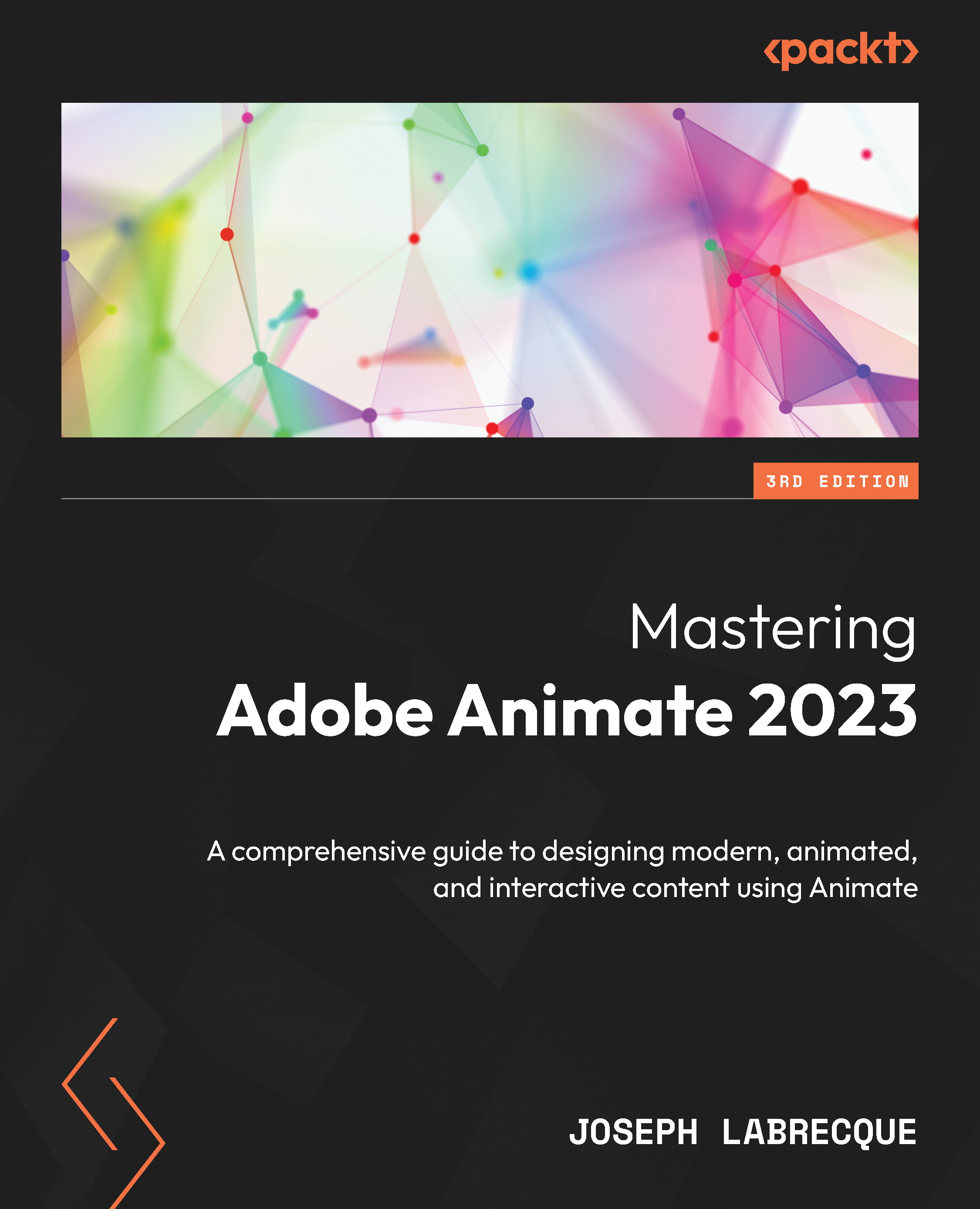Adobe Express is a web and mobile app that allows you to easily create stunning graphics and content without having any graphic design skills. You can choose from thousands of templates and personalize and remix the content to create your own eye-catching content.
Examples of the type of content you can create
Here are some examples of content that you can create in Adobe Express:
You can create social media content quickly and easily by using one of the hundreds of templates provided by Adobe Express.
Figure 1.1 – Example of a social media post
With Adobe Express, you can create logos by using the logo builder. Adobe Express makes it easy for you to create a customized logo from scratch with their easy step-by-step guide.
Figure 1.2 – An example of a logo
- Graphics for Instagram/Facebook stories and covers for reels and TikTok
Create captivating, thumb-stopping content for your Instagram and Facebook stories, and covers for Instagram/Facebook Reels and TikTok. Choose from one of the hundreds of modern templates available in Adobe Express.
Figure 1.3 – An example of an event graphic created from a template, which can be animated and used for your Instagram stories
With Adobe Express, you can create a professional business card for your business.
Figure 1.4 – An example of a business card
Forget boring PowerPoint presentations! With Adobe Express, you can easily create professional presentation graphics by choosing from hundreds of templates.
Figure 1.5 – An example of a business presentation slide
You can create unique and modern menus quickly and easily using a template with Adobe Express.
Figure 1.6 – An example of a menu
You can create birthday invitations, wedding invitations, baby shower invitations, and much more. With Adobe Express, choose from hundreds of stunning templates for your next party invitation.
Figure 1.7 – An example of a wedding invitation
Need a website or marketing splash page for your business but don’t know how to code? Look no further! With Adobe Express, you can quickly and easily create professional web pages.
Figure 1.8 – An example of a web page created in Adobe Express
These are just a handful of examples of the type of content you can create in minutes with Adobe Express. There is no limit to what you can create with Adobe Express.
 United States
United States
 Great Britain
Great Britain
 India
India
 Germany
Germany
 France
France
 Canada
Canada
 Russia
Russia
 Spain
Spain
 Brazil
Brazil
 Australia
Australia
 Singapore
Singapore
 Hungary
Hungary
 Ukraine
Ukraine
 Luxembourg
Luxembourg
 Estonia
Estonia
 Lithuania
Lithuania
 South Korea
South Korea
 Turkey
Turkey
 Switzerland
Switzerland
 Colombia
Colombia
 Taiwan
Taiwan
 Chile
Chile
 Norway
Norway
 Ecuador
Ecuador
 Indonesia
Indonesia
 New Zealand
New Zealand
 Cyprus
Cyprus
 Denmark
Denmark
 Finland
Finland
 Poland
Poland
 Malta
Malta
 Czechia
Czechia
 Austria
Austria
 Sweden
Sweden
 Italy
Italy
 Egypt
Egypt
 Belgium
Belgium
 Portugal
Portugal
 Slovenia
Slovenia
 Ireland
Ireland
 Romania
Romania
 Greece
Greece
 Argentina
Argentina
 Netherlands
Netherlands
 Bulgaria
Bulgaria
 Latvia
Latvia
 South Africa
South Africa
 Malaysia
Malaysia
 Japan
Japan
 Slovakia
Slovakia
 Philippines
Philippines
 Mexico
Mexico
 Thailand
Thailand