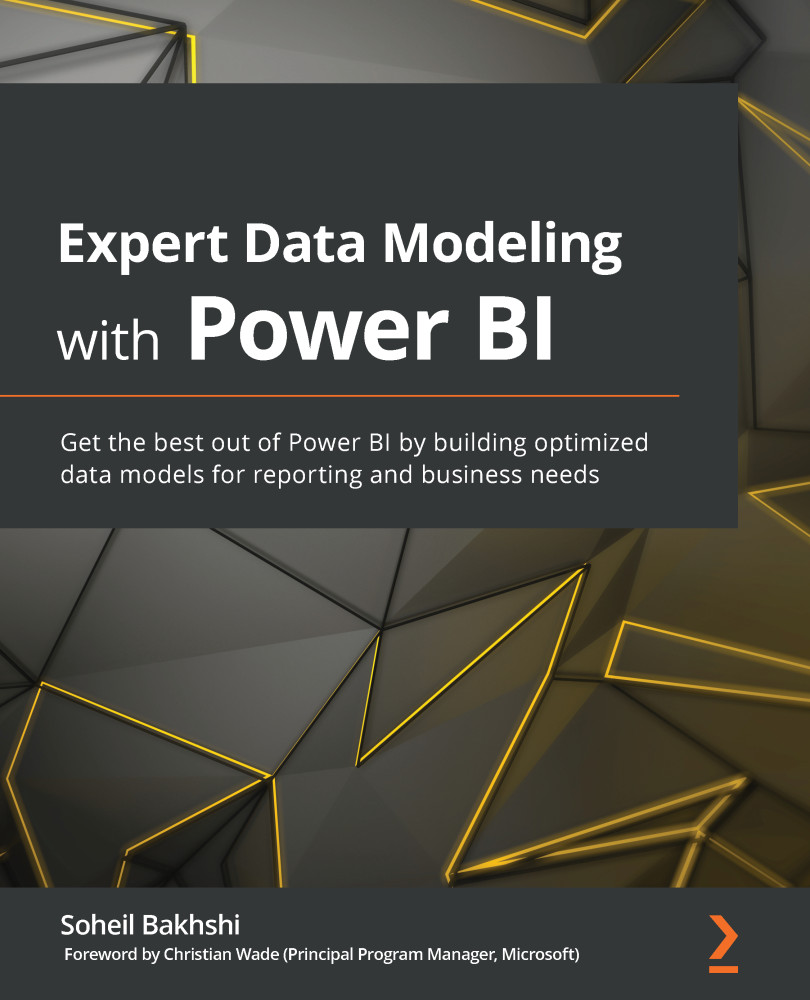To get the most out of this book
You will need to download and install the latest version of Power BI Desktop. All expressions have been tested in the March release of Power BI Desktop and will work in the later versions released on later dates. In addition to Power BI Desktop, you will need to install and use DAX Studio and Tabular Editor.

Note
Since January 31, 2021, Power BI Desktop is no longer supported on Windows 7.
In some chapters, you may need to have a Power BI Service account. You can sign up for a Power BI Service as an individual. Read more here: https://docs.microsoft.com/en-us/power-bi/fundamentals/service-self-service-signup-for-power-bi?WT.mc_id=5003466.
If you are using the digital version of this book, we advise you to type the code yourself or access the code via the GitHub repository (link available in the next section). Doing so will help you avoid any potential errors related to the copying and pasting of code.
This book assumes that you are familiar with data warehousing and star schema terminology . However, the book tries to give a brief explanation of some terminologies when required.