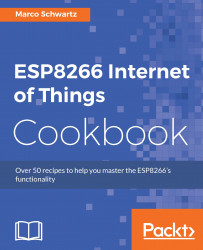Getting started with MicroPython on the ESP8266
There are several things you have to set up before using MicroPython to program your ESP8266 board. We will be going through the setup process in this recipe. This way you will you know how to configure the ESP8266 board to be used with MicroPython.
Getting ready
All you need in this stage is your ESP8266 and a USB cable. Connect your ESP8266 board to your computer.
How to do it…
The first thing you should do is download the latest MicroPython firmware from the following link: http://micropython.org/download.
The .bin files for the MicroPython port for ESP8266 are under the Firmware for ESP8266 boards subheading. Download the latest stable firmware build.
The next step is deploying the firmware. To do this, the ESP8266 chip has to be put in bootloader mode and then you copy across the firmware. The procedure for doing that depends on the board you are using. However, for the Adafruit Feather HUZZAH and NodeMCU boards, which have a USB connector and...