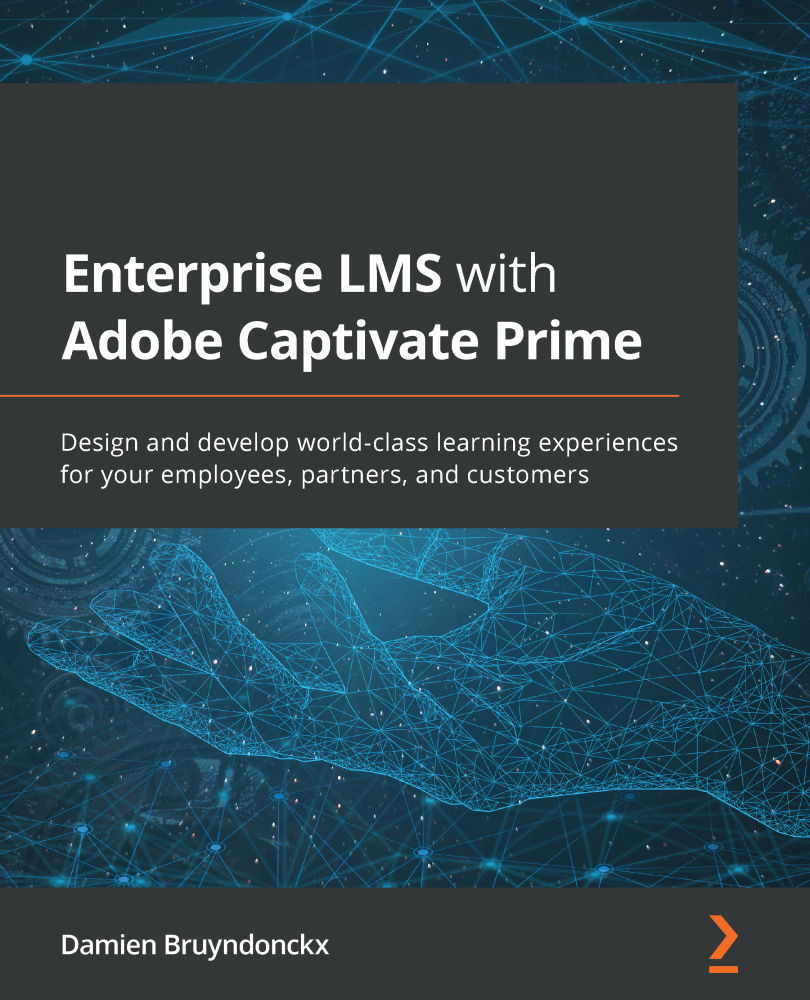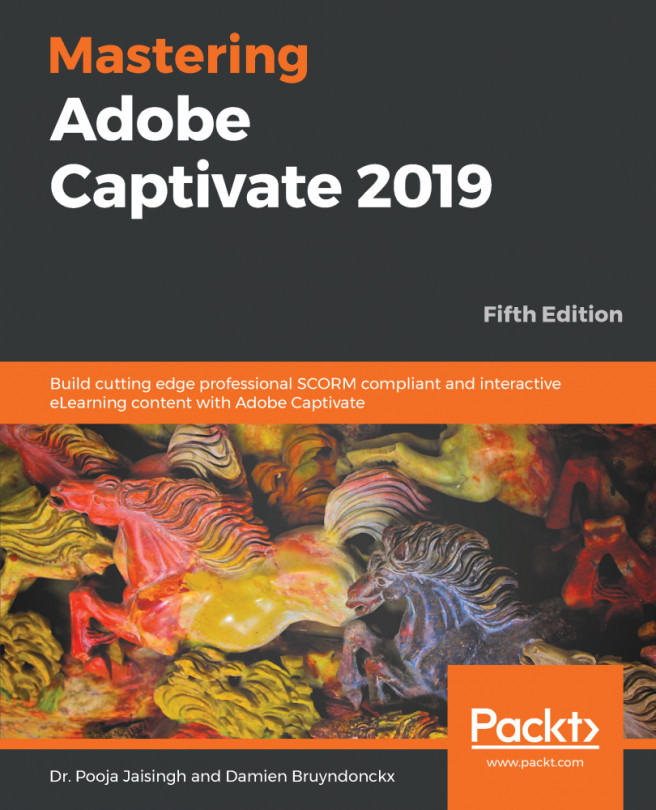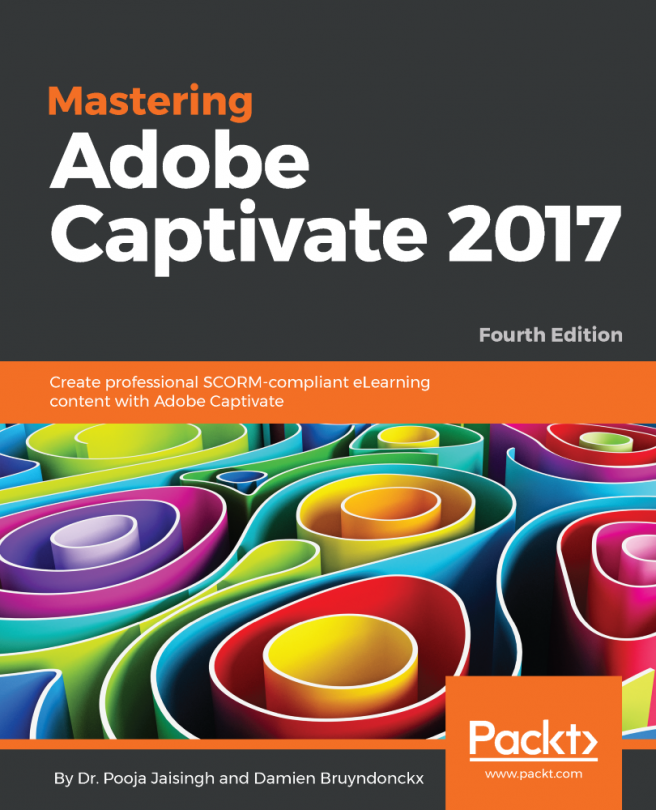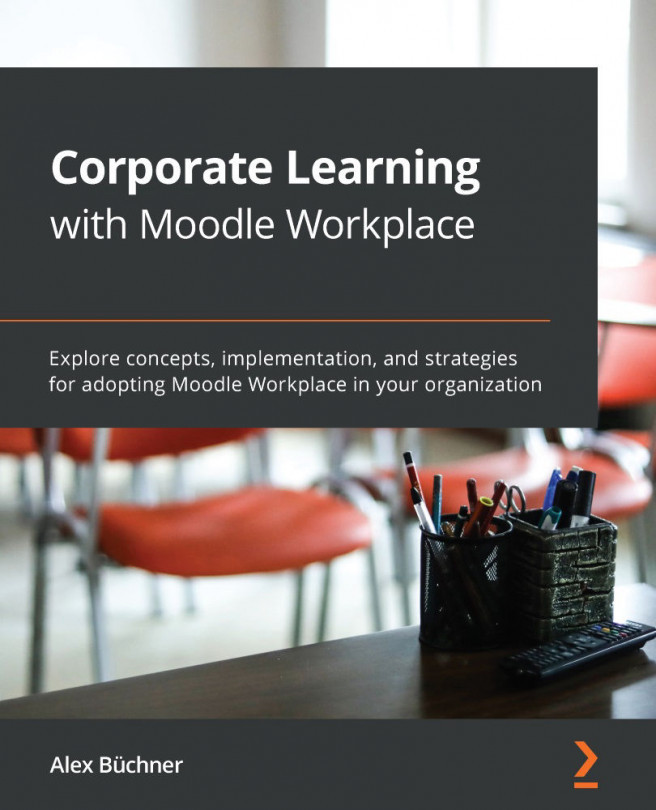Reviewing the default reports
Most of the reporting capabilities of Adobe Captivate Prime are available to both administrators and managers. In this section, you will log into your Captivate Prime account as an administrator and explore the reports available by default. You will explore the reporting features available to managers at the end of the chapter:
- Log into your Captivate Prime account as an administrator.
- From the administrator home page, click the Reports link located in the Manage section of the left sidebar.
This takes you to the Reports section of the administrator application. From here, you can use the links available in the left sidebar to review the reports automatically generated by Captivate Prime and to create your own Custom Reports.
Figure 10.1 – The links available in the Reports section
You will now review each of these links one by one. These take you to various dashboards, each containing a set of reports...