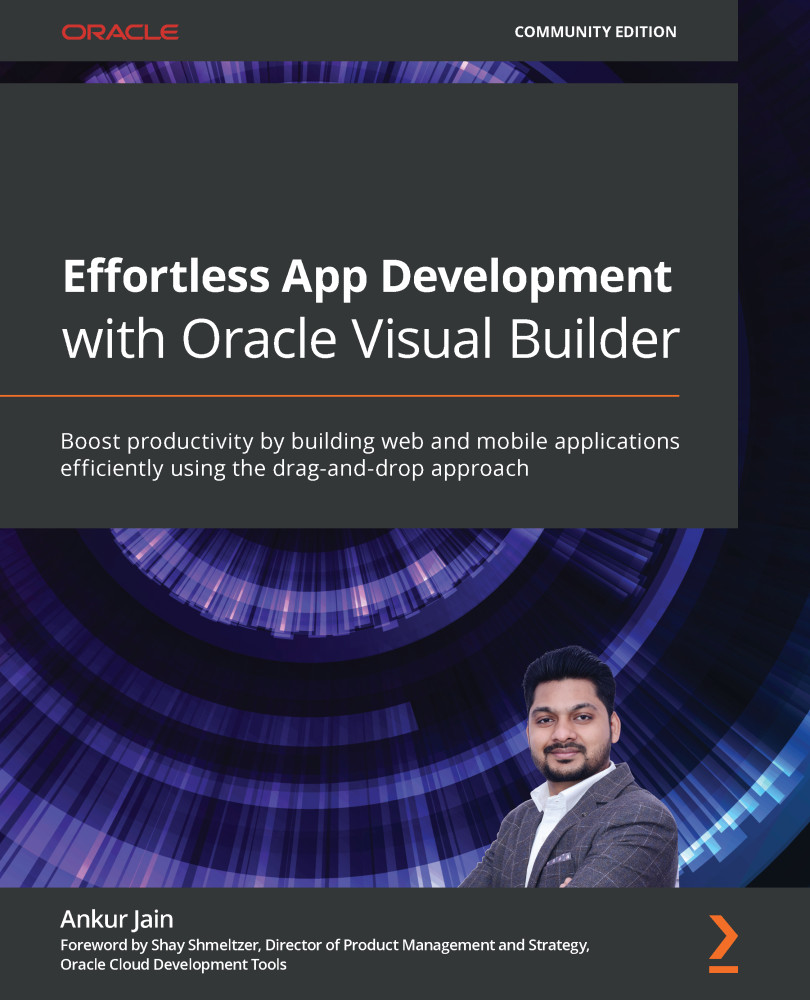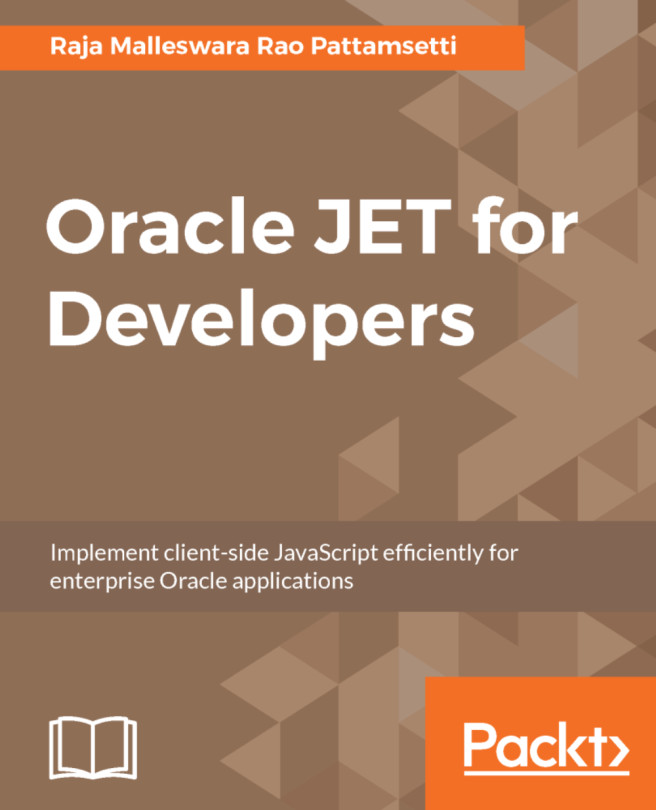Managing process tasks
When a process has commenced, a task is generated and then the approver needs to take some action on this like review, approve, or reject for taking the task forward. So we'll add an action dropdown by which user will be able to take an action on the tasks pending in his/her bucket. We'll create a page by which the users can manage all the pending tasks and approve or reject the tasks directly from the VB application without going to the Process workspace
The following are the steps to manage process tasks from the VB application:
- Open the manage-processes-start page, drag and drop the Table component on the page, set the style property to
height:200px;. - Click the Table | Quick Stat | Add Data options.
- From the opened Add Data dialog box, select task under the Process Objects section as per the following screenshot, and click on the Next button:

Figure 10.6 – Select the task
- From the next screen, select label, creationUser...