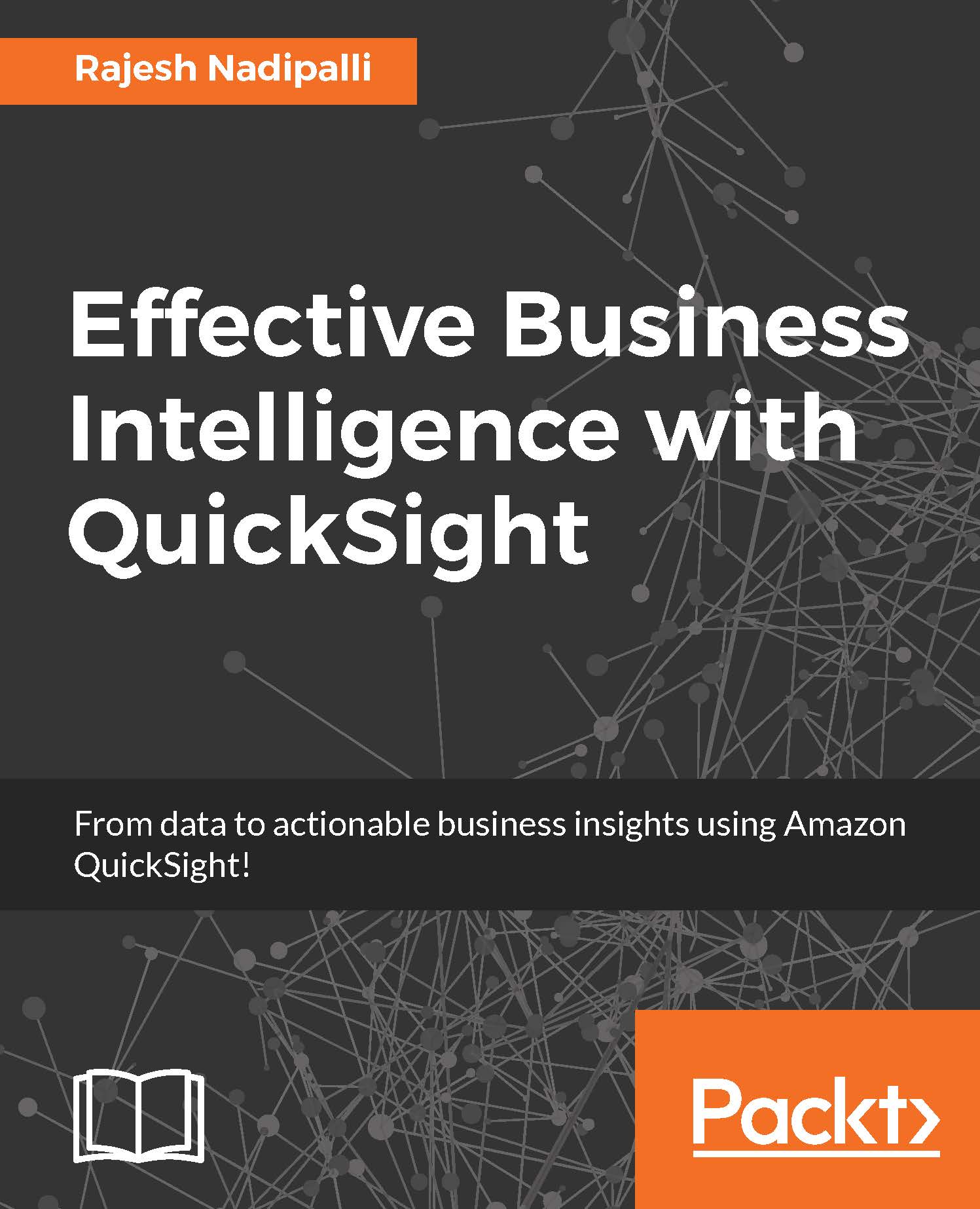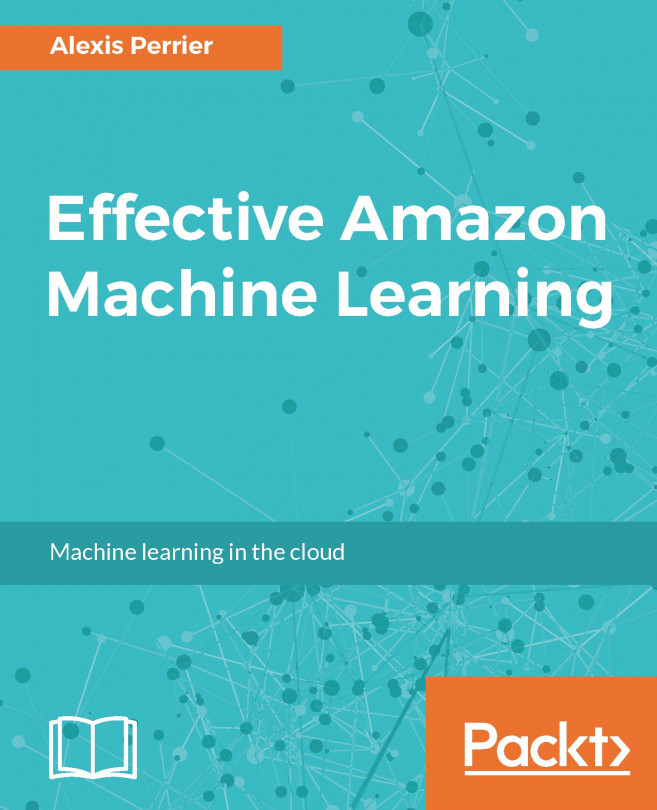Managing users and access
There are two types of users supported by QuickSight: the first type of user is the AWS IAM (Identity and Access Management) user and the second type is the user managed completely within QuickSight. If your enterprise has IAM-managed users, this is the recommended approach since IAM enables the admin to securely control access to all AWS services and resources, including QuickSight.
For a QuickSight standard edition account, you can set up up to 100 user accounts, including the root account used to create the QuickSight account. To increase this limit, you can raise an AWS service limit request by opening a support case with AWS support.
To manage users, you must have administrator privileges. Let's review how to add, reactivate, and delete users.
Adding new users
To invite others to your QuickSight account, you just need a valid e-mail address or IAM user account name.
User account creation is a two-step process: first you send an invitation to join, which creates...