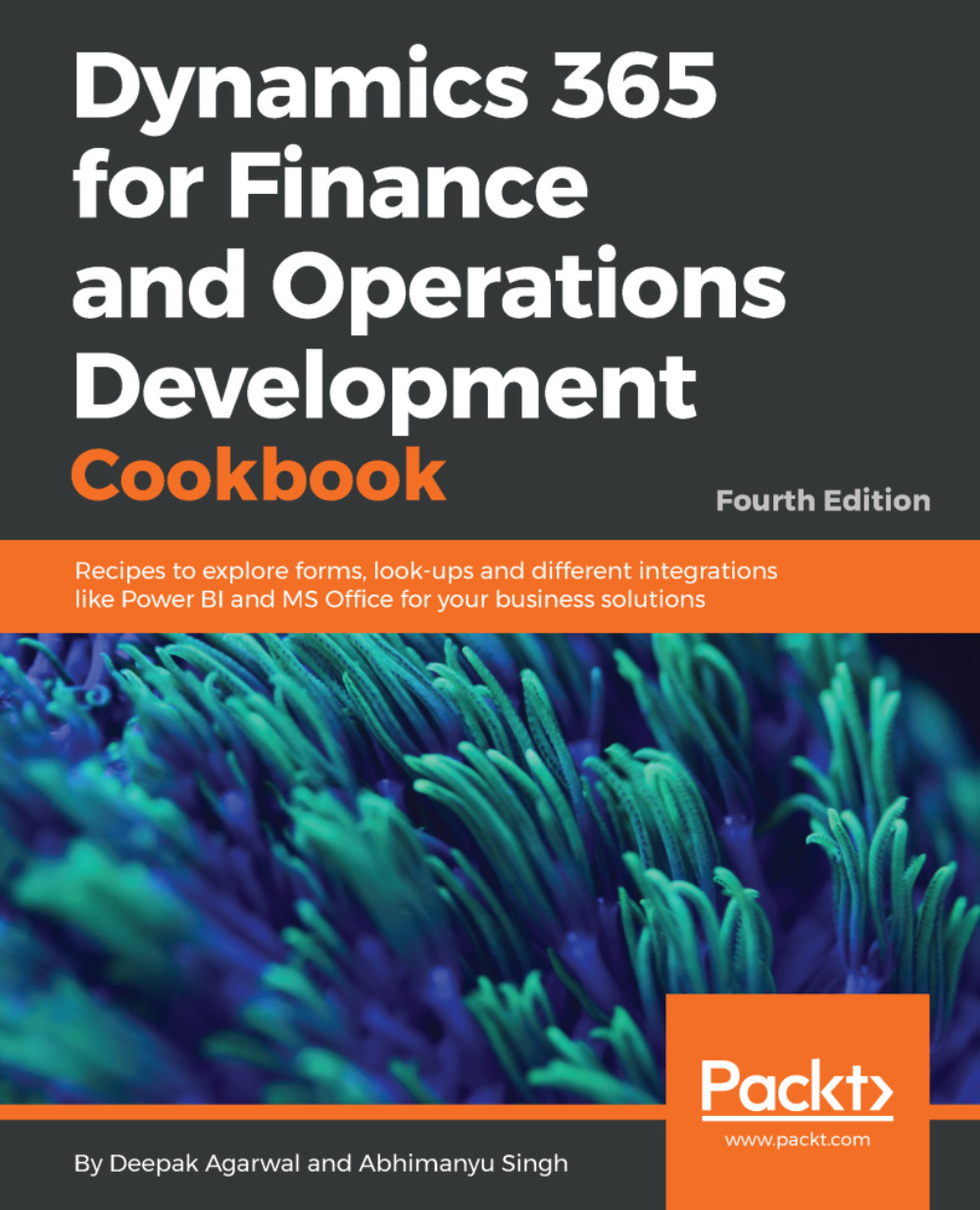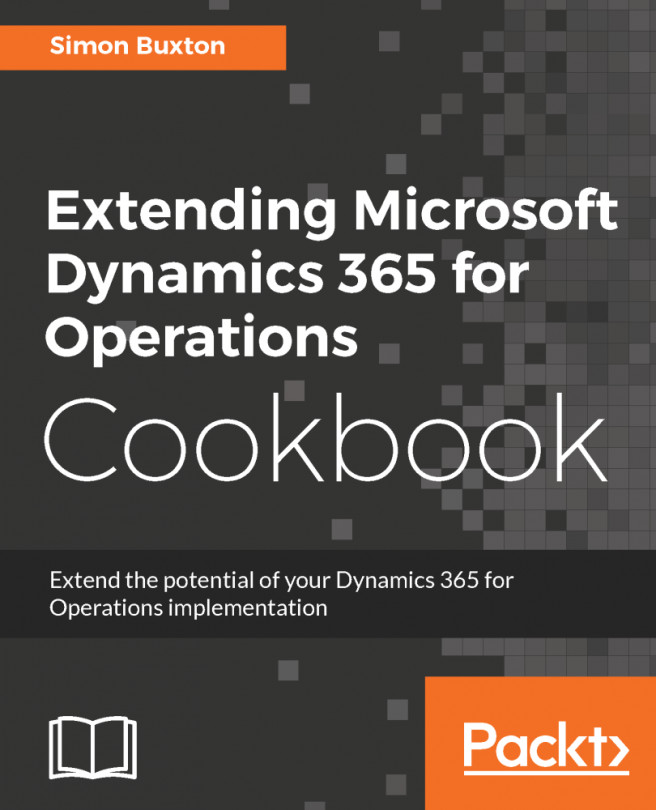Every financial transaction in Dynamics 365 for Finance and Operations must have a descriptive text. Some texts are entered by users and some can be generated by the system. The latter option holds true for automatically generated transactions, where the user cannot interact with the process.
Dynamics 365 for Finance and Operations provides a way to define texts for automatically generated transactions. The setup can be found by navigating to Organizations administration | Setup | Default descriptions. Here, the user can create custom transaction texts for various automatic transaction types and languages. The text itself can have a number of placeholders--digits with a percent sign in front of them, which are replaced with actual values during the process. Placeholders can be from %1 to %6, and they can be substituted with the following...