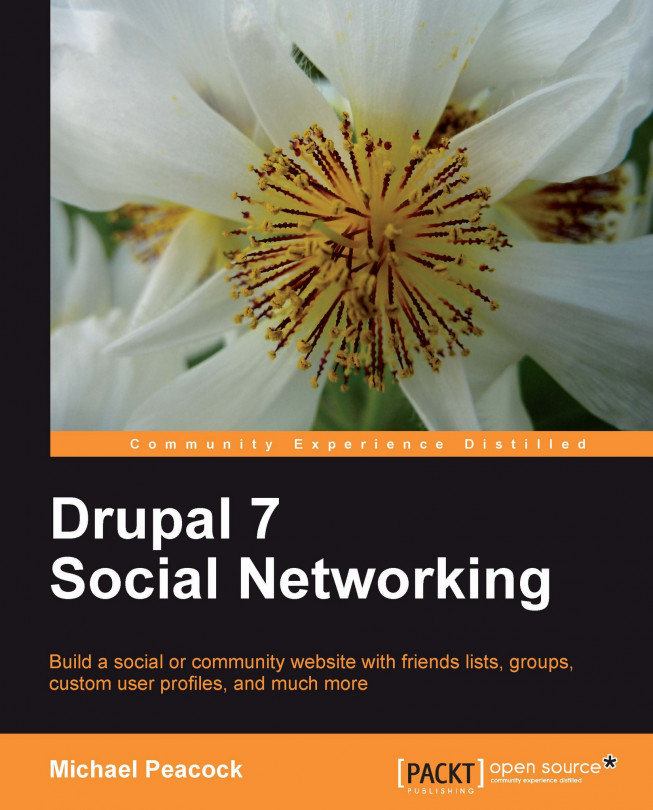Using theme customisations to indirectly communicate with our users
The look and feel (as defined by the theme we use) can also be used to communicate with our users. The following are some examples of what we could do:
Display links to any mobile applications which we may have, if we detect the user is browsing the site on their mobile device
Add a simple bar of information to the top of the site, perhaps relating to a specific feature
Add (graceful and unobtrusive) information pop-ups using CSS (cascading style sheets) or using JavaScript libraries such as Fancybox (http://fancybox.net/)
Adding a collapsible message, where the user can click an icon to expand an administrative message, which we can periodically update
These options require knowledge of HTML, CSS, and Drupal themes.