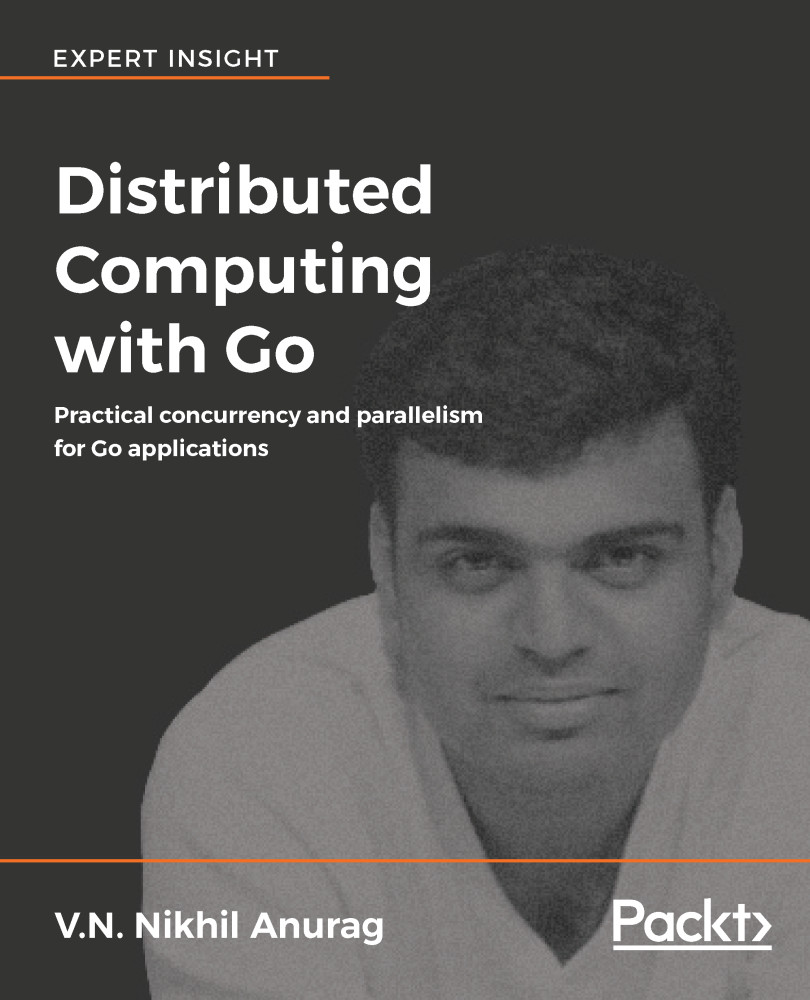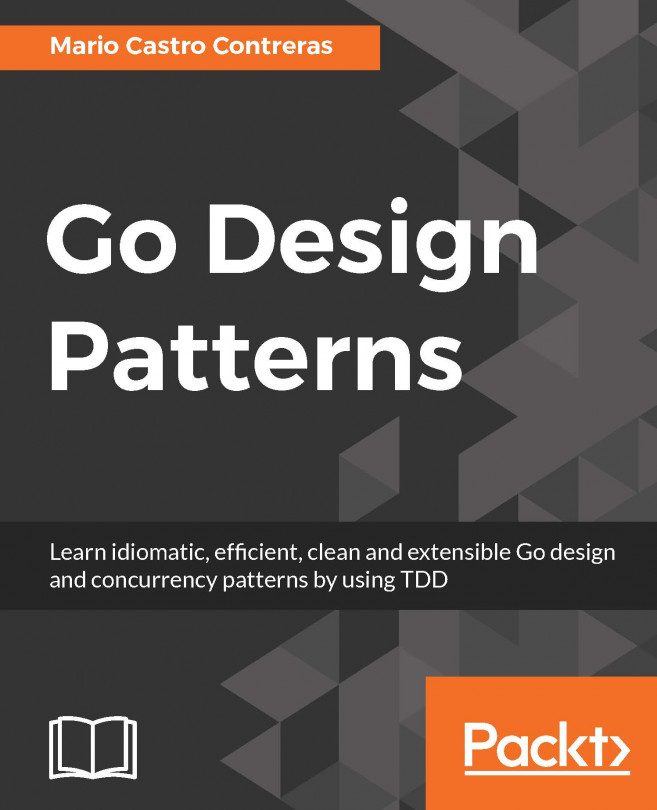As per the previous diagram, we have designed our application to consist of one instance of Goophr Concierge and three instances of Goophr Librarian. In order to keep our code manageable, we will split the source code into two main entities and a docker-compose file at the root level:
- Concierge
- Librarian
- docker-compose.yaml
In Chapter 1, Developer Environment for Go, we discussed how to create and run docker images. The docker run ... works great for single images, but it might get complicated when we want to create a network of docker images that interact with one another. In order to keep the setup simple, we will make use of docker-compose (https://docs.docker.com/compose/overview/). In a nutshell, docker-compose requires a YAML (Yet Another Markup Language) file with specifics such as what to name the running docker images, what ports to run them on, and...