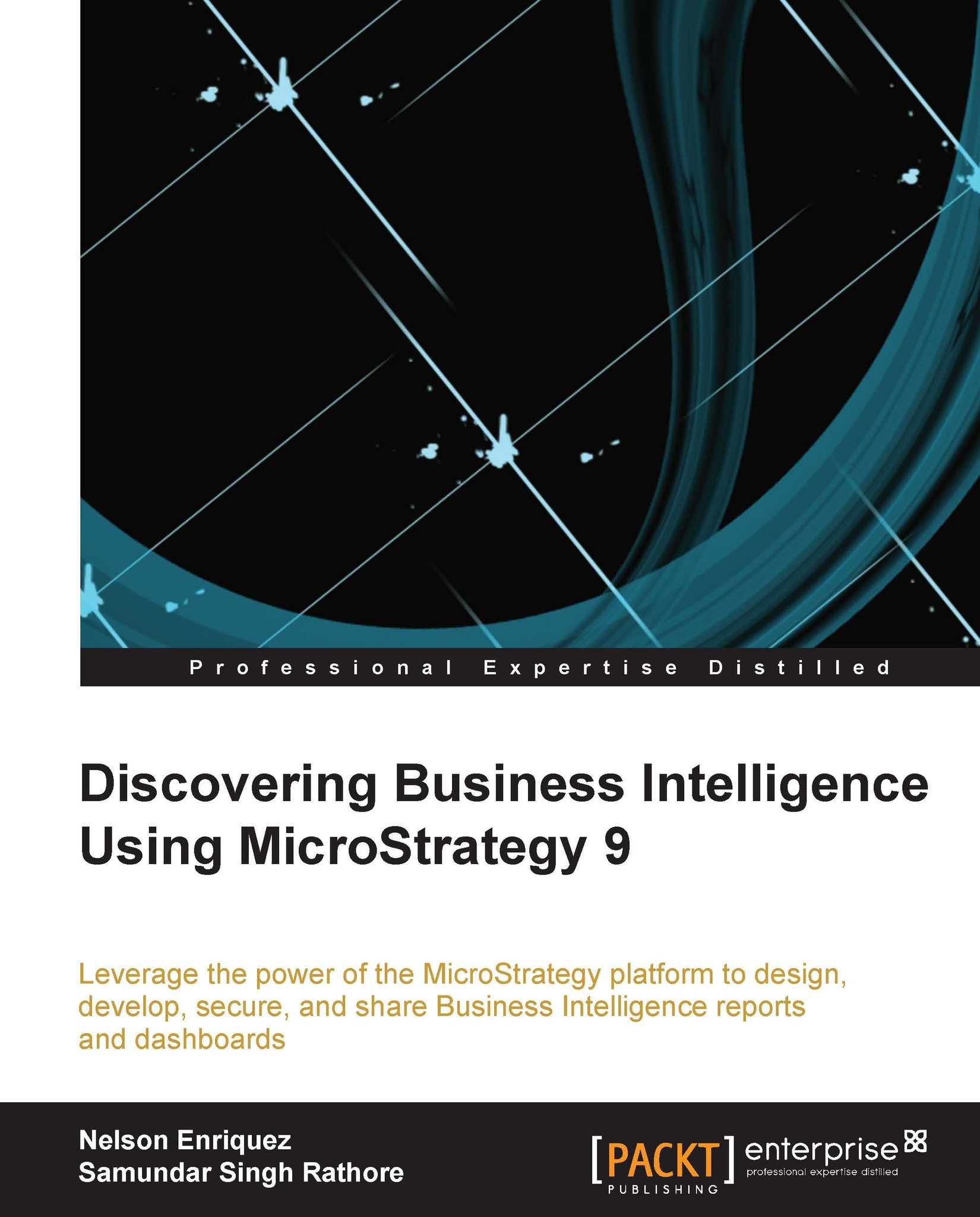MicroStrategy Mobile usability
When we install and set up the platform, the main menu of the mobile app will show your personal reports and shared reports, as shown in the following screenshot:

The personal reports that we created in the previous chapters are available to analyze and review in a native interface, which leverages the characteristics of the mobile device, in this case, the iPad.
We are able to navigate between panels and menus to drill data via selectors and filters previously created in our reports, as shown in the following screenshot:

Selectors and graphs designed in the web reports are maintained in the mobile version without any changes. An example of this is as follows:

Grids, tables, and graphs are maintained in the same layout as defined earlier; the filters are totally functional and linked to the visualization objects. An example of this is as follows:

The offline mode
One advantage of the MicroStrategy Mobile app is the ability to use the reports in the offline mode....