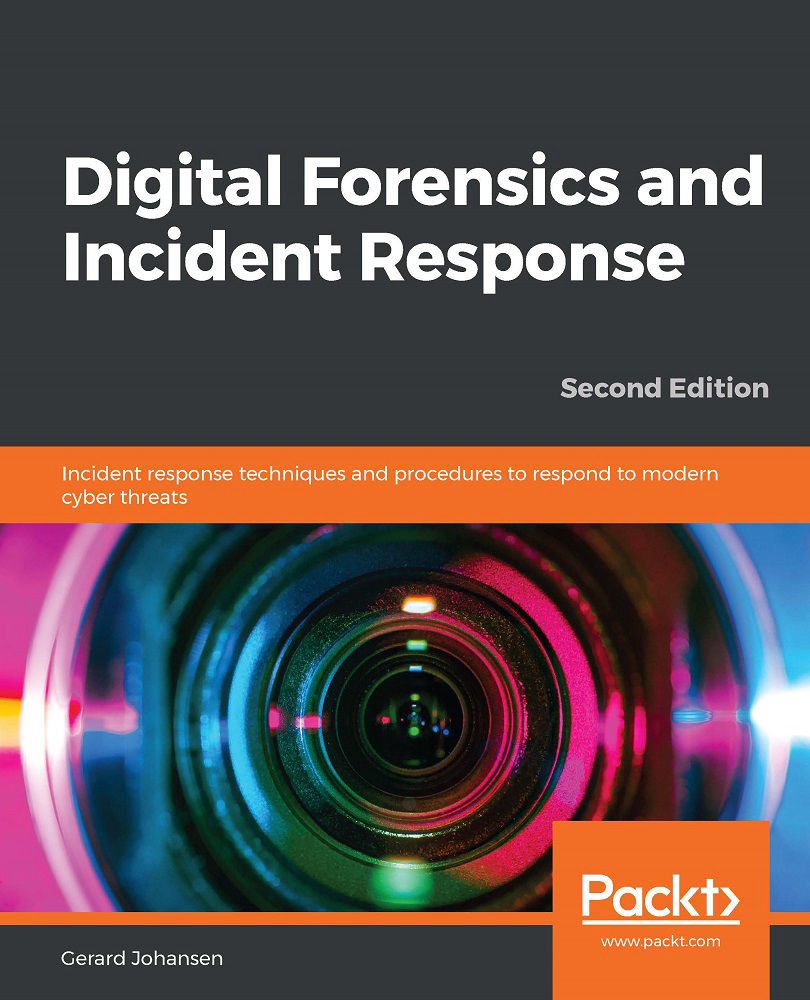Another technique that can be leveraged for timeline analysis is utilizing external tools to analyze the MFT. Autopsy allows the analyst to export the MFT for analysis using third-party tools. In this case, the analyst will utilize a Python script called analyzeMFT, which is available on GitHub at https://github.com/dkovar/analyzeMFT. Utilizing this script, the analyst will produce an Excel spreadsheet with date and time information. This script can also be combined with other scripts, such as Log2Timeline, to create files so that timestamps can be reviewed.
Follow these steps to create the spreadsheet while utilizing analyzeMFT:
- Download and install analyzeMFT from https://github.com/dkovar/analyzeMFT.
- Extract the MFT from the compromised system. In Autopsy, look in the Volume 3 file structure for the file named $MFT. Extract the file by right-clicking on the filename...