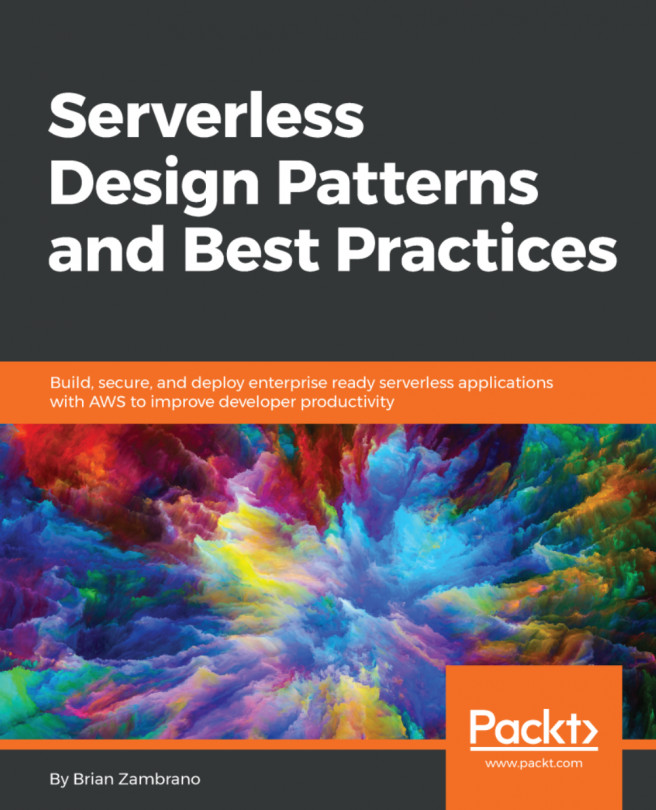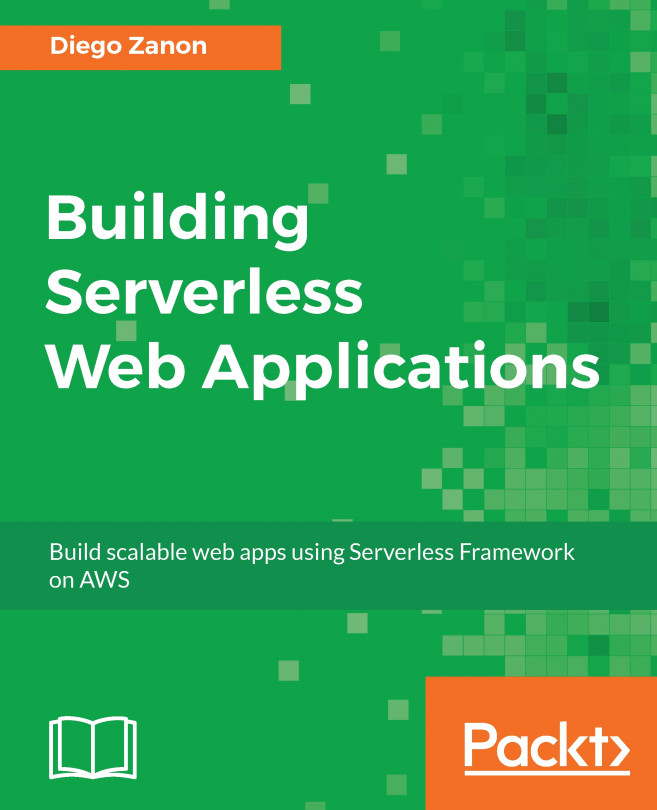Google Functions add-ons
When we decide to move toward a cloud infrastructure or decide to use Google Functions, then we start with a proof of concept or minimal viable product, to prove our application can perform better in the cloud and that we do not have to worry about infrastructure. Also, if the number of the functions is small at the the time of POC, it is easier to develop, test, and deploy them manually, but as they grow, it become quite difficult to manage development, testing and development. Integrating them together to work as an application is another challenge. So, for smoother development, Google also has introduced the Node.js emulator for Google cloud functions. Although currently it is released as the alpha phase, it is still good to iron out quite a number of the issues locally.
The Node.js emulator for Google Functions is distributed as an npm standard package, so it has to be installed through the npm command:
$ npm install -g @google-cloud/functions-emulatorAfter installation...