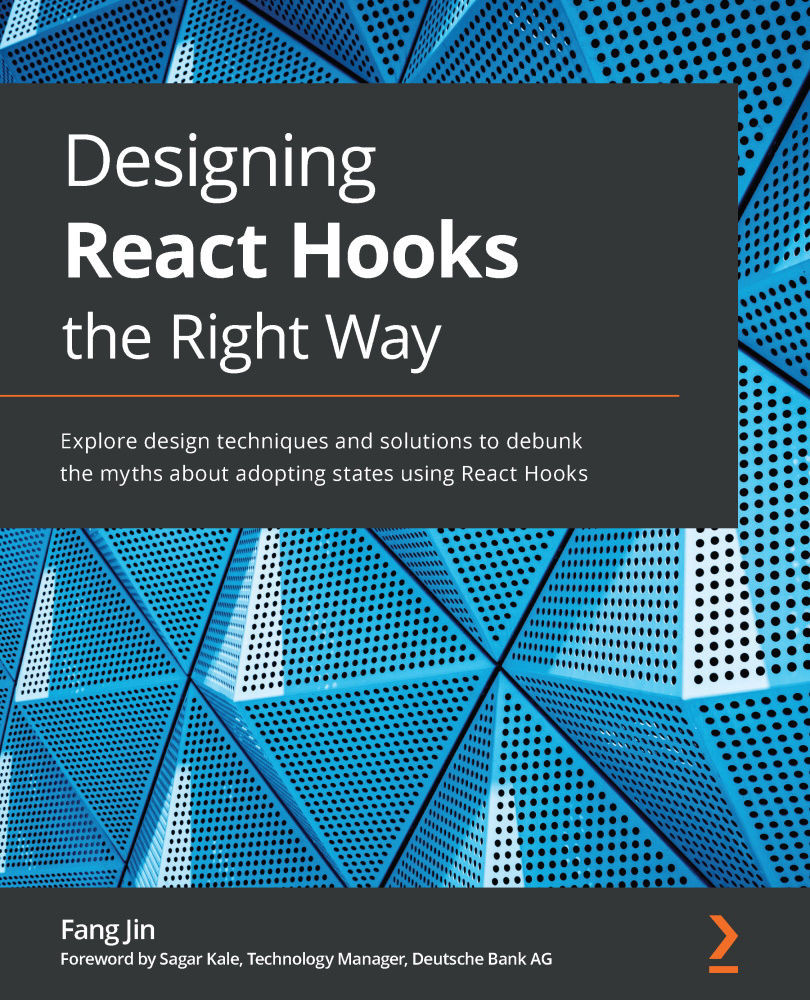What is an area update?
On a typical website, once the site is loaded, it starts listening to all user actions. Each action received gets handled on a first-come, first-served basis. Normally, the impact of each action is limited to one small region of the screen, using a UI term, a single component. However, sometimes, a user action can do more than that.
Let's use the computer as an analogy. Say you decide to change the color settings of your system. Once the color is changed, the computer goes through all the open windows and applies that color to them. Therefore, this action can impact multiple applications spread across the screen. This becomes an area update.
Have you wondered how we can make an area update when the impacted components are located very distantly from each other? To be able to answer this question, let's first recall a single update introduced in Chapter 4, Use State to Jumpstart Components.
A fiber tree is scheduled for a single update upon...