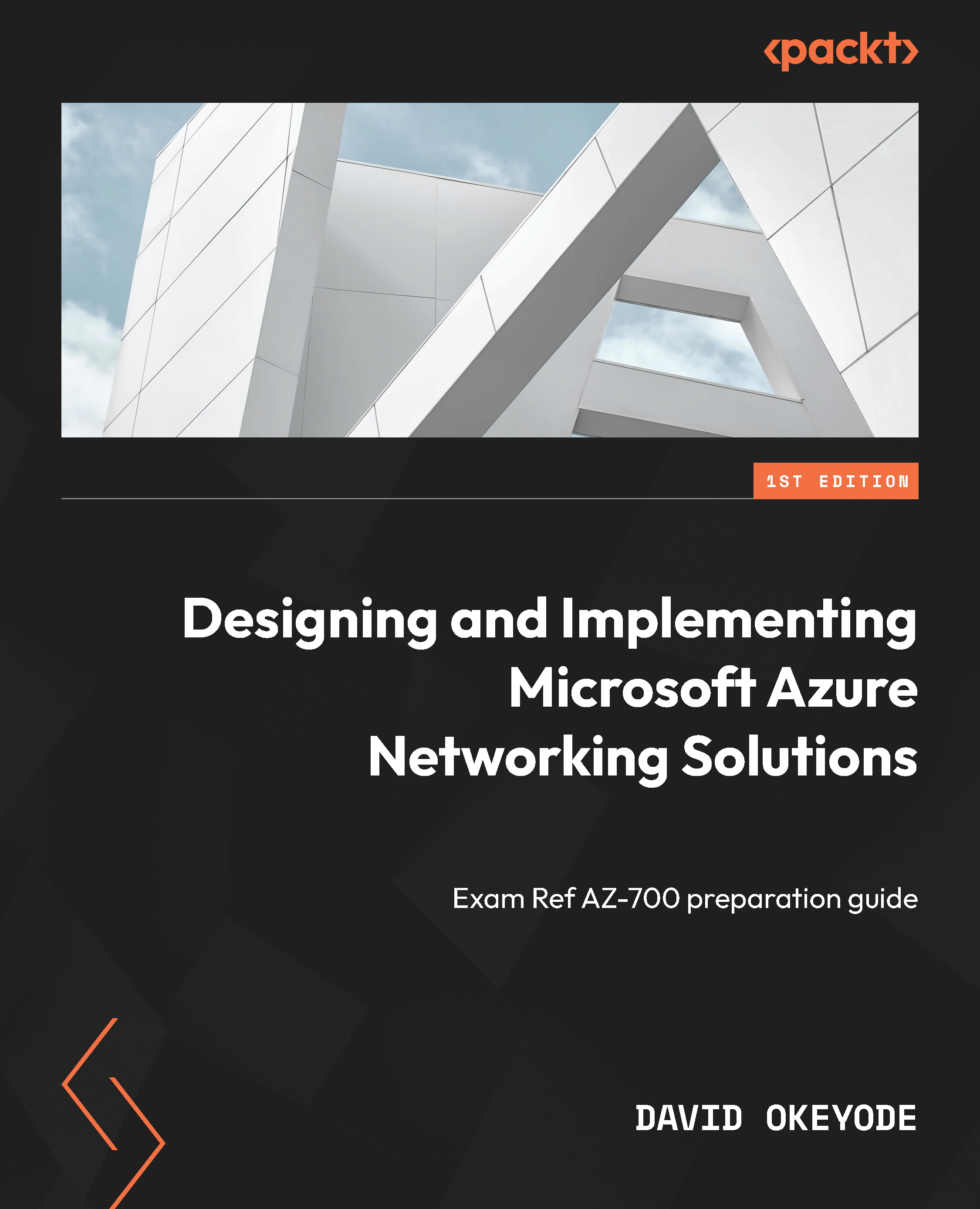Connecting VNets using VNet peering
As we have seen in previous chapters of this book, VNet peering enables us to transfer data between VNets within and across Azure subscriptions, Azure Active Directory tenants, and Azure regions. Since we have implemented VNet peering and seen it in action previously, we will focus more on use cases in this discussion.
The main advantage of this option is that the traffic flow between workloads with peered VNets will leverage the low-latency and high-bandwidth Microsoft backbone infrastructure. The traffic is not routed through a gateway or over the public internet.
Another advantage of this option is its ease of implementation – we don’t need to deploy any extra resources such as a virtual network gateway to implement this connectivity option. We can connect two VNets in a matter of seconds!
So, which scenarios are supported for peering? VNet peering supports connecting VNets within the same Azure region (Regional peering...