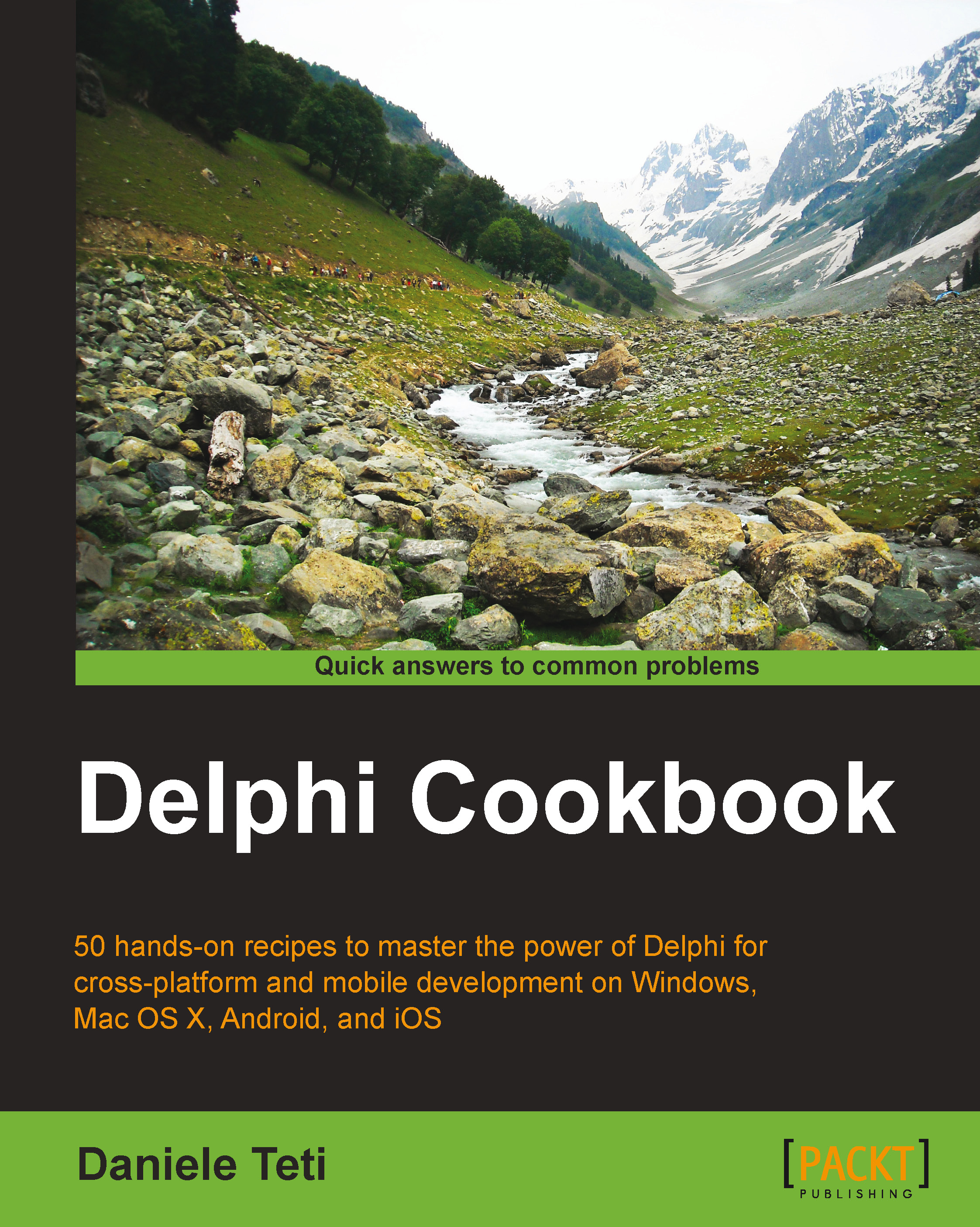Letting your phone talk – using the Android TextToSpeech engine
In this recipe, we'll do some fun stuff. On your Android phone, run an app with a listening UDP server on it. When another application, in our case a VCL application, sends a UDP broadcast with some text, the Android app will pronounce the text using the Android TTS engine.
Getting ready
The first thing to do is import the TTS classes from the Android SDK in our Delphi project. This is not a simple task; however, luckily, someone already did the job. Indeed, Jeff Overcash, the maintainer of the InterBase Express (IBX) components wrote Android Text To Speech JNI Translation. His translation with a simple demo app is available at CodeCentral (http://cc.embarcadero.com/item/29594).
In this recipe, we'll use the imported classes to let our Android device read the text sent via a UDP broadcast. Note that the message will be read by each device that receives it. Thus, if you have two, three, or four phones, you will be able to listen...