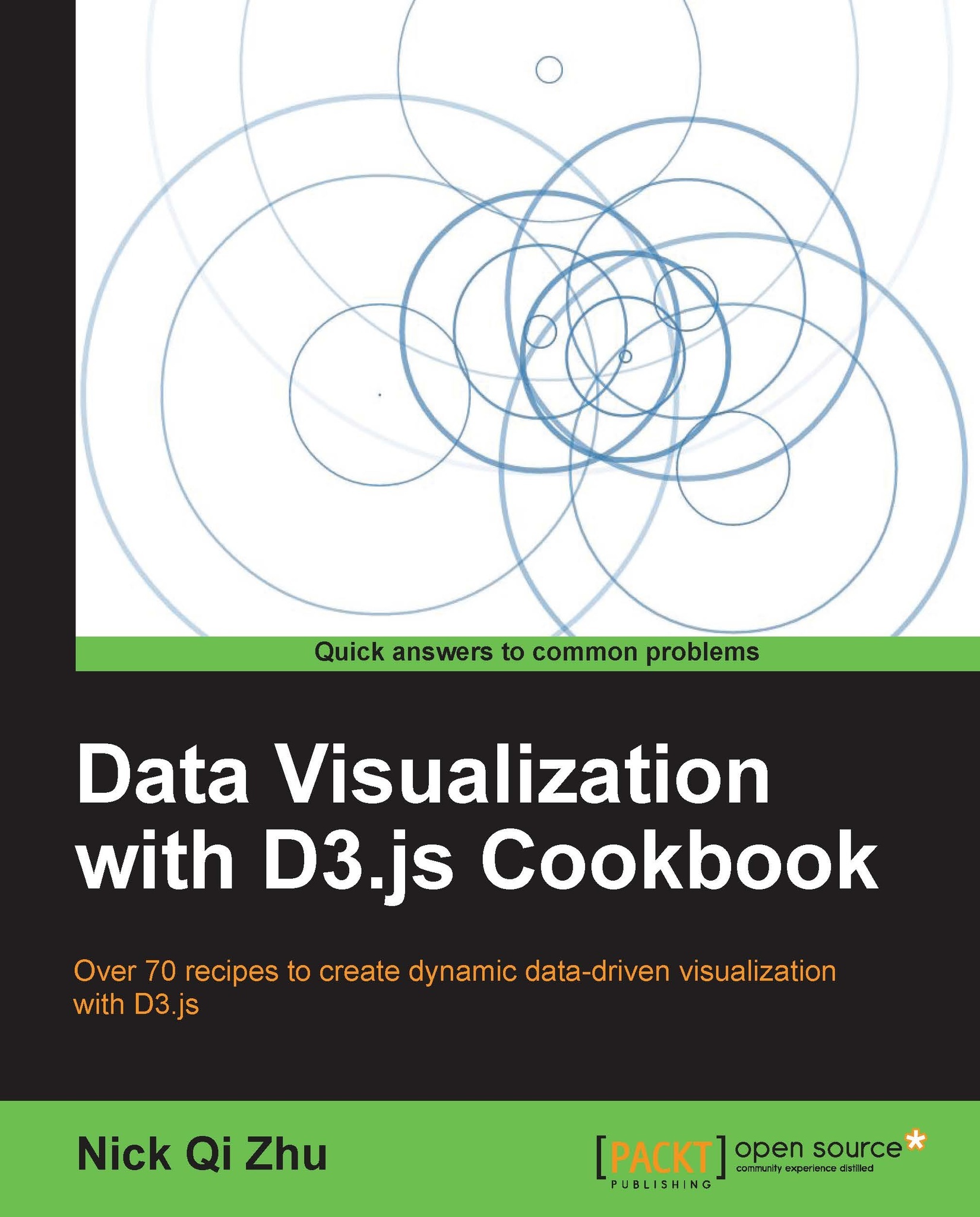Understanding D3-style JavaScript
D3 is designed and built using functional style JavaScript which might come as to seem unfamiliar or even alien to someone who is more comfortable with the procedural or object-oriented JavaScript styles. This recipe is designed to cover some of the most fundamental concepts in functional JavaScript required to make sense of D3, and furthermore enable you to write your visualization code in D3 style.
Getting ready
Open your local copy of the following file in your web browser: https://github.com/NickQiZhu/d3-cookbook/blob/master/src/chapter1/functional-js.html
How to do it...
Let's dig a little deeper into the good part of JavaScript—the more functional side. Take a look at the following code snippet:
function SimpleWidget(spec) {
var instance = {}; // <-- A
var headline, description; // <-- B
instance.render = function () {
var div = d3.select('body').append("div");
div.append("h3").text(headline); // <-- C
div.attr("class", "box")
.attr("style", "color:" + spec.color) // <-- D
.append("p")
.text(description); // <-- E
return instance; // <-- F
};
instance.headline = function (h) {
if (!arguments.length) h; // <-- G
headline = h;
return instance; // <-- H
};
instance.description = function (d) {
if (!arguments.length) d;
description = d;
return instance;
};
return instance; // <-- I
}
var widget = SimpleWidget({color: "#6495ed"})
.headline("Simple Widget")
.description("This is a simple widget demonstrating functional javascript.");
widget.render();This code snippet generates the following simple widget on your web page:

A Simple Widget with functional JavaScript
How it works...
Despite its simplicity, the interface of this widget has this undeniable similarity to D3 style of JavaScript. This is not by coincidence but rather by leveraging a JavaScript programming paradigm called functional objects. Like many interesting topics, this is another topic that can fill an entire book by itself; nevertheless I will try to cover the most important and useful aspects of this particular paradigm in this section so you the reader cannot only understand D3's syntax but will also be able to create a library in this fashion. As stated on D3's project Wiki this functional programming style gives D3 much of its flexibility:
D3's functional style allows code reuse through a diverse collection of components and plugins.
D3 Wiki (2013, August)
Functions are objects
Functions in JavaScript are objects. Like any other object, function is just a collection of name and value pair. The only difference between a function object and a regular object is that function can be invoked and additionally associated with two hidden properties: function context and function code. This might come as a surprise and unnatural, especially if you are coming from a more procedural programming background. Nevertheless this is the critical insight most of us need, to make sense of some of the strange ways that D3 uses function.
Note
JavaScript in its current form is generally considered not very object oriented, however, function object is probably one aspect where it outshines some of the other more object-oriented cousins.
Now with this insight in mind, let's take a look at the code snippet again:
var instance = {}; // <-- A
var headline, description; // <-- B
instance.render = function () {
var div = d3.select('body').append("div");
div.append("h3").text(headline); // <-- C
div.attr("class", "box")
.attr("style", "color:" + spec.color) // <-- D
.append("p")
.text(description); // <-- E
return instance; // <-- F
};At line marked as A, B, and C we can clearly see that instance, headline, and description are all internal private variables belonging to the SimpleWidget function object. While the render function is a function associated with the instance object which itself is defined as an object literal. Since functions are just an object it can also be stored in an object/function, other variables, arrays, and being passed as function arguments. The result of the execution of function SimpleWidget is the returning of object instance at line I.
function SimpleWidget(spec) {
...
return instance; // <-- I
}Note
The render function uses some of the D3 functions that we have not covered yet, but let's not pay too much attention to them for now since we will cover each of them in depth in the next couple of chapters. Also they basically just render the visual representation of this widget, not having much to do with our topic on hand.
Tip
Downloading the example code
You can download the example code files for all Packt books you have purchased from your account at http://www.packtpub.com. If you purchased this book elsewhere, you can visit http://www.packtpub.com/support and register to have the files e-mailed directly to you.
Static variable scoping
Curious readers are probably asking by now how the variable scoping is resolved in this example since the render function has seemingly strange access to not only the instance, headline, and description variables but also the spec variable that is passed into the base SimpleWidget function. This seemingly strange variable scoping is actually determined by a simple static scoping rule. This rule can be thought as the following: whenever searching for a variable reference, variable search will be first performed locally. When variable declaration is not found (as in the case of headline on line C) then the search continues to the parent object (in this case SimpleWidget function is its static parent and headline variable declaration is found at line B). If still not found, then this process will continue recursively to the next static parent so on and so forth till it reaches global variable definition, if still not found then a reference error will be generated for this variable. This scoping behavior is very different from variable resolution rules in some of the most popular languages such as Java and C#; it might take some time to get used to, however don't worry too much about it if you still find it confusing. With more practice and keeping static scoping rule in mind you will be comfortable with this kind of scoping in no time.
Tip
One word of caution here—again for folks from Java and C# backgrounds—is that JavaScript does not implement block scoping. The static scoping rule we described only applies to function/object but not at the block level.
for(var i = 0; i < 10; i++){
for(var i = 0; i < 2; i++){
console.log(i);
}
}Tip
You might be inclined to think this code should produce 20 numbers. However in JavaScript this code creates an infinite loop. This is because JavaScript does not implement block scoping so the i in the inner loop is the same i used by the the outer loop. Therefore it gets reset by the inner loop thus and can never end the outer loop.
This pattern is usually referred as functional when compared with the more popular prototype-based
Pseudo-classical pattern. The advantage of the functional pattern is that it provides a much better mechanism for information hiding and encapsulation since the private variables—in our case the headline and description variables—are only accessible by nested functions via the static scoping rule therefore the object returned by the SimpleWidget function is flexible yet more tamper-proof and durable.
If we create an object in the functional style, and if all of the methods of the object make no use of this, then the object is durable. A durable object is simply a collection of functions that act as capabilities.
(Crockfort D. 2008)
Variable-parameter function
Something strange happens on line G:
instance.headline = function (h) {
if (!arguments.length) h; // <-- G
headline = h;
return instance; // <-- H
};You might be asking where this arguments variable on line G came from. It was never defined anywhere in this example. The arguments variable is a built-in hidden parameter that is available to functions when they are invoked. The arguments variable contains all arguments for a function invocation in an array.
Tip
In fact, arguments is not really a JavaScript array object. It has length and can be accessed using an index, however it does not have many of the methods associated with a typical JavaScript array object such as slice or concat. When you need to use a standard JavaScript array method on arguments, you need to use the apply invocation pattern:
var newArgs = Array.prototype.slice.apply(arguments);
This hidden parameter when combined with the ability to omit function argument in JavaScript allows you to write a function like instance.headline with unspecified number of parameters. In this case, we can either have one argument h or none. Because arguments.length returns 0 when no parameter is passed; therefore the headline function returns h if no parameter is passed, otherwise it turns into a setter if parameter h is provided. To clarify this explanation let's take a look at the following code snippet:
var widget = SimpleWidget({color: "#6495ed"})
.headline("Simple Widget"); // set headline
console.log(widget.headline()); // prints "Simple Widget"Here you can see how headline function can be used as both setter and getter with different parameters.
Function chaining
The next interesting aspect of this particular example is the capability of chaining functions to each other. This is also the predominant function invocation pattern that the D3 library deploys since most of the D3 functions are designed to be chainable to provide a more concise and contextual programming interface. This is actually quite simple once you understand the variable-parameter function concept. Since a variable-parameter function—such as the headline function—can serve as setter and getter at the same time, then returning the instance object when it is acting as a setter allows you to immediately invoke another function on the invocation result; hence the chaining.
Let's take a look at the following code:
var widget = SimpleWidget({color: "#6495ed"})
.headline("Simple Widget")
.description("This is ...")
.render();In this example, the SimpleWidget function returns the instance object (as on line I). Then, the headline function is invoked as a setter, which also returns the instance object (as on line H). The description function can then be invoked directly on return which again returns the instance object. Then finally the render function can be called.
Now with the knowledge of functional JavaScript and a working ready-to-go D3 data visualization development environment, we are ready to dive into the rich concepts and techniques that D3 has to offer. However before we take off, I would like to cover a few more important areas—how to find and share code and how to get help when you are stuck.
There's more...
Let's take a look at some additional helpful resources.
Finding and sharing code
One of the great things about D3 when compared with other visualization options is that it offers a wealth of examples and tutorials that you can draw your inspiration from. During the course of creating my own open source visualization charting library and the creation of this book, I had drawn heavily on these resources. I am going to list some of the most popular options available in this aspect. This list is by no means a comprehensive directory but rather a starting place for you to explore:
- The D3 gallery (https://github.com/mbostock/d3/wiki/Gallery) contains some of the most interesting examples that you can find online regarding D3 usage. It contains examples on different visualization charts, specific techniques, and some interesting visualization implementations in the wild, among others.
- BioVisualize(http://biovisualize.github.io/d3visualization) is another D3 gallery with categorization, to help you find your desired visualization example online quickly.
- The D3 tutorials page (https://github.com/mbostock/d3/wiki/Tutorials) contains a collection of tutorials, talks and slides created by various contributors over time, to demonstrate in detail how to use a lot of D3 concepts and techniques.
- D3 plugins (https://github.com/d3/d3-plugins). Maybe some features are missing in D3 for your visualization needs? Before you decide to implement your own, make sure to check out D3 plugin repository. It contains a wide variety of plugins that provide some of the common and, sometimes, uncommon features in the visualization world.
- The D3 API (https://github.com/mbostock/d3/wiki/API-Reference) is very well documented. This is where you can find detailed explanations for every function and property that the D3 library has to offer.
- Mike Bostok's Blocks (http://bl.ocks.org/mbostock) is a D3 example site, where some of the more intriguing visualization example can be found and which is maintained by its author Mike Bostock.
- JS Bin (http://jsbin.com/ugacud/1/edit) is a pre-built D3 test and experiment environment completely hosted online. You can easily prototype a simple script using this tool or share your creation with other members in the community.
- JS Fiddle (http://jsfiddle.net/qAHC2/) is similar to JS Bin; it also is a hosted-online JavaScript code prototyping and sharing platform.
How to get help
Even with all the examples, tutorial, and cookbook like this, you might still run into challenges when creating your visualization. Good news here is that D3 has a broad and active support community. Simply "googling" your question can most often yield a satisfying answer. Even if it does not, don't worry; D3 has a robust community-based support:
- D3.js on Stack Overflow (http://stackoverflow.com/questions/tagged/d3.js): Stack Overflow is the most popular community-based free Q&A site for technologists. D3 is a specific category on the Stack Overflow site to help you reach the experts and get an answer to your question quickly.
- The D3 Google group (https://groups.google.com/forum/?fromgroups#!forum/d3-js): This is the official user group for not just D3 but also other related libraries in its ecosystem.