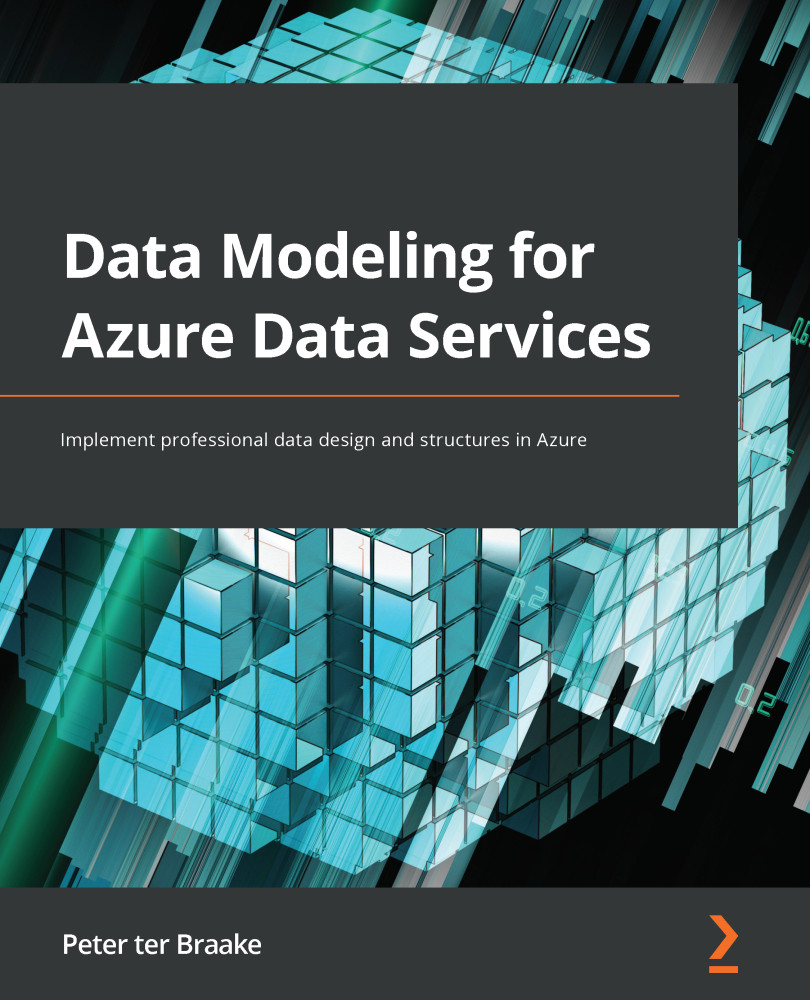Summary
In this chapter, you used the Azure Data Factory functionality from the Synapse Studio environment. You used the copy activity to export data from an operational database and store it in the raw section of the data lake. You then used both a data flow and T-SQL to pick up data from the data lake to load it into the data mart. The data is now ready for analytics. Using, for instance, Power BI, we can start creating reports and dashboards using the prepared data.
That concludes this book. You learned about different data stores and how to design those data stores for optimal performance while minimizing the cost. I hope this book will prove advantageous when it comes to using the knowledge acquired in real-world scenarios.