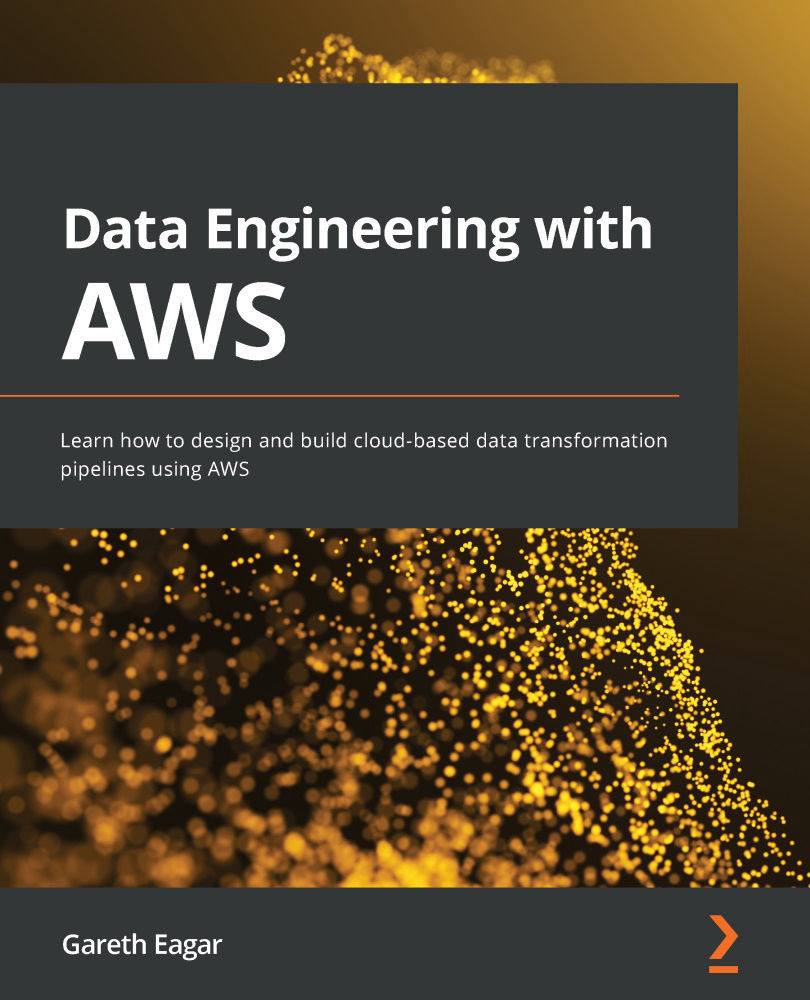Hands-on – configuring Lake Formation permissions
In this hands-on section, we will use the AWS Management Console to configure Lake Formation permissions.
However, before we implement Lake Formation permissions, we're going to create a new data lake user and configure their permissions using just IAM permissions. We'll then go through the process of updating a Glue database and table to use Lake Formation permissions, and then grant Lake Formation permissions to our data lake user.
Configuring the Glue Crawler
While not covered in this chapter, we will provide a hands-on section with details on how to configure the Glue crawler in Chapter 6, Ingesting Batch and Streaming Data.
Creating a new user with IAM permissions
To start, let's create a new IAM user that will become our data lake user. We will initially use IAM to grant our data lake user the following permissions:
- Permission to access a specific database and table in the Glue data...