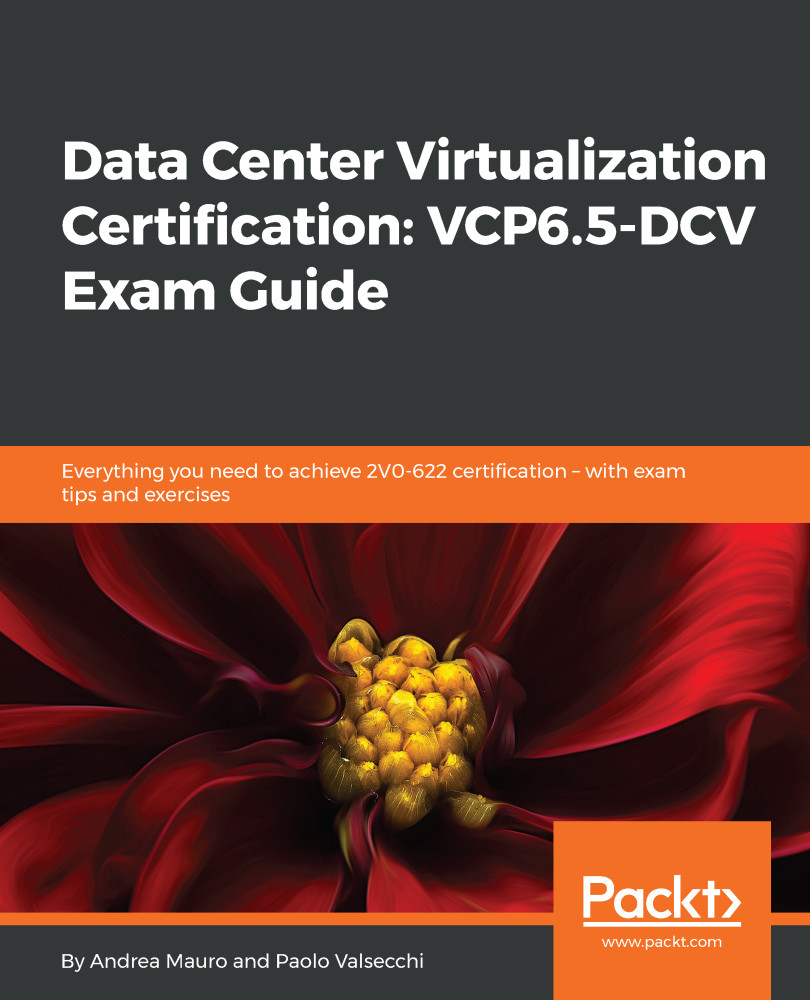vSphere 6.5 comes with a new feature introduced in the vCSA that allows a file-based backup of the vCSA and the PSC (embedded and external deployments are supported) through the vCenter Server Appliance Management Interface (VAMI). This new capability allows you to backup core vCSA configuration, inventory, and historical data of your choice, speeding up the restore process.
Objective 6.1 – Configure and Administer vCenter Appliance Backup/Restore
Configuring vCSA File-based backup and restore
To backup the vCSA, the procedure is pretty straightforward, with only a few steps to follow:
- From your preferred browser, enter the address https://<VCSA_IP>:5480 and log in as root to access the VAMI.
- Select the Summary...